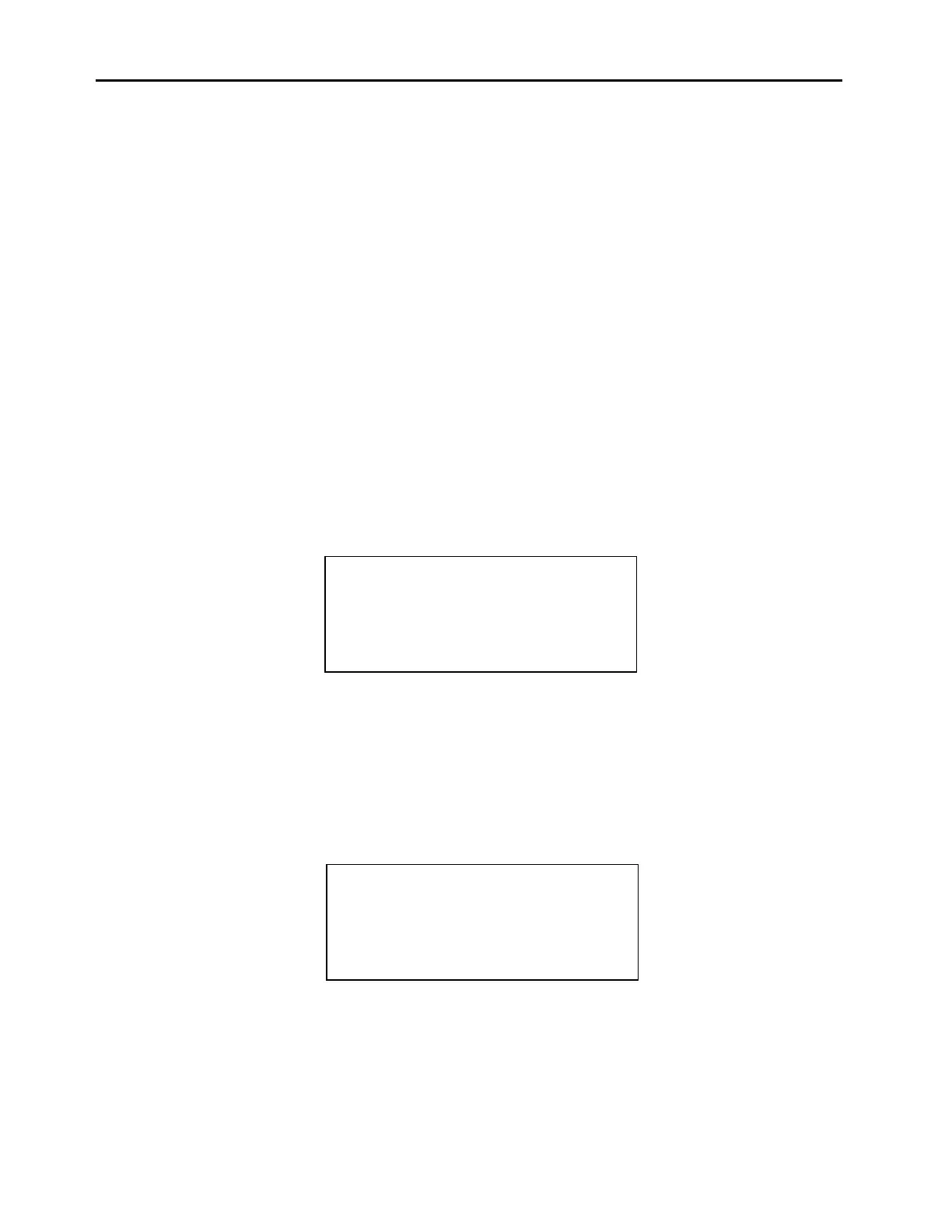Chapter 3 Operation
3-72
To use the Hi or Lo Multi-Point Cal Screen. NOTE: If only using one span gas, simply
skip setting Cal points 2 and 3 below.
Select Cal point 1
While running span gas 1 (typically 80% of the range) through the instrument, use
the
←
and
→
to move the cursor and the
↑
and
↓
pushbuttons to increment or
decrement the value of the digits until the desired concentration is displayed. Press
ENTER
.
Select Cal Point 2
While running span gas 2 (typically 50% of the range) through the instrument, use
the
←
and
→
to move the cursor and the
↑
and
↓
pushbuttons to increment or
decrement the value of the digits until the desired concentration is displayed. Press
ENTER
.
Select Cal Point 3
While running span gas 3 (typically 20% of the range) through the instrument, use
the
←
and
→
to move the cursor and the
↑
and
↓
pushbuttons to increment or
decrement the value of the digits until the desired concentration is displayed. Press
ENTER
.
Cal Point 1 Screen
Select Coefficients
Press
ENTER
to recalculate the coefficients.
The Analyzer will automatically recalculate and then save the new parameters.
Coefficients Screen
Repeat the above procedure if performing a Hi Multi-Point Calibration.
CO PPM 20.1
CAL FACTOR 1 1.0000
CAL GAS 1 00020.000
78 INC/DEC
COEF 0 1.000000
1 0.000000
2 0.000000
RECALCULATE?