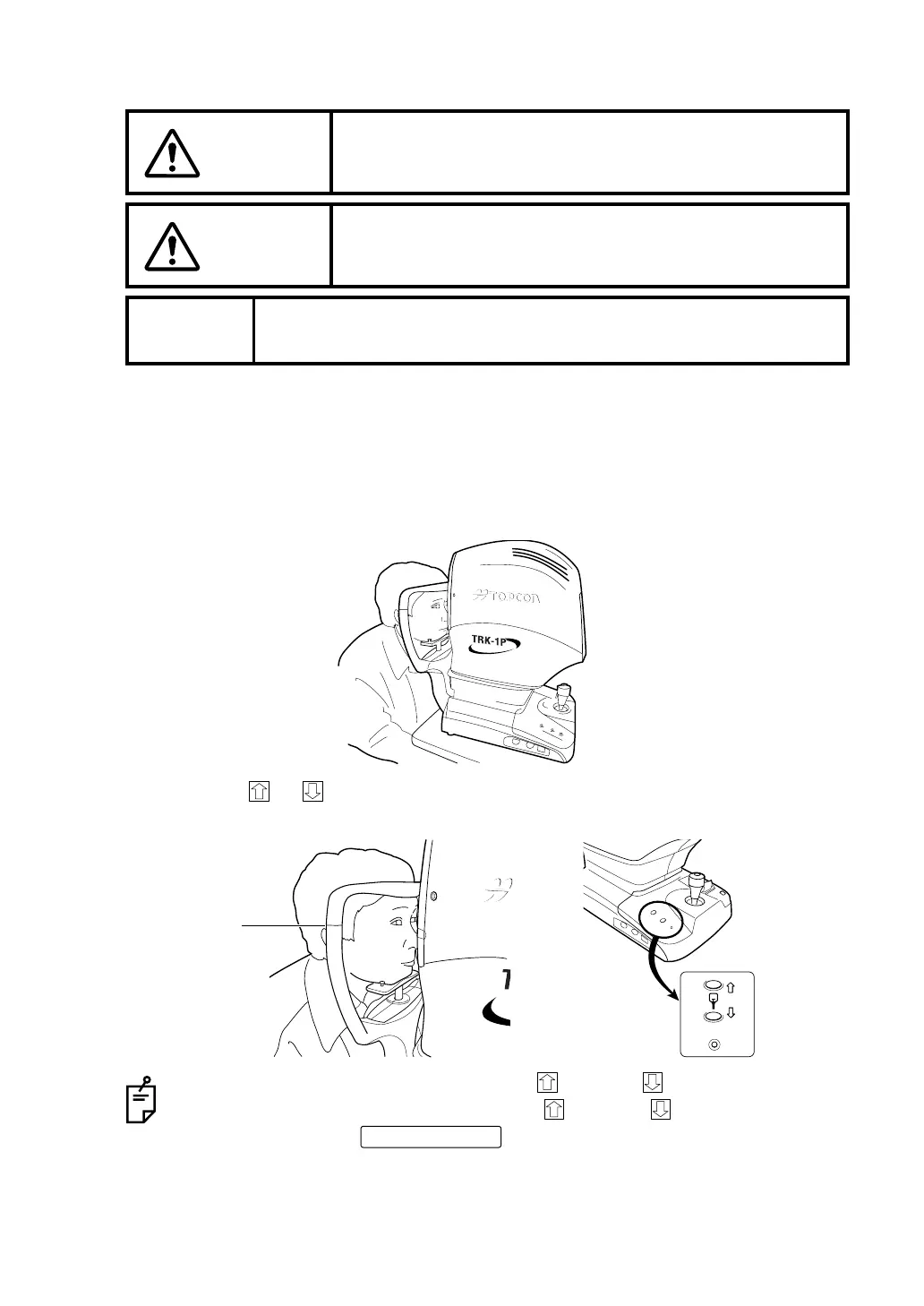113
BASIC OPERATIONS
POSITIONING THE PATIENT
1 Make sure the Measurement screen is on.
2 Let the patient sit in front of the instrument.
3 Adjust the automatic instrument table or the chair for height so that the patient can place
the chin on the chinrest in a comfortable position.
4 Let the patient places the chin on the chinrest and stops the forehead at the forehead rest.
5 Pressing the or of the power supply section, adjust the height of the chinrest so
that the patient's eye becomes level with the height mark of the chinrest support.
WARNING
To prevent corneal damage, do not measure a patient's wear-
ing a contact lens.
Tell the patient to remove the contact lens.
CAUTION
Never insert your fingers under the chinrest.
* Inform the patient of this, too.
Careless insertion of fingers may cause injury by pinching.
MEMO
Before starting measurement, explain the functioning so patients are not
surprised by the air puff.
The chinrest moves up/down only while the button or button is pressed.
If the chinrest does not work even when the button or button is pressed (a
failure), turn off the , pull off the power cable, and call your
dealer or TOPCON at the address printed on the back cover of this manual.
Height mark
POWER switch
