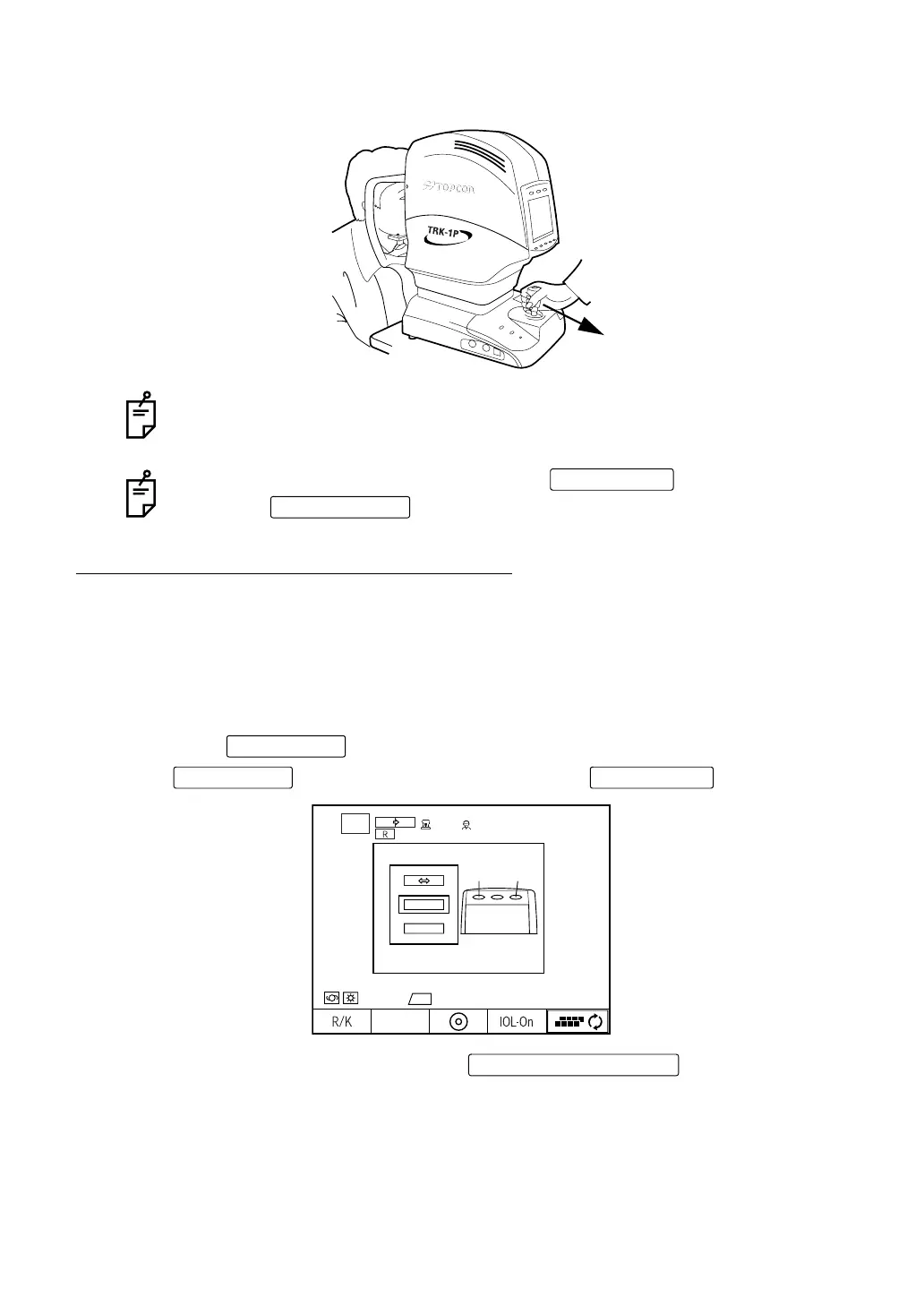134
BASIC OPERATIONS
Stop the measurement by operating the control lever
Tilt the control lever and pull to the operator side. The main body retreats.
TO MEASURE THE RIGHT/LEFT EYE ONLY
Normally continuous measurement is done. To measure the right or left eye only, do the
following operations. For details, see "CHOOSING THE EYE TO BE MEASURED" on
page 94.
TO MEASURE THE RIGHT EYE ONLY
1 Press the and display the R/L MEASUREMENT SELECT screen, press
the and select "R," and finally press the .
2 The measurement starts by pressing the of the control lever.
To resume the measurement operation, tilt the control lever to the patient side, and
bring the main body slowly into focus on the patient eye. In the auto measurement,
the measurement operation starts automatically when the focus is reached.
To finish the measurement, either press the and output data, or
press the and delete data.
PRINT button
CLEAR button
R/L button
R/L button PRINT button
S
C
A
H
V
A
R/L SELECT
Select the operation.
Select OK
R 00
K 00
00
00
S
C
A
H
V
A
R
K
L
CYL VD
[–] 12.00
0002
R/K
R
T/P
01
R L
AUTO
D
mm
R
L
MEASUREMENT switch
