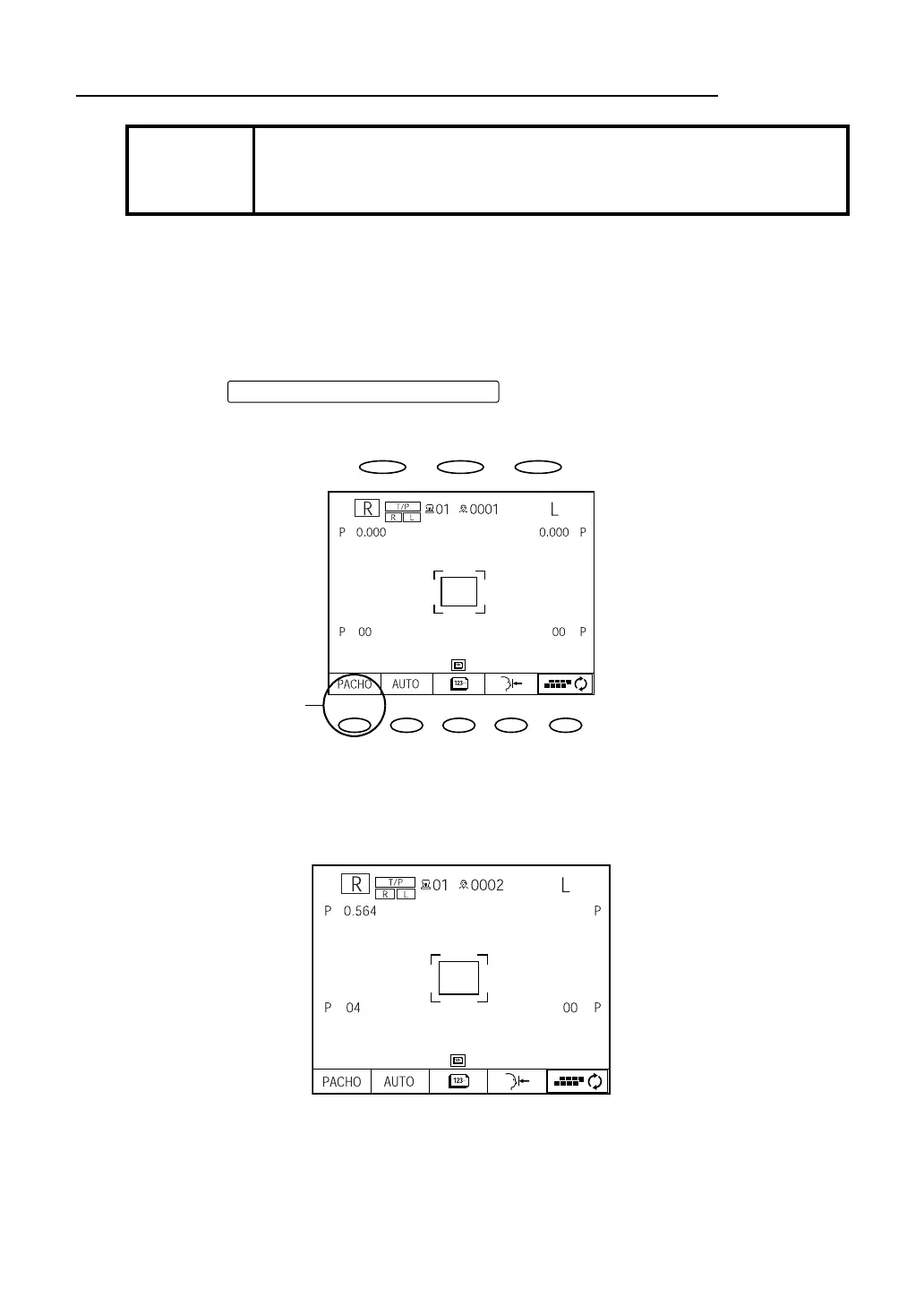130
BASIC OPERATIONS
MEASURING THE CORNEA THICKNESS (TONO/PACHO MODE)
SETTING THE MEASUREMENT MODE
This instrument can select the measurement mode from T/P (ocular pressure/cornea thick-
ness continuous measurement), TONO (ocular pressure measurement) and PACHO (cornea
thickness measurement).
1 Make sure the MEASUREMENT screen is on.
2 Press the of the control panel and set the measure-
ment mode to T/P (ocular pressure/cornea thickness continuous measurement) or
PACHO (cornea thickness measurement).
ALIGNMENT AND MEASUREMENT
For the alignment and operation methods, see "MEASUREMENT UNDER AUTO MODE
(TONO/PACHO MODE)" (page 117).
After a measurement is finished, the measurement value of cornea thickness is displayed.
MEMO
Adjust the height of the automatic instrument table so that the patient
can sit on the chair comfortably and correct measurement values can be
obtained.
MEASUREMENT MODE button
MEASUREMENT MODE button
