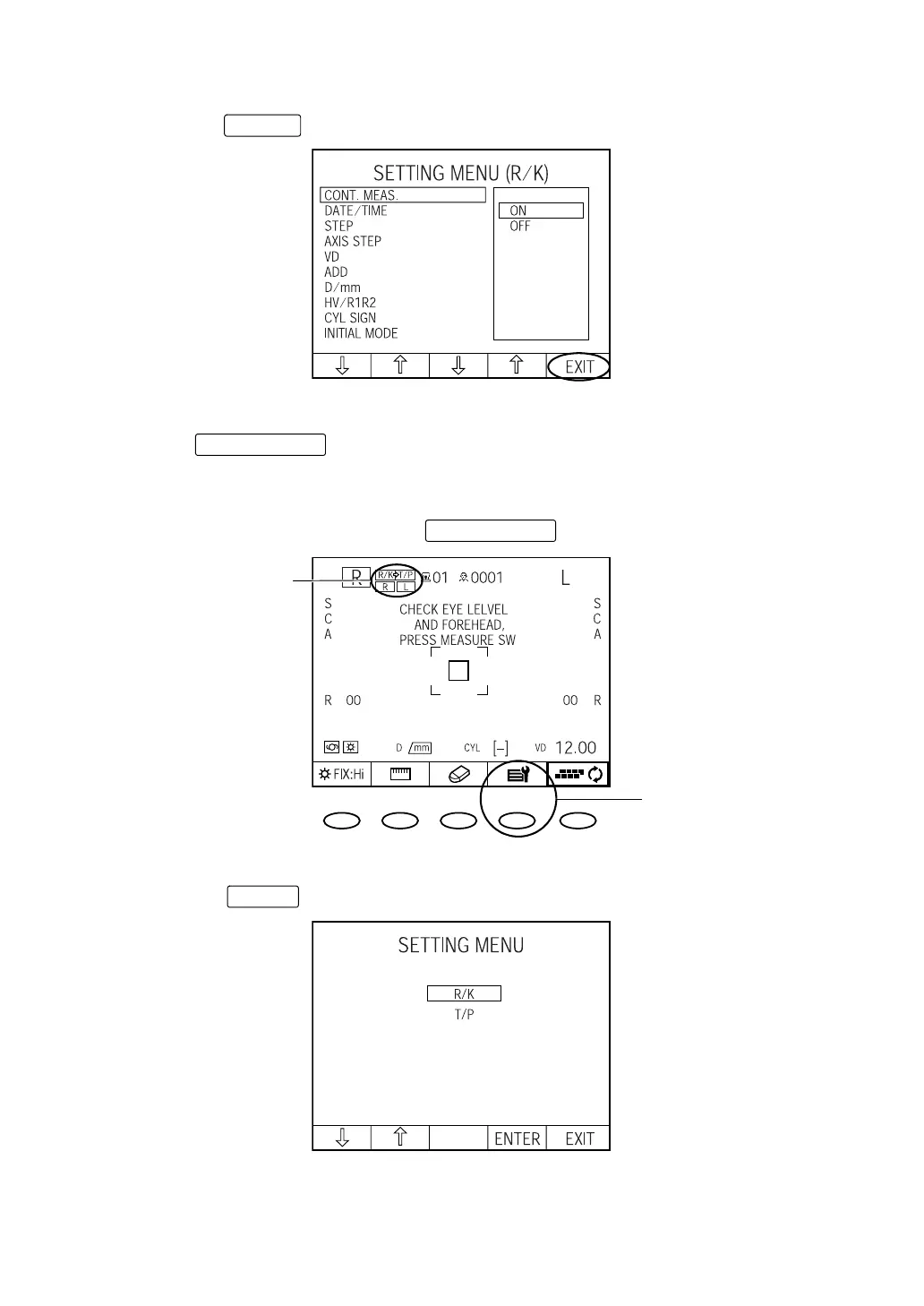68
PREPARATIONS
RETURNING TO THE MEASUREMENT SCREEN
1 Press the of the control panel.
MENU SCREEN UNDER FULLY AUTOMATIC MEASUREMENT MODE
When the is pressed when the WAITING screen is displayed under AUTO
mode for continuously measuring the REF/KRT mode and TONO/PACHO mode, the SET-
TING MENU (R/K) screen and SETTING MENU (T/P) screen can be displayed.
1 On the WAITING screen, press the .
2 The SETTING MENU SELECT screen is displayed. Move the cursor to the desired mode
and press .
EXIT
MENU button
MENU button
MENU button
Fully automatic measurement
mode is selected.
ENTER
