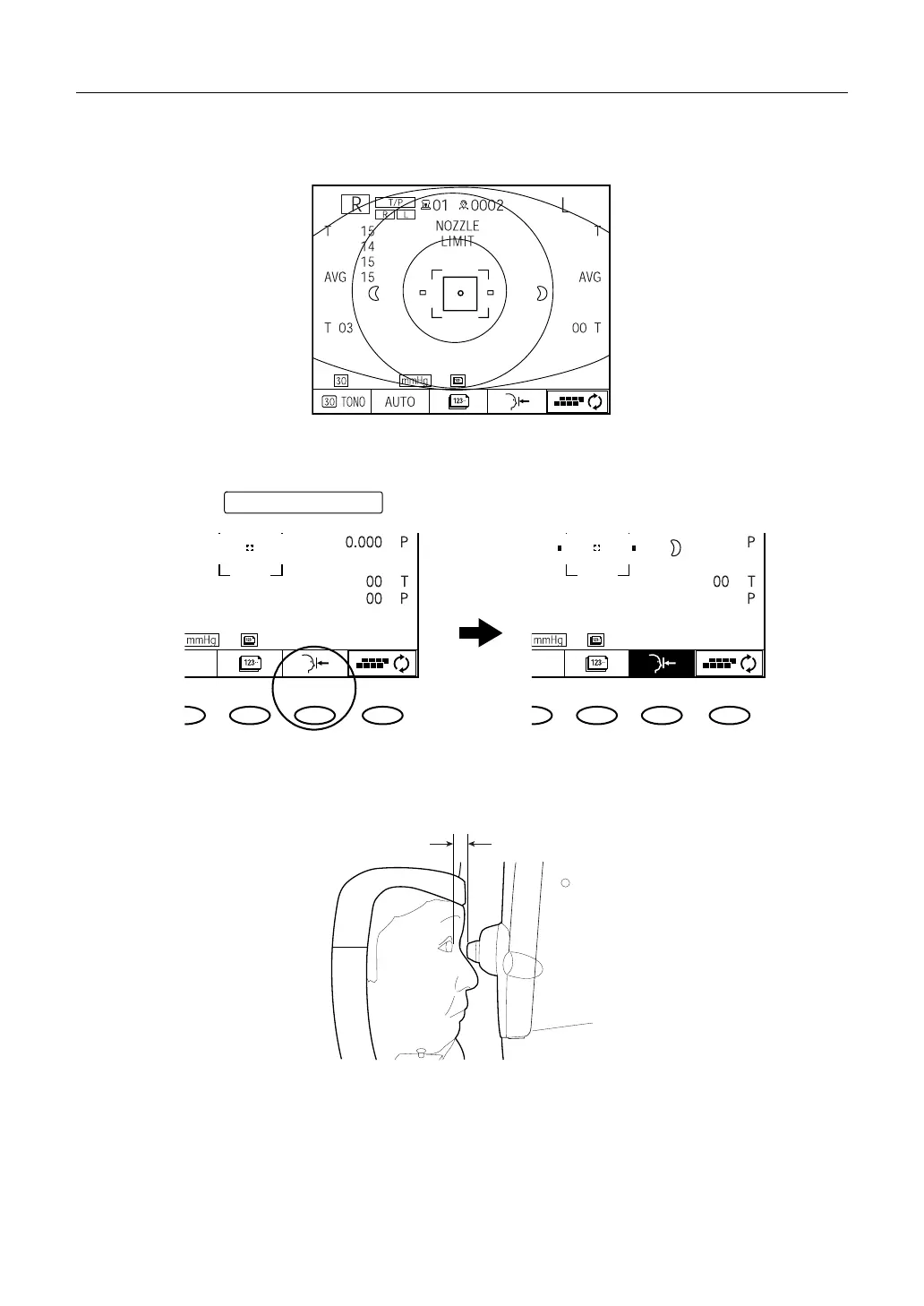137
BASIC OPERATIONS
THE NOZZLE LIMIT APPEARS AND THE MEASUREMENT IS NOT POSSIBLE
If the nozzle limit appears and the measurement is disabled under TONO/PACHO mode,
check the position of the patient's face.
If the patient's face is put on the chinrest, with the forehead stopped correctly at the fore-
head rest, set again safety stop.
1 Press the and open the SAFETY STOP SETTING screen.
2 Carry the main body slowly to the patient side by operating the control lever, and bring the
measuring nozzle to a position 8 - 9mm from the cornea.
Safety stop button
8-9mm
