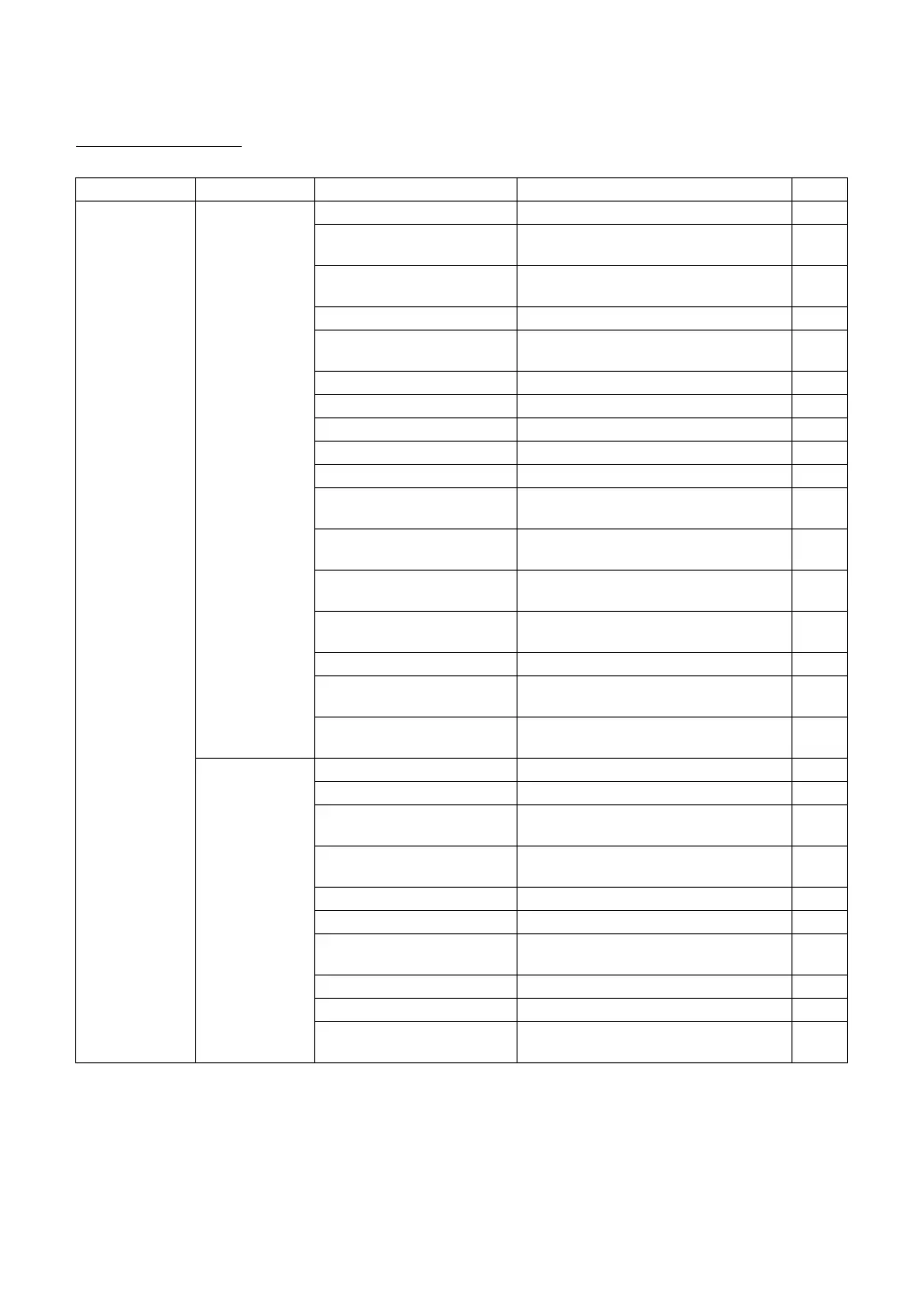36
PREPARATIONS
FUNCTION SETTINGS BY MEANS OF MENU
LIST OF MENUS
MAIN MENU SUB MENU MENU ITEMS SETTING ITEMS Page
INITIAL
SETTING
INITIAL
SETTING
BUZZER Setting the buzzer sound 39
INIT AUTO Setting the start mode after turning the
power on
40
AUTO PRINT Auto print after finishing auto measure-
ment
40
PRINT SWITCH Selecting print button functions 41
SERIAL No. RESET Setting the power resetting the patient
No.
41
SERIAL No. INPUT Setting the patient No. 42
SERIAL No. DISPLAY Displaying the patient No. 42
INSTRUMENT No. INPUT Setting the instrument No. 43
INSTRUMENT No. DISPLAY Displaying the instrument No. 43
DIOPTER SHIFT Shifting the refractory power 44
C.D MEMORY Changing the method of cornea diameter
measurement
44
MEASURING MODE Setting the measurement mode after
powering on
45
POWER ON MODE Setting the measurement mode under R/
K and T/P mode after power-on
46
POSITION SET Setting the waiting position after mea-
surement
46
POWER SAVE TIME Setting the power save time 47
AUTO MEASURE COUNT Setting the number of continuous mea-
surements
47
UNIT SELECT Setting the display unit of ocular pressure
measurement values
48
SETTING
PRINTOUT
VD PRINT Printing VD values 49
CYL PRINT Printing the CYLINDER sign 50
REF PRINT FORM Changing the printout format of refraction
measurement values
50
S.E DATA Printing the SPHERICAL EQUIVALENT
(s.e. data)
51
GRAPHIC PRINT Printing the REFRACTION 51
PD PRINT Printing PD values 52
CL PRINT Printing COMPUTERIZED LENSME-
TER data
52
CREDIBILITY NUM Printing the credibility number 53
ADD PRINT Printing the addition number 53
KRT PRINT FORM Changing the printout format of cornea
measurement values
54