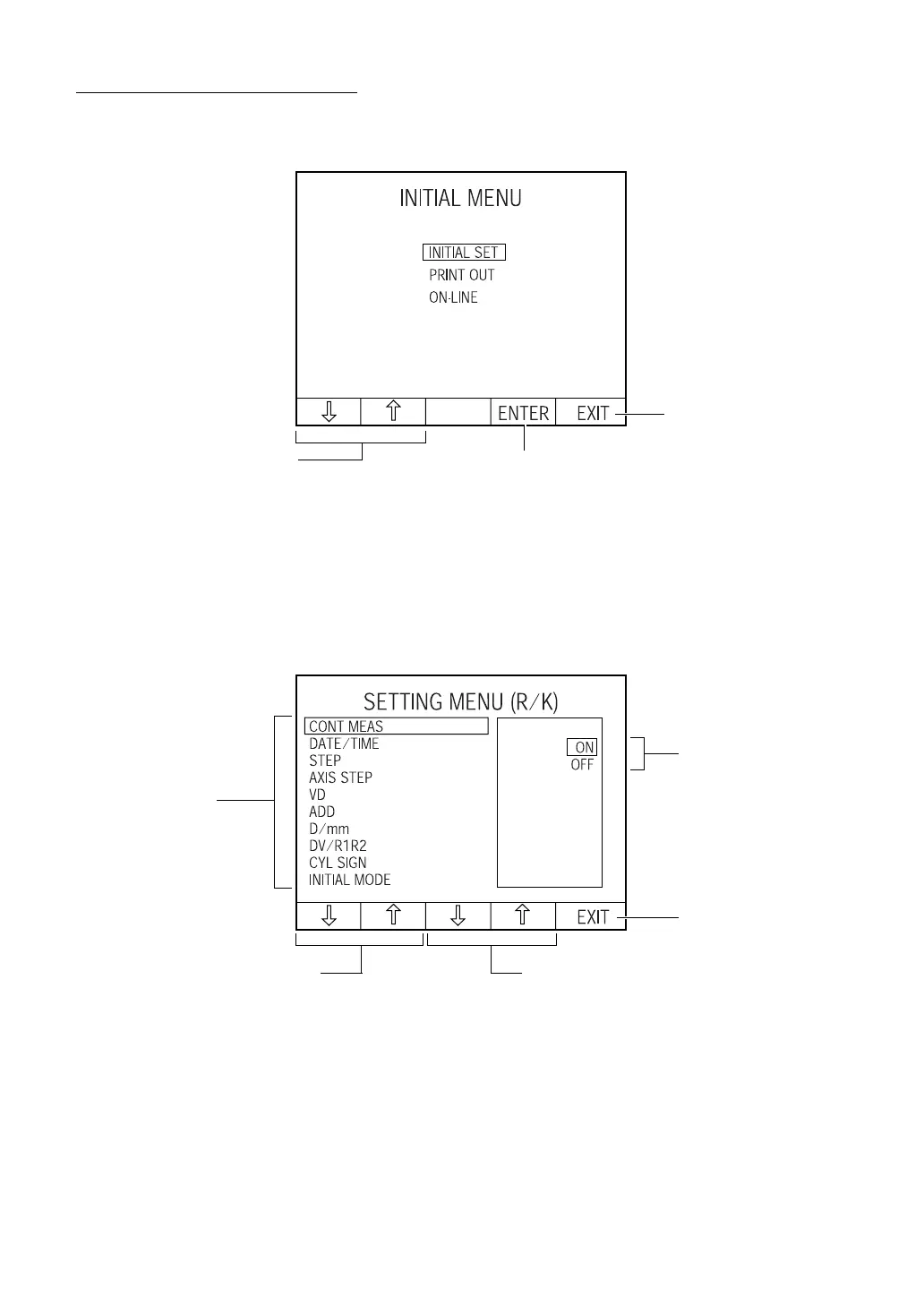25
COMPONENTS
OTHER SCREEN DISPLAYS
INITIAL SETTING SCREEN
(1) Set item change button: Move the cursor up/down and select the set item.
(2) Execution button: Execute the menu selected by the cursor.
(3) Menu end button: Quit the MENU screen and save the set content.
MENU SETTING SCREEN (REF/KRT MODE)
(1) Set item: Displays settable menu items. (The cursor is yellow.)
(2) Set value: Displays the set content of set items and the current settings.
The cursor is displayed on the content being set. (The cursor
is blue.)
(3) Set item change button: Move the yellow cursor up/down and select the set item.
(4) Set value change button: Move the blue cursor up/down and select the set value.
(5) Menu end button: Quit the MENU screen and save the set content.
(3) Menu end button
(1) Set item change button (2) Execution button
(2) Set value
(5) Menu end button
(1) Set item
(4) Set value change button(3) Set item change button