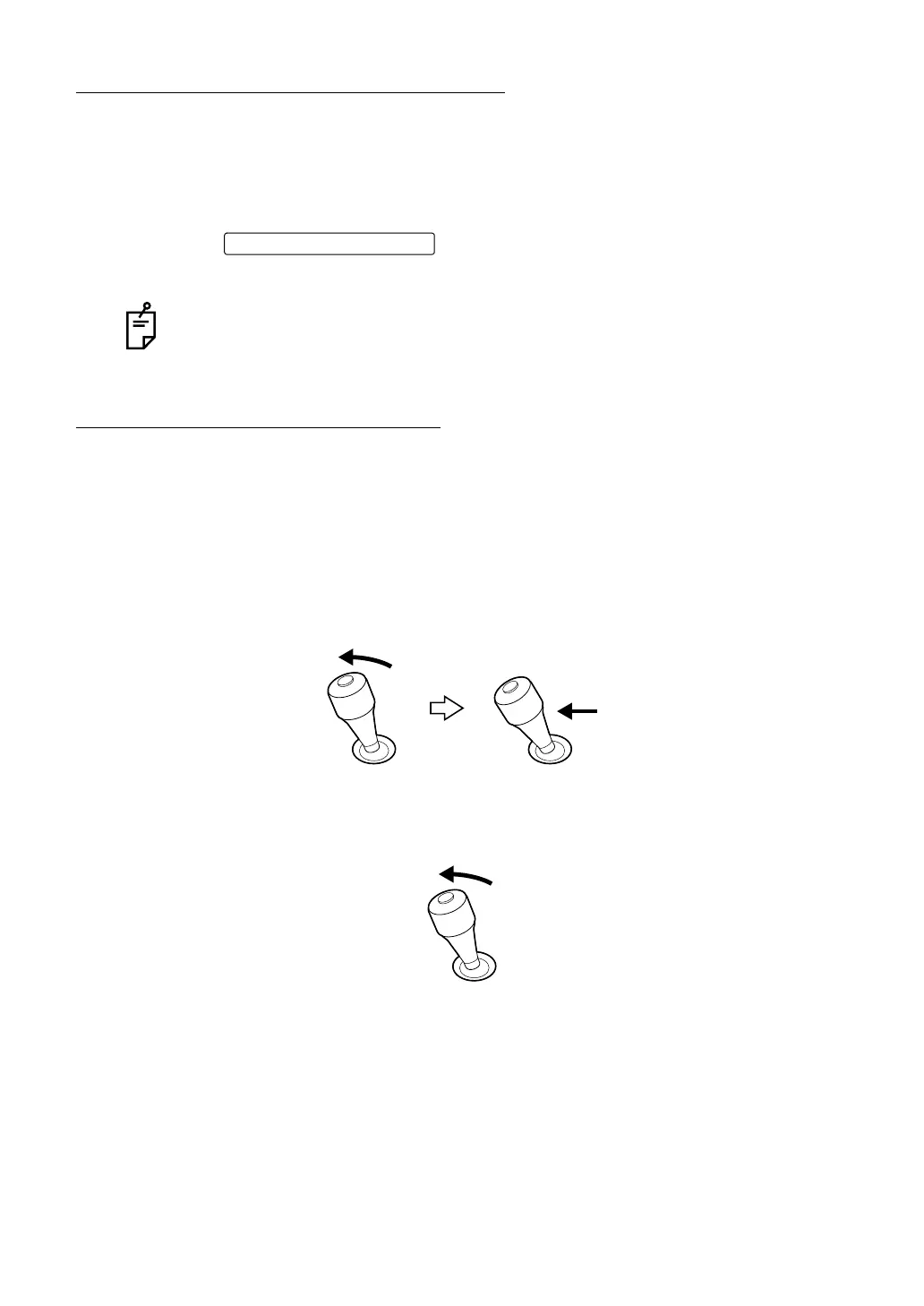88
PREPARATIONS
RESETTING FROM POWER SAVE STATUS
This instrument uses a power save system for saving electric power. When the main body is
not in operation for approximately 10 minutes, power supply to the monitor is stopped. Under
the power save condition, only the POWER lamp of control panel lights and the monitor
screen is off.
1 Press the .
In a few seconds, the monitor screen is displayed and measurement is enabled.
OPERATING THE CONTROL LEVER
Control lever operation includes coarse movement dynamically moving the measuring head
and fine movement for fine adjustment. Also, by turning the control lever, the measuring head
moves up/down. The Measurement switch is located at the top of the lever.
1 Coarse movement
When moving the measuring head back and forth or right/left, tilt the lever toward the
desired direction and slide the tilted lever as is. Coarse movement occurs while the con-
trol lever is being slid.
2 Fine movement
To move the measuring head back and forth or right/left, tilt the control lever toward the
desired direction. The amount of movement is increased as the tilt angle is increased.
The time for moving to the power save status can be changed by the initial setting
"SETTING THE POWER SAVE TIME" (see page 47).
MEASUREMENT switch
