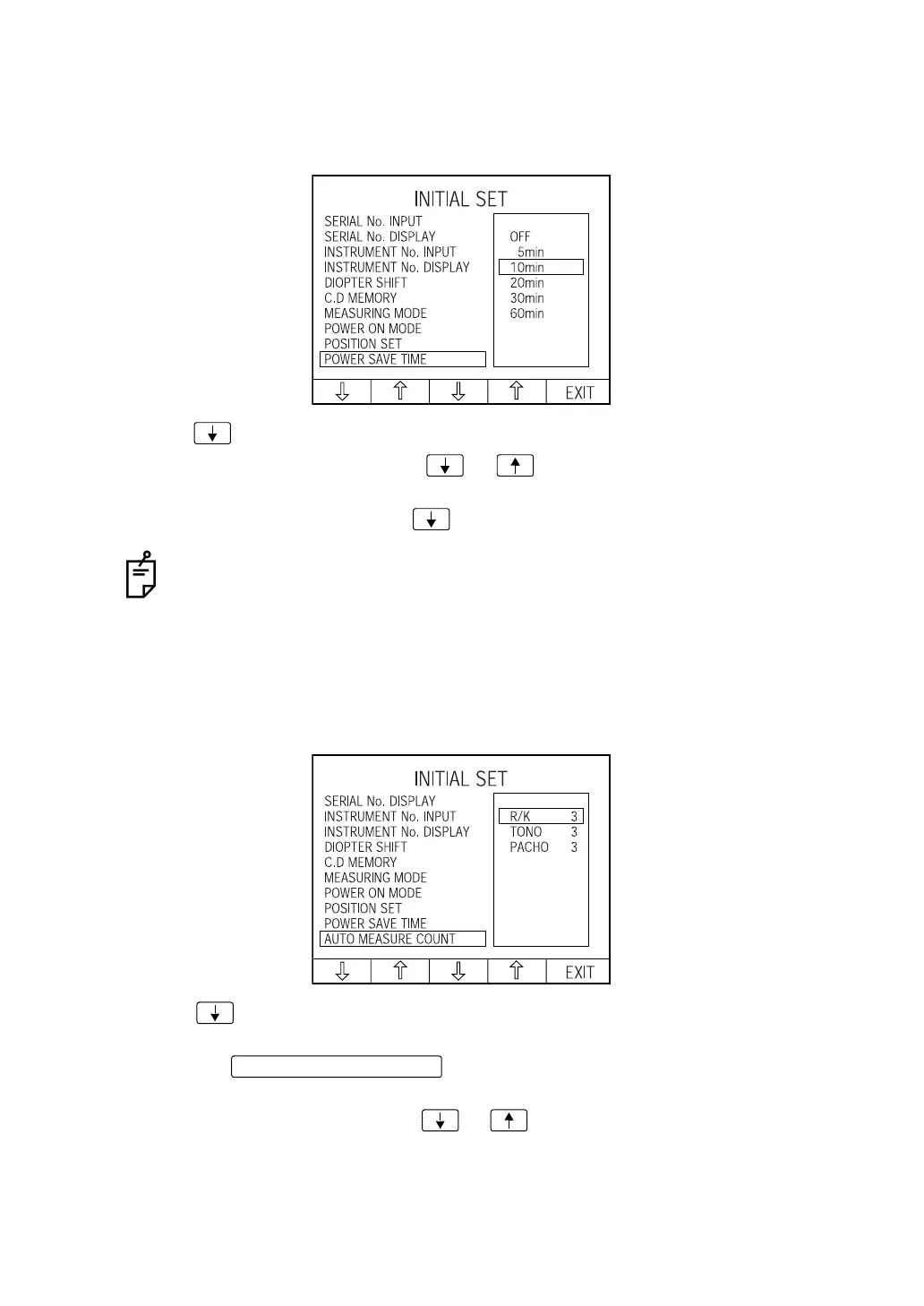47
PREPARATIONS
SETTING THE POWER SAVE TIME
A time for the power save function can be selected. For shipment, 10min. is set.
1 Select "INITIAL SET" of the INITIAL MENU screen and get the INITIAL SET screen.
2 Press of the Set item change button and bring the cursor to "POWER SAVE TIME."
3 Press the Set value change button or and select "OFF", "5", "10", "20", "30",
or "60".
4 Press the Set item change button ; the cursor moves to the next item.
SETTING THE NUMBER OF CONTINUOUS MEASUREMENTS
Under AUTO mode, the number of continuous measurements can be set for each of REF/
KRT, TONO and PACHO. Before shipment, it is set to 3.
1 Select "INITIAL SET" of the INITIAL MENU screen and get the INITIAL SET screen.
2 Press of the Set item change button and bring the cursor to "AUTO MEASURE
COUNT."
3 Press the of the control lever and bring the cursor to the
desired mode.
4 Press the Set value change button or and set the count.
If "OFF" is selected, no power saving function works.
MEASUREMENT switch