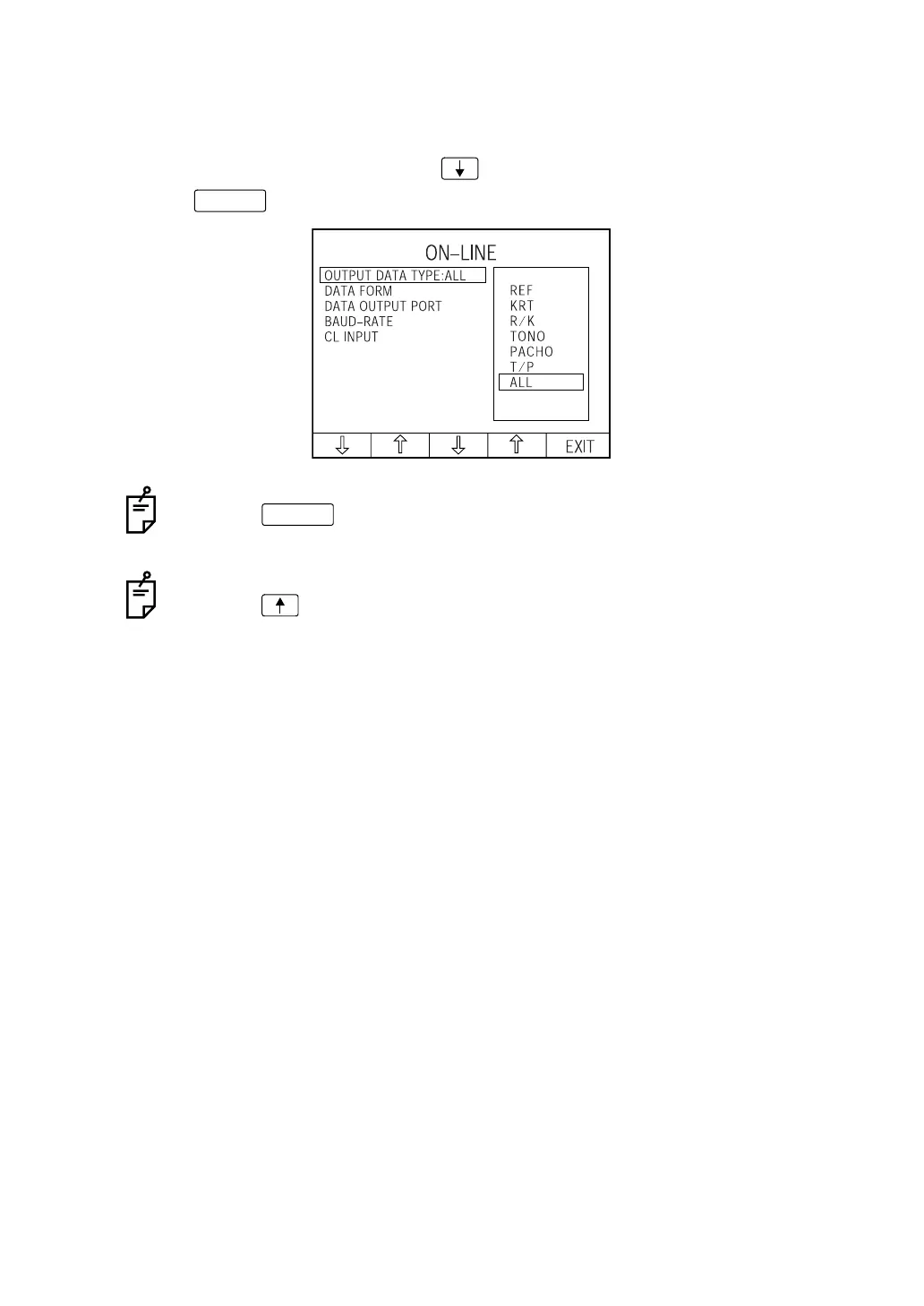61
PREPARATIONS
ON-LINE SETTING (DATA COMMUNITATION)
In the "ON-LINE screen," COMPUTERIZED LENSMETER receiving format, communication
format, communication speed and output data can be changed.
1 In the "INITIAL MENU screen," press and move the cursor to "ON-LINE."
2 Press ; the monitor screen is changed to the "ON-LINE screen."
To exit the screen
• Press .
• Close the "ON-LINE screen" and return to the "INITIAL MENU screen."
To return to the previous item in the screen:
• Press .
ENTER
EXIT
