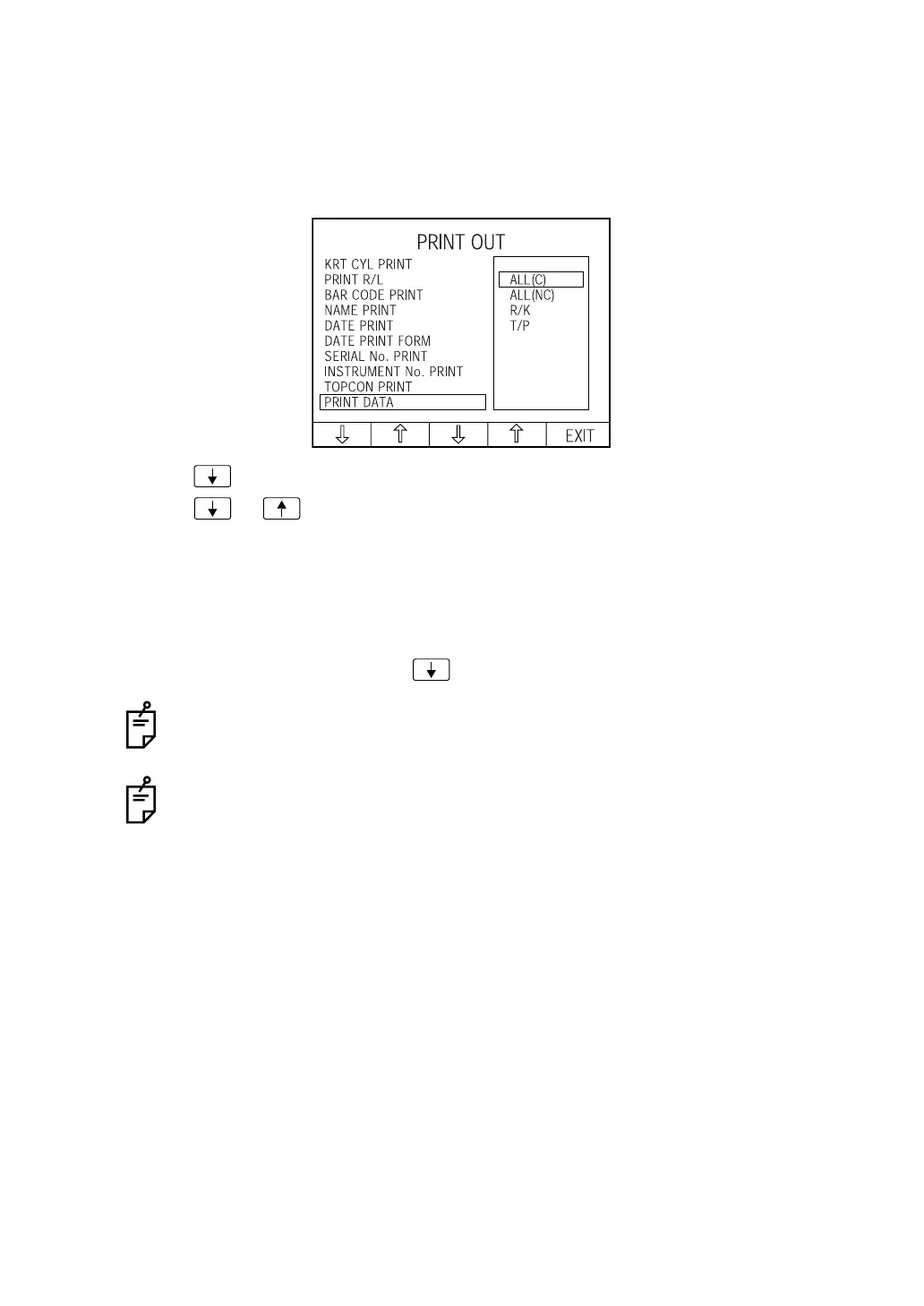60
PREPARATIONS
SETTING FOR PRINTING THE MEASUREMENT RESULT
It is possible to set the type of printing for the measurement results of the REF/KRT and/or
TONO/PACHO mode. Before shipment, it is set to "ALL" (data of both REF/KRT and TONO/
PACHO mode are printed, with a cut between them).
1 Select "PRINT OUT " of the INITIAL MENU screen and go to the PRINT OUT screen.
2 Press of the Set item change button and bring the cursor to " PRINT DATA."
3 Press or of the Set value change button and select the desired measurement
mode:
"ALL(C)" : Both REF/KRT and TONO/PACHO data are printed, with a cut between them.
"ALL(NC)" : Both REF/KRT and TONO/PACHO data are printed, but without a cut
between them.
"R/K" : REF/KRT data are printed.
"T/P" : TONO/PACHO data are printed
4 Press the Set item change button ; the cursor goes to the next item.
In the case of ALL(C) and ALL(NC), printing proceeds in order of the REF/KRT
and TONO/PACHO.
If R/K is set, only REF/KRT data are printed (even if measurement was also done
under the T/P mode).
Or, if T/P is set, only TONO/PACHO data are printed (even if measurement was
also done under the R/K mode).