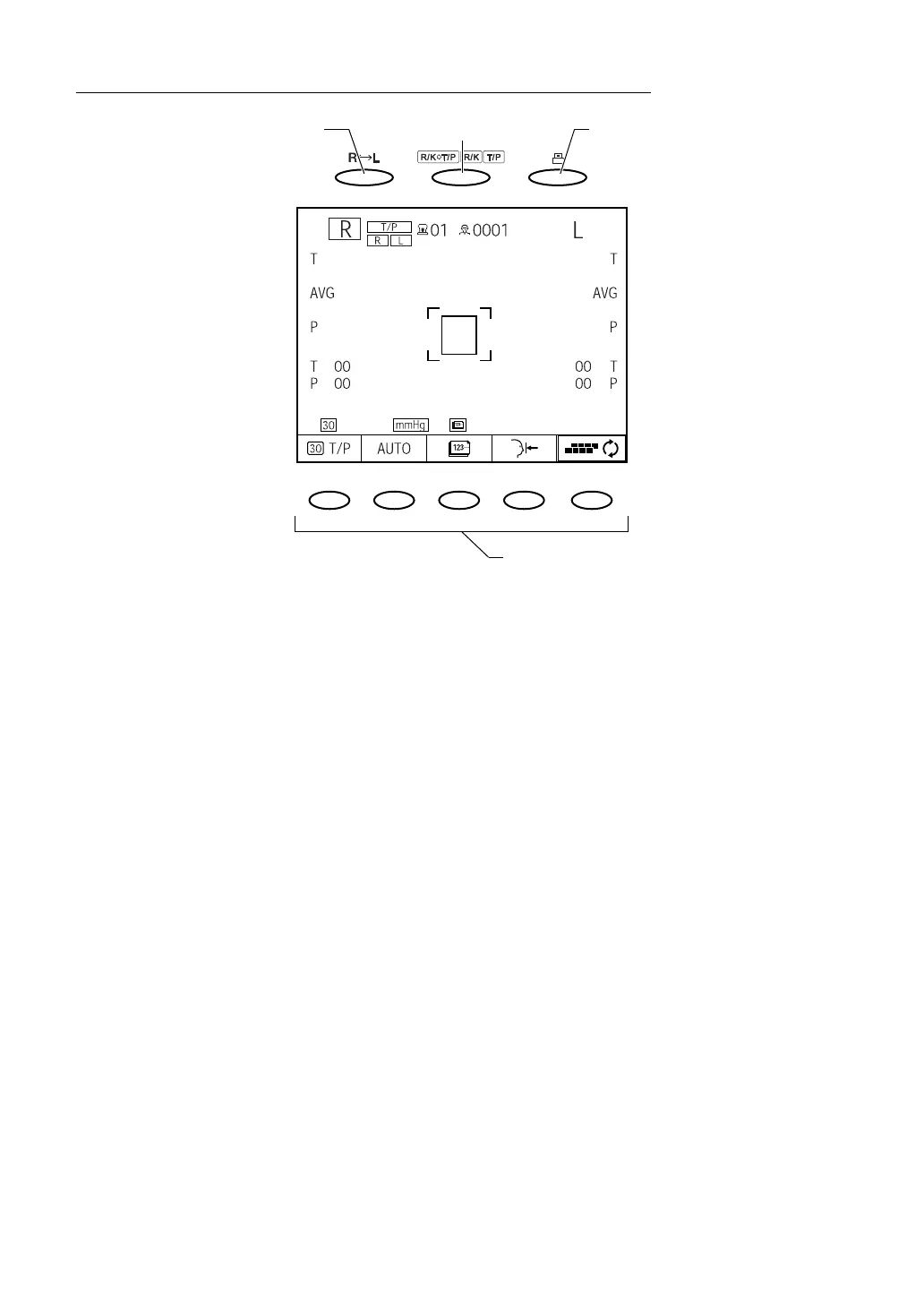16
COMPONENTS
CONTROL PANEL COMPONENTS (TONO/PACHO MODE)
(1) R/L button: Switches between the right and left eyes. Sets continuous measure-
ment of both eyes, measurement of the right eye only and measure-
ment of the left eye only.
(2) Mode button: Switches between REF/KRT mode and TONO/PACHO mode.
The Mode is selected:
Fully automatic measurement mode (REF/KRT mode changes to
TONO/PACHO mode continuously), REF/KRT mode and TONO/
PACHO mode.
Turns on in orange under REF/KRT mode and in greenish-blue
under TONO/PACHO mode.
(3) Print button: Prints out measurement results. When there is no measurement
value, this feeds printer paper by continuous pressing.
When the result is stored, the switch green.
(4) Function button: Sets functions under TONO/PACHO mode.
Functions are displayed as PAGES (PAGE 1, PAGE 2, PAGE 3) on
the screen.
(1) R/L (2) Mode (3) Print
(4) Function button