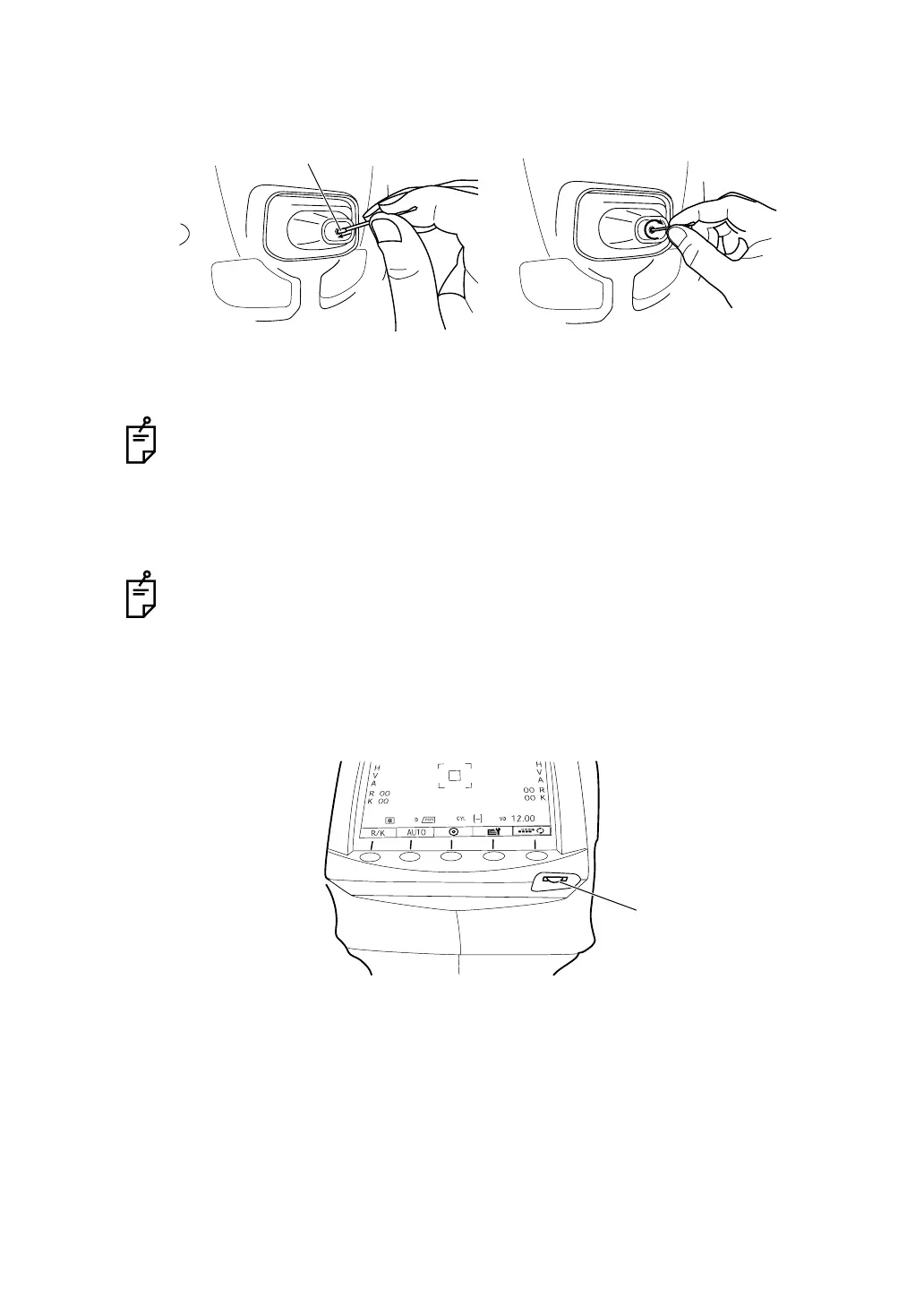158
MAINTENANCE AND CHECKING
3 Insert the applicator into the nozzle, lightly touch the glass surface, and turn the applicator
a few times.
4 Use a new applicator and wipe the glass surface in a similar manner; repeat this a few
times.
5 Cleaning is completed when the grease is thoroughly removed. Please confirm normal
operation by "Air check" function on menu screen. If stains cannot be removed easily, call
your dealer.
ADJUSTING THE MONITOR SCREEN
• Although the instrument is adjusted for optimal screen conditions before shipment, a screen
readjustment may be required due to vibrations during transportation.
• To adjust brightness, use the brightness control below the color LCD monitor.
The used applicator contains grease and it only scatters grease if used again; the
light transmittance is not improved at all. Be sure to replace the applicator and use
a new one for each of these repeated cleaning operations.
When the window glass inside the nozzle becomes stained, it makes the fixation
target unclear and "CLEAN THE CHAMBER GLASS" is displayed on the monitor
screen.
Applicator (attached)
Brightness control
