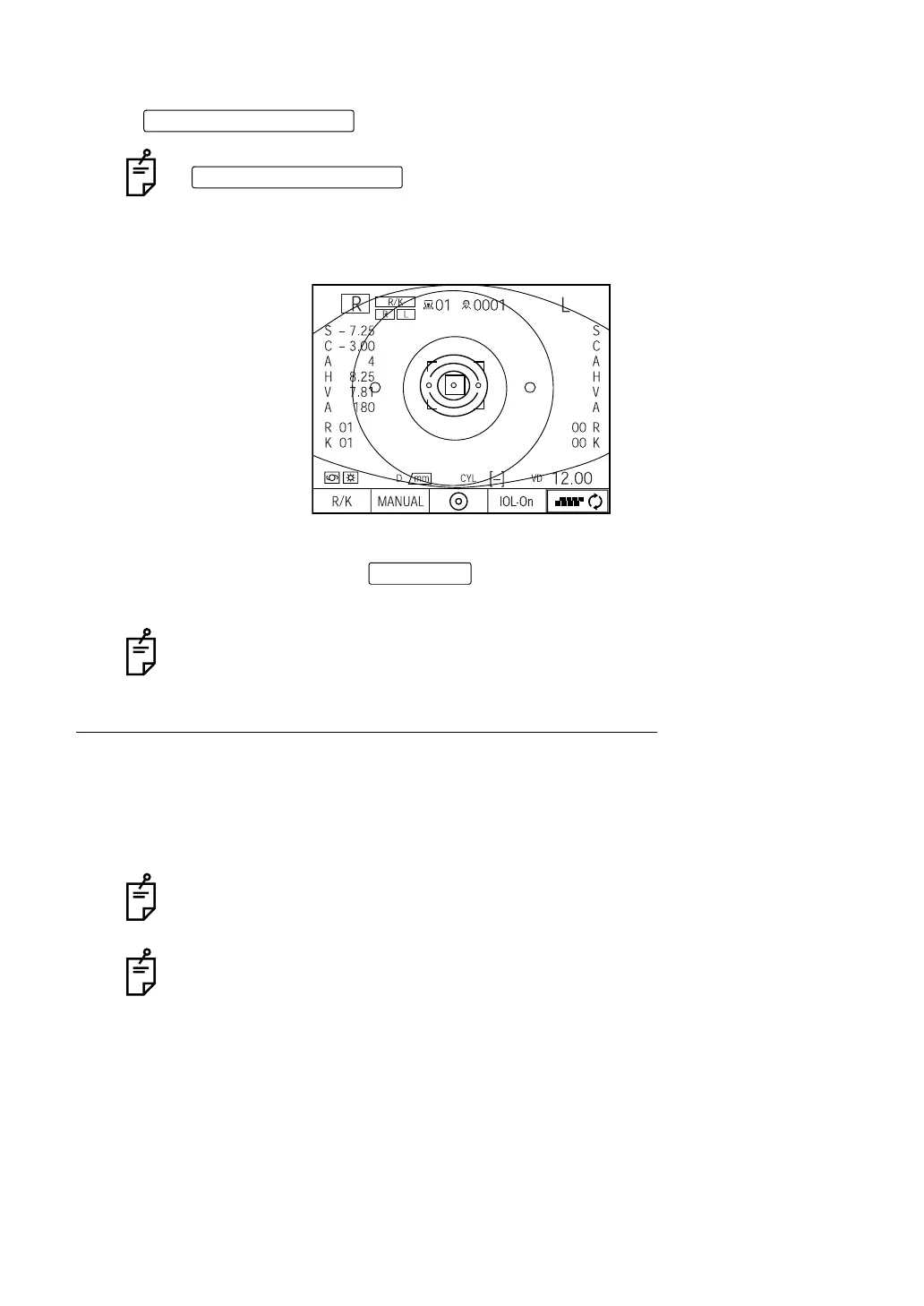107
BASIC OPERATIONS
5 When the luminous point becomes the smallest and enters the alignment mark, press the
.
6 Measurement is done and measurement values are displayed.
7 If measurement of the one eye is completes, move the main body to another eye measur-
ing position by pressing the on control panel or operating the control lever,
then carry out the measurement.
DISPLAYING MEASUREMENT VALUES (REF/KRT MODE)
Data of the latest measurement are displayed on the color LCD monitor screen.
Figures only: Measurement was done correctly.
*Figures: The reliability of measurement is low.
ERROR: Measurement was not done correctly
Even when alignment is not correct, measurement is done by pressing the
. To ensure accurate measurement results, surely
obtain correct alignment before starting measurement.
If the control lever is used to change left/right, pull the main body toward the oper-
ater's side once, then carry out the measurement.
For messages on the color LCD monitor screen, see "MESSAGE LIST" on page
163.
It is also possible to display all measurement data on the screen. For details, see
"DISPLAYING ALL MEASUREMENT DATA" on page 142.
MEASUREMENT switch
MEASUREMENT switch
R/L button
