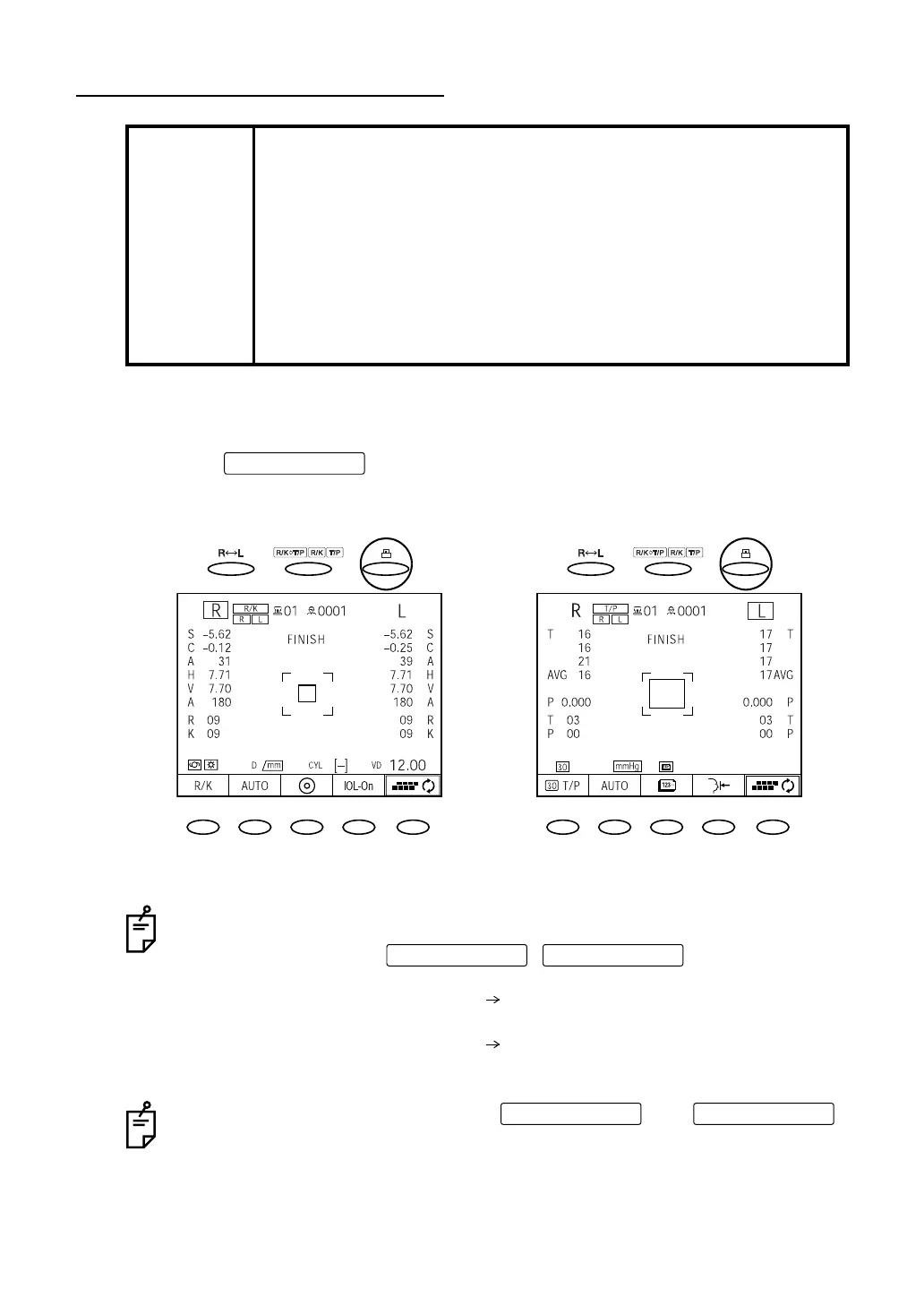146
INDIVIDUAL OPERATIONS
PRINTING MEASUREMENT VALUES
This instrument is equipped with a built-in printer.
1 Make sure the MEASUREMENT screen is on.
2 Press the of the control panel.
Measurement values on the monitor are printed out.
After printing, the measurement values are cleared automatically from the screen.
MEMO
• To avoid paper jam in the printer, do not feed the paper if it is partly
cut/torn or wrinkled.
• To avoid discoloring the printing paper (particularly the recording area)
during storage, use a polypropylene holder and not one containing
plasticizer (PVC, etc.).
• To avoid discoloring the printing paper (particularly the recording area)
after pasting, use water-soluble glue and not one containing solvent.
• Since the printer paper is thermosensitive, it is not suitable for record-
ing for a long period. If necessary to keep records for long, prepare
copies separately.
Even after printing operation is complete and the result displayed on the screen is
deleted, the result data is stored in the instrument. So you can repeat printing out
the data by pressing the . lights when data is
stored. However, it turns off at the following case.
• If mode is changed to REF/KRT TONO/PACHO continuous measurement
mode or TONO/PACHO mode after measuring on REF/KRT mode only.
• If mode is changed to REF/KRT TONO/PACHO continuous measurement
mode or REF/KRT mode after measuring on TONO/PACHO mode only.
The data is fully erased by pressing and
turned off.
PRINT button
REF/KRT mode TONO/PACHO mode
PRINT button PRINT button
CLEAR button PRINT button