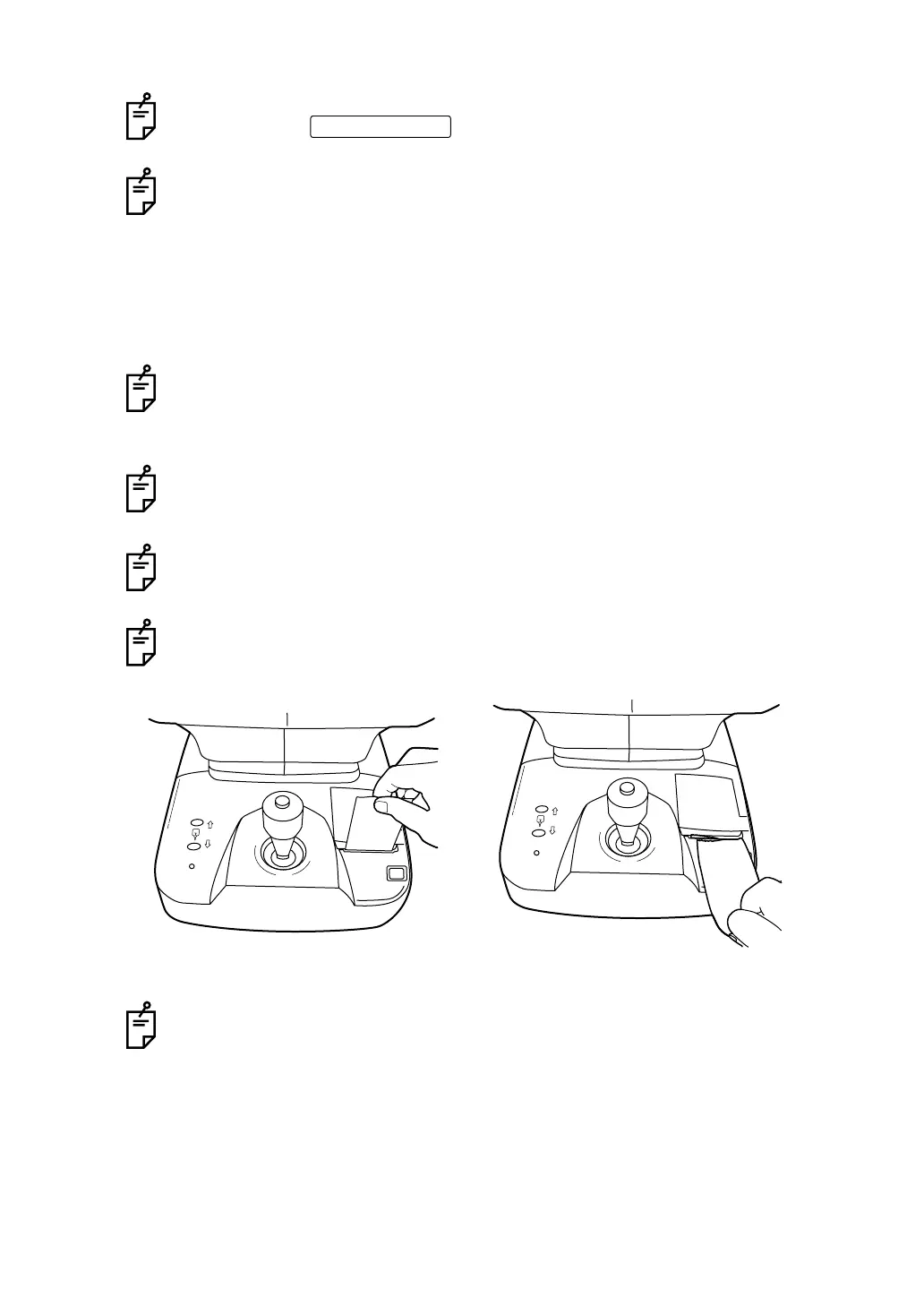147
INDIVIDUAL OPERATIONS
3 When measurement values are printed out, the paper is cut automatically.
4 Printing result data is completed, the main body returns to the initial position.
If "CLOSE PRINTER COVER" is displayed, close the printer cover till it clicks, and
then press the again.
The "ERROR" mark is not printed. Also, printing is not done if there is no measure-
ment value. When a red line appears at the end of the printer paper, replace it with
a new one. For details about the replacement of printer paper, see "SETTING THE
PRINTER PAPER" on page 86. Additionally, a 58mm wide printer paper (example:
TF50KS-E2C (Nippon Paper) is recommended.
When measurement data of both REF/KRT mode and TONO/PACHO mode are
printed at a time, the printer paper is cut once when the printing of REF/KRT data
is finished. Thereafter, printing of TONO/PACHO data starts and again the paper is
cut after the printing.
It is possible to suppress automatically cutting out of paper between REF/KRT
mode and TONO/PACHO mode. Refer page 60 "SETTING FOR PRINTING THE
MEASUREMENT RESULT" for detail.
The item of data to be printed out is selectable. Refer page 49 for detail.
If the printer paper is not cut, hold of a top corner of the paper and cut by pulling
the paper diagonally.
The main body position to return can be changed in INITIAL SET screen.
Refer page 46 for detail.
PRINT button