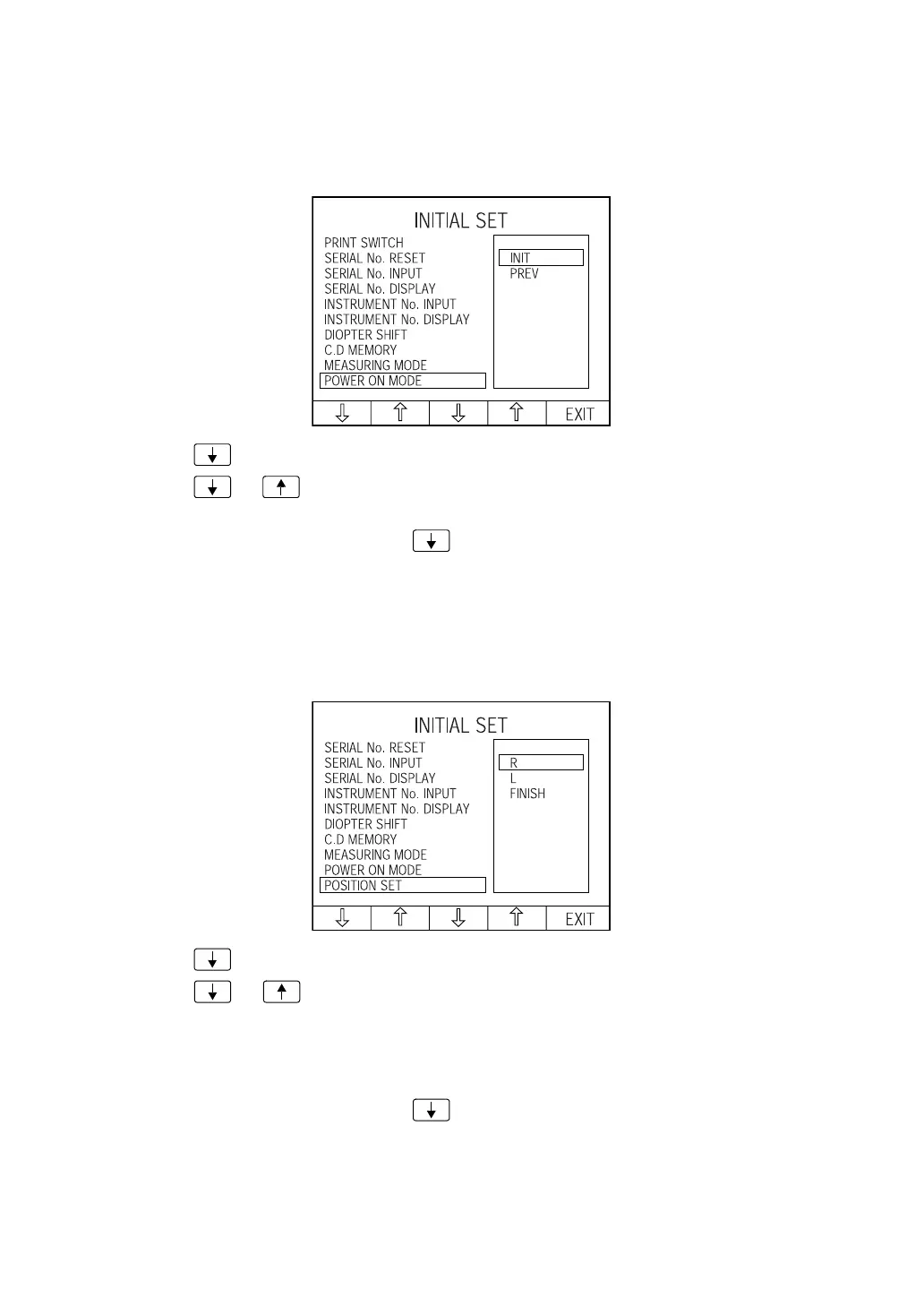46
PREPARATIONS
SETTING THE MEASUREMENT MODE UNDER R/K AND T/P MODE AFTER POWER-ON
For both the REF/KRT and TONO/PACHO mode, it is possible to set the measurement mode
after powering on. Factory setting, it is set to "INIT" (initial setting state).
1 Select "INITIAL SET" of the INITIAL MENU screen and get the INITIAL SET screen.
2 Press of the Set item change button and bring the cursor to "POWER ON MODE."
3 Press or of the Set value change button and select "INIT" (initial setting state)
or "PREV" (state set before previous power-off).
4 Press the Set item change button to move the cursor to the next item.
SETTING THE WAITING POSITION AFTER MEASUREMENT
It is possible to set the waiting position of the main body after finishing each measurement.
Factory setting, it is set to "R" (right eye measuring initial position)
1 Select "INITIAL SET" of the INITIAL MENU screen and get the INITIAL SET screen.
2 Press of the Set item change button and bring the cursor to "POSITION SET."
3 Press or of the Set value change button and select the desired measurement
mode:
"R" : Waiting at the right eye measuring initial position
"L" : Waiting at the left eye measuring initial position
"FINISH" : Waiting at the position of the measured eye and pulled toward the operator
4 Press the Set item change button to move the cursor to the next item.