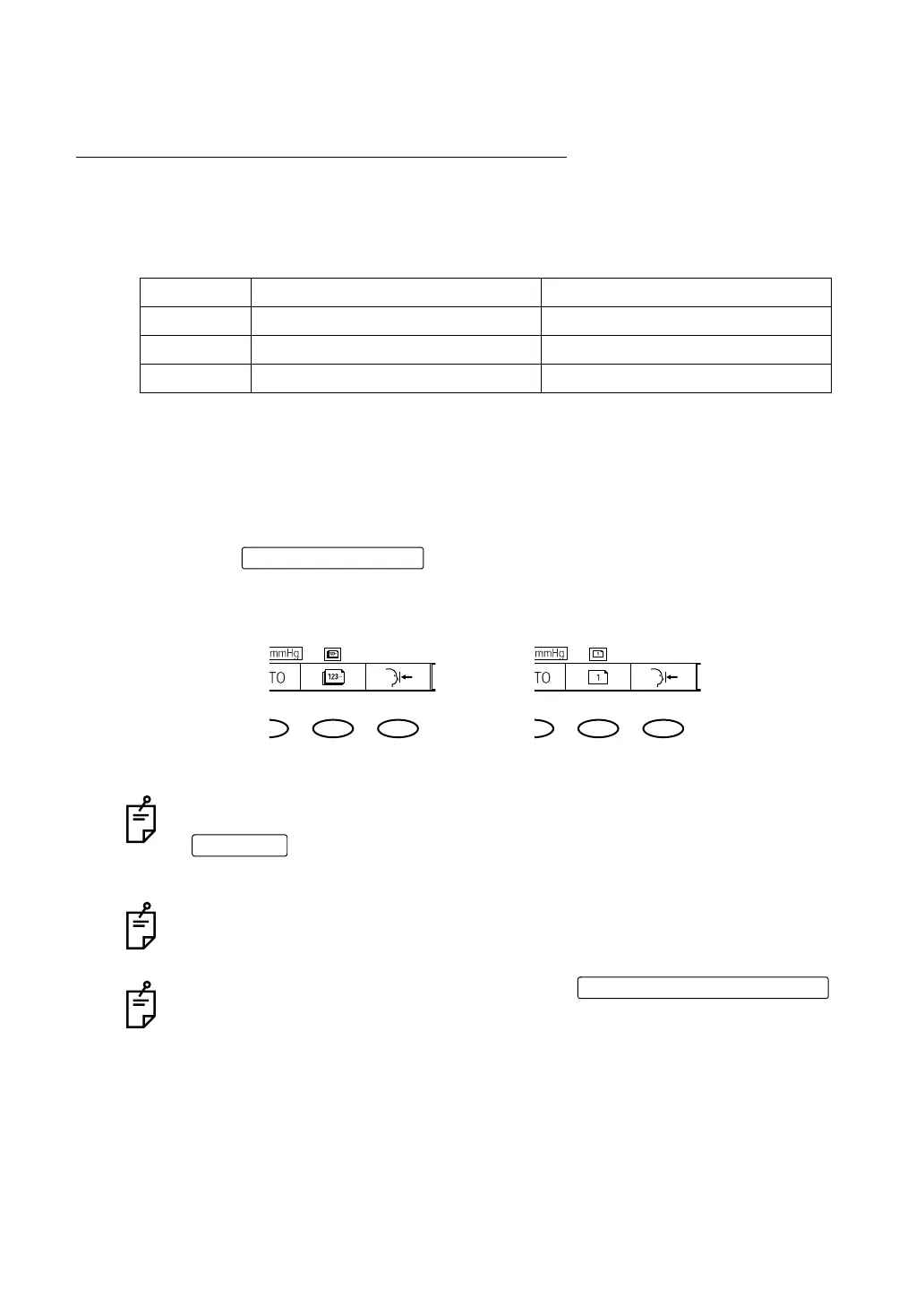141
INDIVIDUAL OPERATIONS
INDIVIDUAL OPERATIONS
CHANGING THE NUMBER OF MEASUREMENTS
MEASUREMENT COUNT SETTING BY INITIAL SETTING
Under auto mode, the number of measurements of REF/KRT, TONO and PACHO can be
changed respectively. From factory the set count and setting range are as follows:
For initial setting, see "SETTING THE NUMBER OF CONTINUOUS MEASUREMENTS" on
page 47.
COUNT SETTING UNDER T/P MODE
For TONO/PACHO, the number of measurements can be changed temporarily from the ini-
tially set count to 1.
By pressing the of the Function witch, the count by initial setting can
be changed to 1 (measurement).
Initially set count (measurements) Setting range (measurements)
REF/KRT 3 1-10
TONO 3 1-10
PACHO 3 1-10
When single measurement is selected, it is not possible to automatically go to the
position for measuring the other eye after measuring one eye. Press the
or operate the control lever and move to the main body position for
measuring the other eye.
When measurement is finished under single measurement setting, the main body
stops at a position closer to the operator. To continuously measure the same eye,
move the measuring head to the patient side by operating the control lever.
If the measurement mode is changed by the ,
regardless of selection of single measurement, the count setting by initial setting is
returned.
Count change button
Count by initial setting Single measurement setting
R/L button
MEASUREMENT mode button