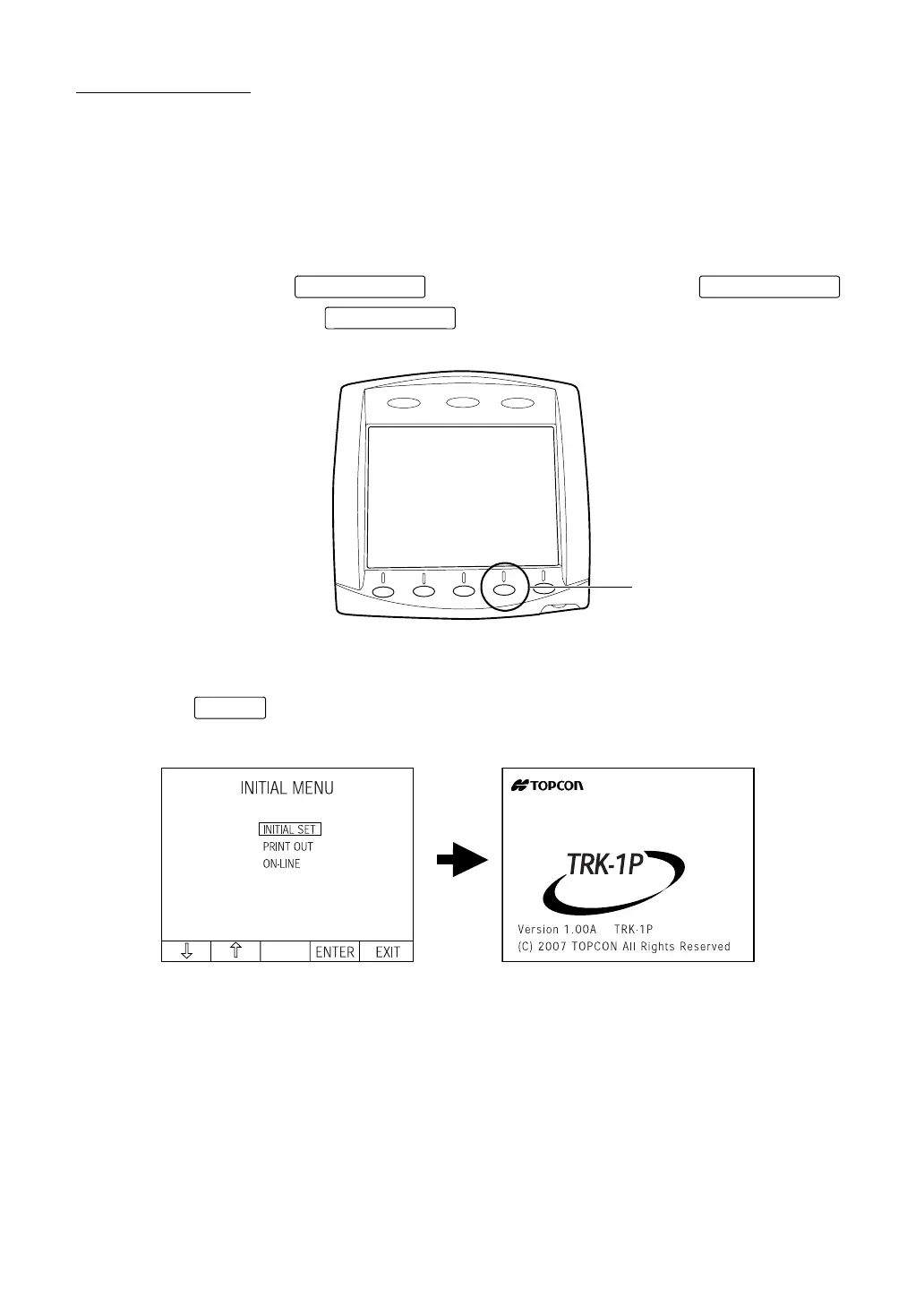38
PREPARATIONS
INITIAL SETTING
In the initial setting, patient No., instrument No., refractory power shift, data input/output,
printer output, etc. can be set.
PREPARATION FOR INITIAL SETTING
1 Make sure the power cable is connected.
For connection, see "CONNECTING THE POWER CABLE" on page 34.
2 While pressing the of the control panel, press on the .
Continue to press the till the buzzer sounds. The POWER lamp lights
and the INITIAL MENU screen is displayed.
RETURNING TO THE MEASUREMENT SCREEN
1 Press .
2 Initialization starts, and the START UP screen is displayed.
MENU button
POWER switch
MENU button
Menu button
EXIT
