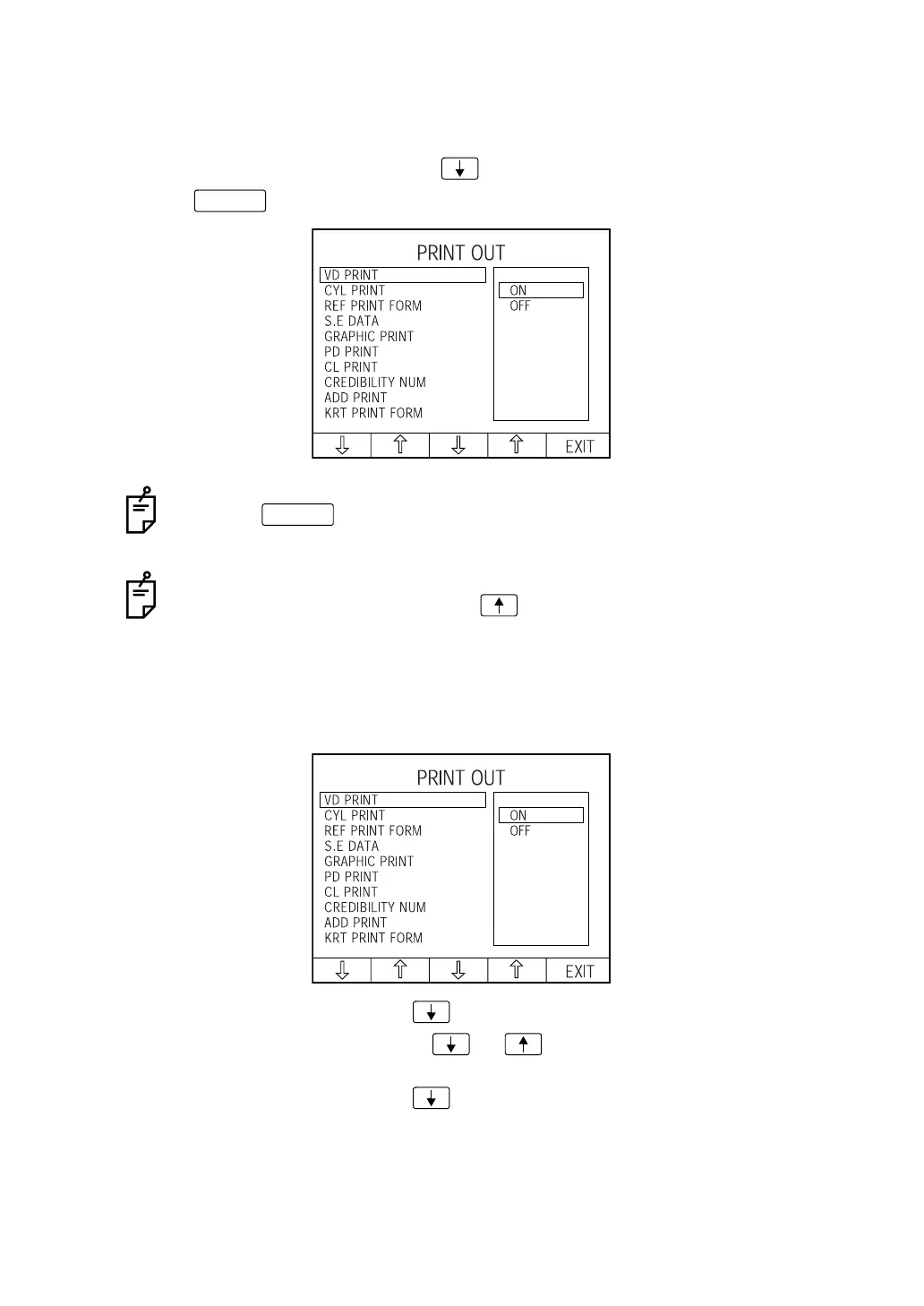49
PREPARATIONS
SETTING PRINTOUT
In the PRINT OUT screen, printout format, printing equivalent spherical power, printing com-
puter lensmeter data, and printing barcode, sequence of print out, etc. can be changed.
1 In the "INITIAL MENU screen," press and move the cursor to "PRINT OUT."
2 Press , and the monitor screen is changed to the "PRINT OUT screen."
PRINTING VD VALUES
VD values can be printed out. Before shipment, the setting is "ON" (print VD values).
1 In the "INITIAL MENU screen," select "PRINT OUT" and get the " PRINT OUT screen."
2 Press the Set item change button and bring the cursor to "VD PRINT."
3 Press the Set value change button or and select "ON" (print VD values) or
"OFF" (do not print VD values).
4 Press the Set item change button ; the cursor moves to the next item.
To quit the operation
• Press .
• Close the "PRINT OUT screen" and return to the "INITIAL MENU screen."
To return to the previous item in the screen:
• Press the Set item change button .
ENTER
EXIT