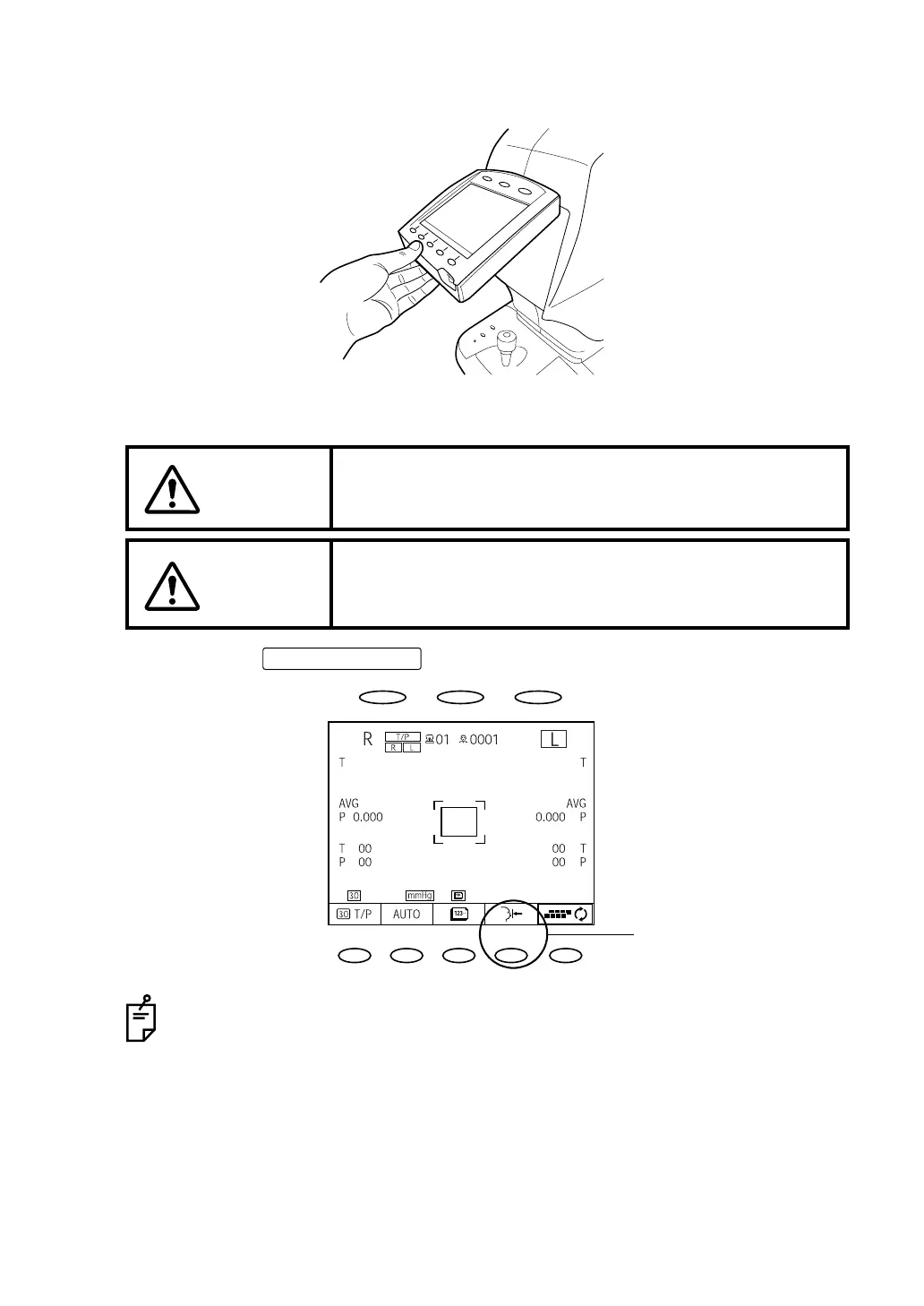114
BASIC OPERATIONS
ADJUSTING MONITOR'S ANGLE
Adjust the monitor's angle to a comfortable viewing position either standing or siting.
SETTING THE SAFETY STOP
1 It sets with the of the control panel.
CAUTION
Before measuring, set the safety stop to prevent the measuring
window glass from hitting the patient's eye.
Set it respectively for the right and left eyes.
CAUTION
Set the safety stop from the side face of the instrument.
Setting operations from other positions, where checking of the
eye position is not easy, may cause injury.
Carry out setting the safety stop for left and right eyes respectively.
The measuring window glass might hit patient's eyes erroneously if it is set with
either one eye or without setting operation.
Safety stop button
Safety stop button