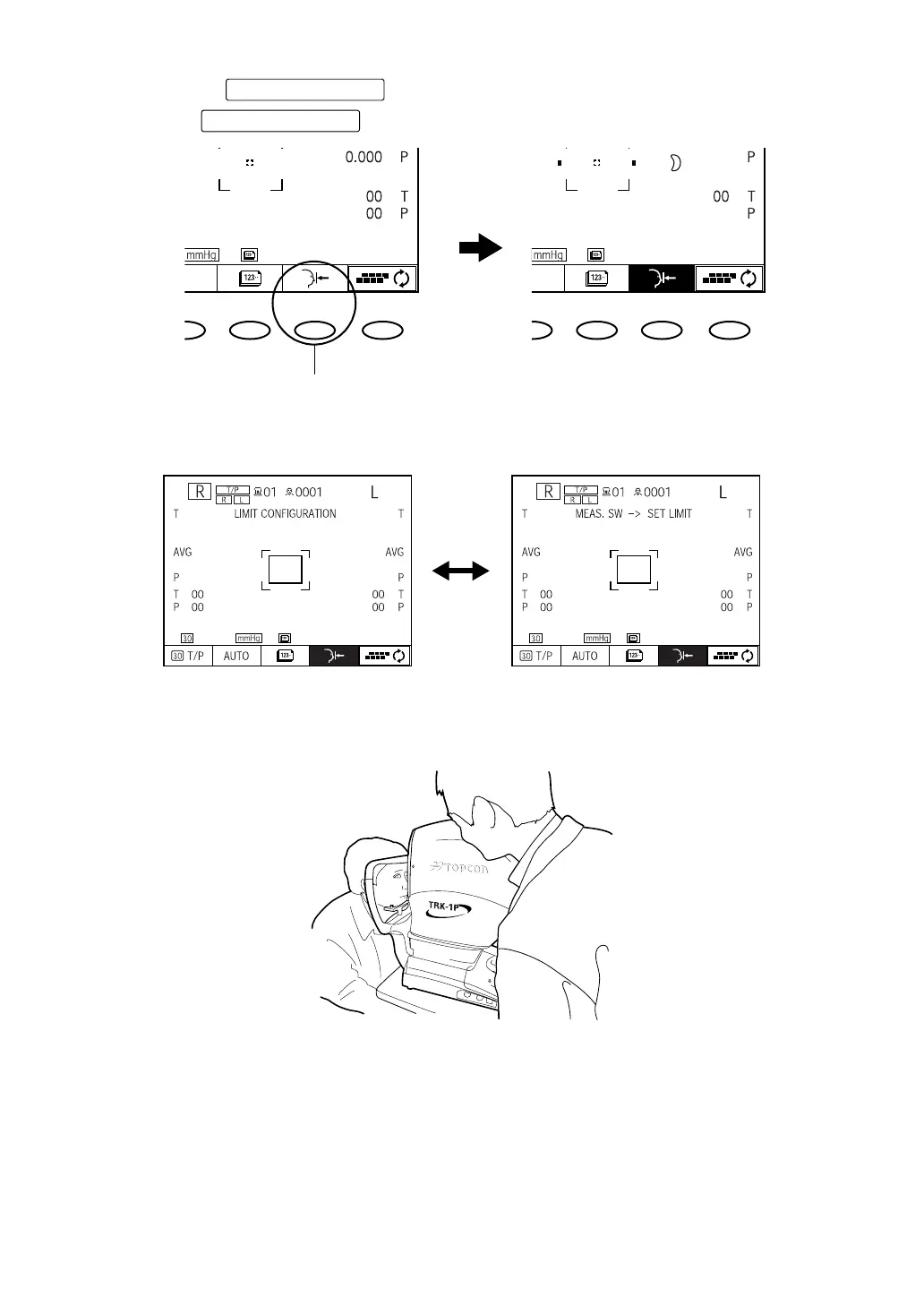115
BASIC OPERATIONS
2 Press the and open the SAFETY STOP SETTING screen. The dis-
play of is highlighted.
3 When it enters into setting mode, the below-mentioned message is indicated in alter-
nately. Hold the control lever and pull the main body fully toward the patient side.
4 Turn the control lever and bring the measuring nozzle to a height of the cornea center of
the patient's eye.
5 Operate the control lever and move the measuring head slowly toward the patient side.
Safety stop button
Safety stop button
Safety stop button