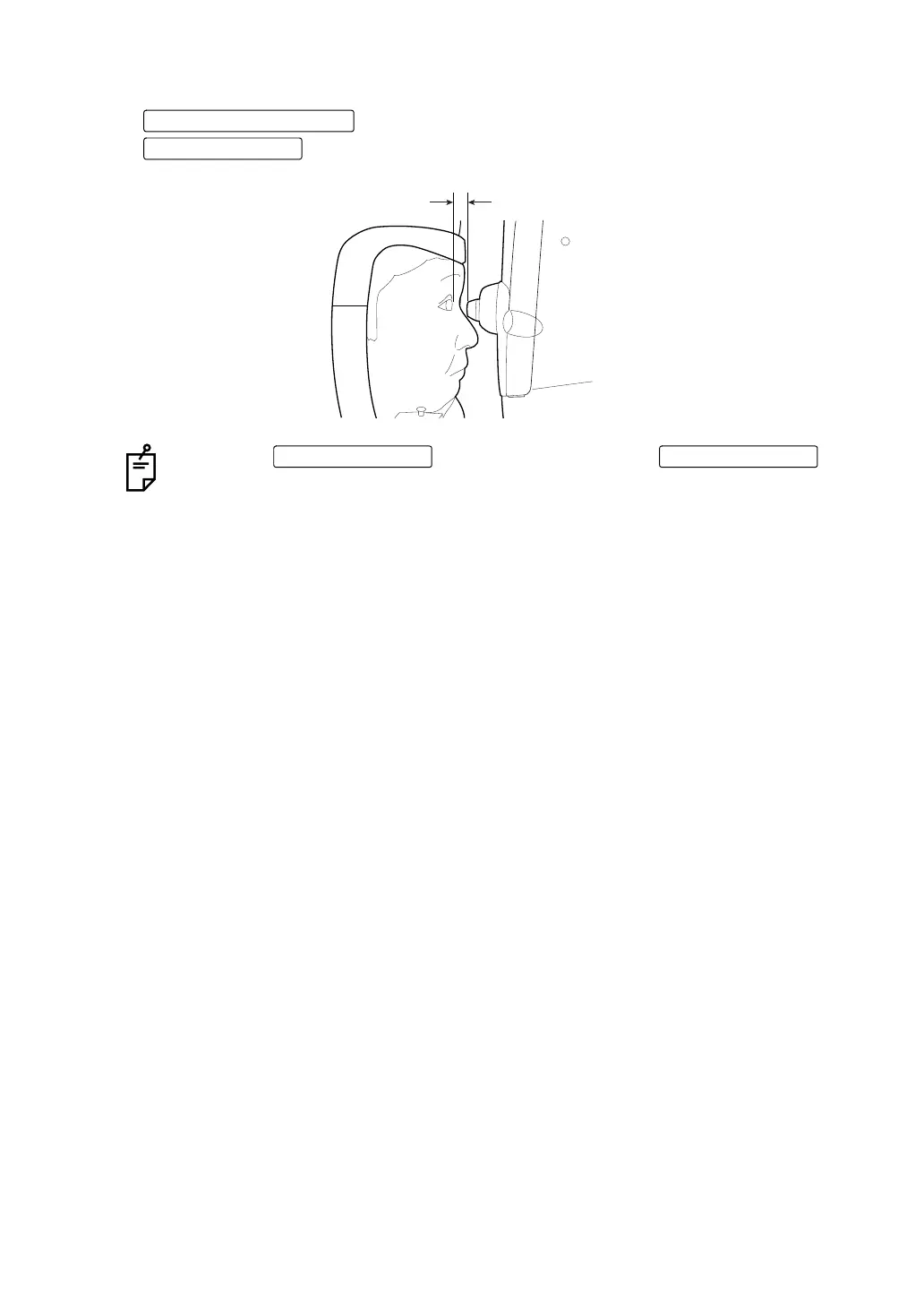116
BASIC OPERATIONS
6 When the measuring nozzle reaches a position 8-9mm from the cornea, press the
. This sets the safety stop position and returns the highlighted
to the normal display condition.
7 Hold the control lever and push out the measuring head a little forward, and make sure
that the message "NOZZLE LIMIT" is displayed on the screen. If the main body does not
move further forward, setting is completed.
When the is highlighted, pressing the
again will cancel the position setting and returns to the previously set position.
MEASUREMENT switch
Safety stop button
8-9mm
Safety stop button Safety stop button
