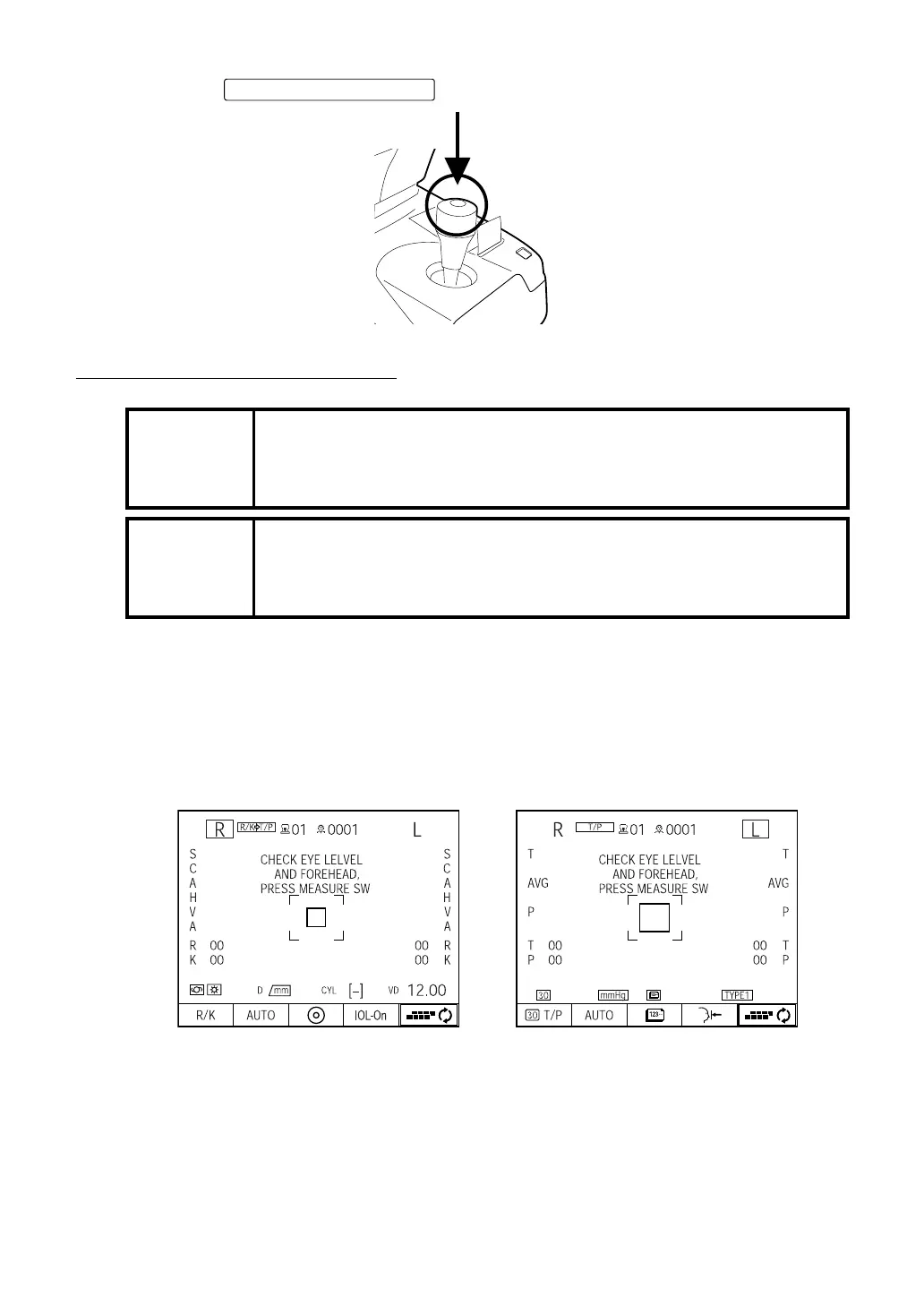138
BASIC OPERATIONS
3 Press the and set the safety stop.
ALIGNMENT DOES NOT START
If the alignment does not start, any of the following can be suspected:
THE WAITING SCREEN IS DISPLAYED
1 When the message "CHECK EYE LEVEL AND FOREHEAD, PRESS MEASURE SW" is
displayed on the color LCD monitor screen (waiting status), the alignment operation is not
available.
MEMO
The measurement in auto mode may be impossible due to the eyelid and
the eyelashes over to the pupil.
For this case, an operator tells the patient to open eyes enough, or lifts
the eyelid while taking care so as to press the patient's eye.
MEMO
The measurement in auto mode may be impossible due to the frequent
blinks or an abnormality in the corneal surface because of corneal dis-
ease etc.
In this case, use manual mode.
MEASUREMENT switch
REF/KRT mode TONO/PACHO mode
