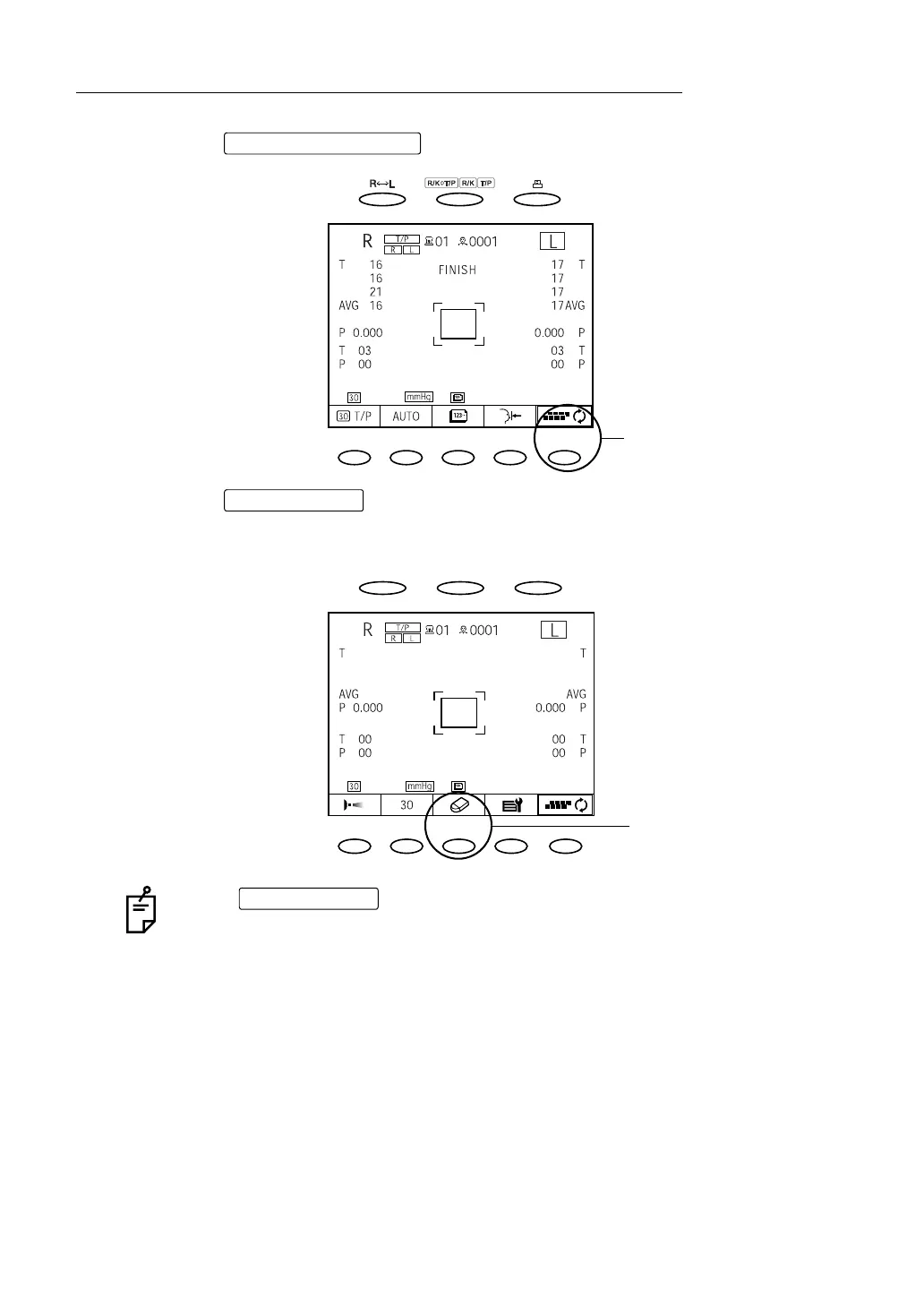132
BASIC OPERATIONS
DELETING MEASUREMENT VALUES (TONO/PACHO MODE)
1 Press the of the control panel. PAGE 2 is displayed.
2 Press the of the control panel.
All measurement values, both right and left eyes are cleared, and the system returns to
the initial status after power on.
If the is pressed while the measurement mode is set at MAN-
UAL, the data will be deleted and alignment mode change to AUTO.
PAGE selecting button
PAGE selecting button
CLEAR button
CLEAR button
CLEAR button
