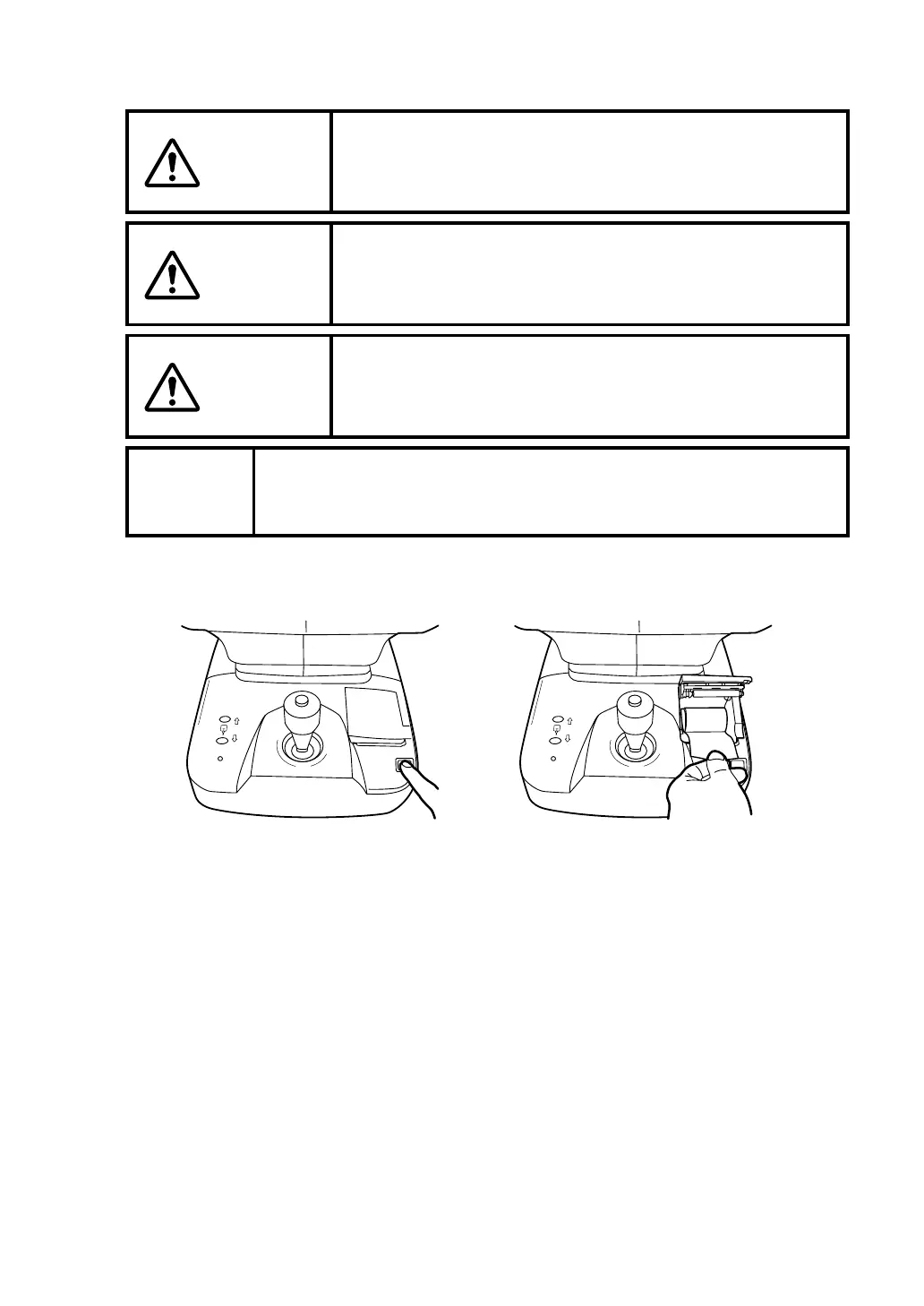159
MAINTENANCE AND CHECKING
PRINTER PAPER JAM
1 Press the printer cover OPEN button, open the printer cover, and take out the jammed
paper with the paper retainer lever fully released.
CAUTION
To avoid potential injury, do not touch the printer body while the
printer is in operation or when replacing the printer paper.
CAUTION
To avoid failure or potential injury, do not open the printer cover
while the printer is in operation.
CAUTION
To avoid potential injury in case of malfunction, including a
paper jam, be sure to shut off the power before attempting to
repair it.
MEMO
• If paper jam occurs inside the printer, printing is not done, and, using
the printer further without removing the jammed paper may cause a
failure.
