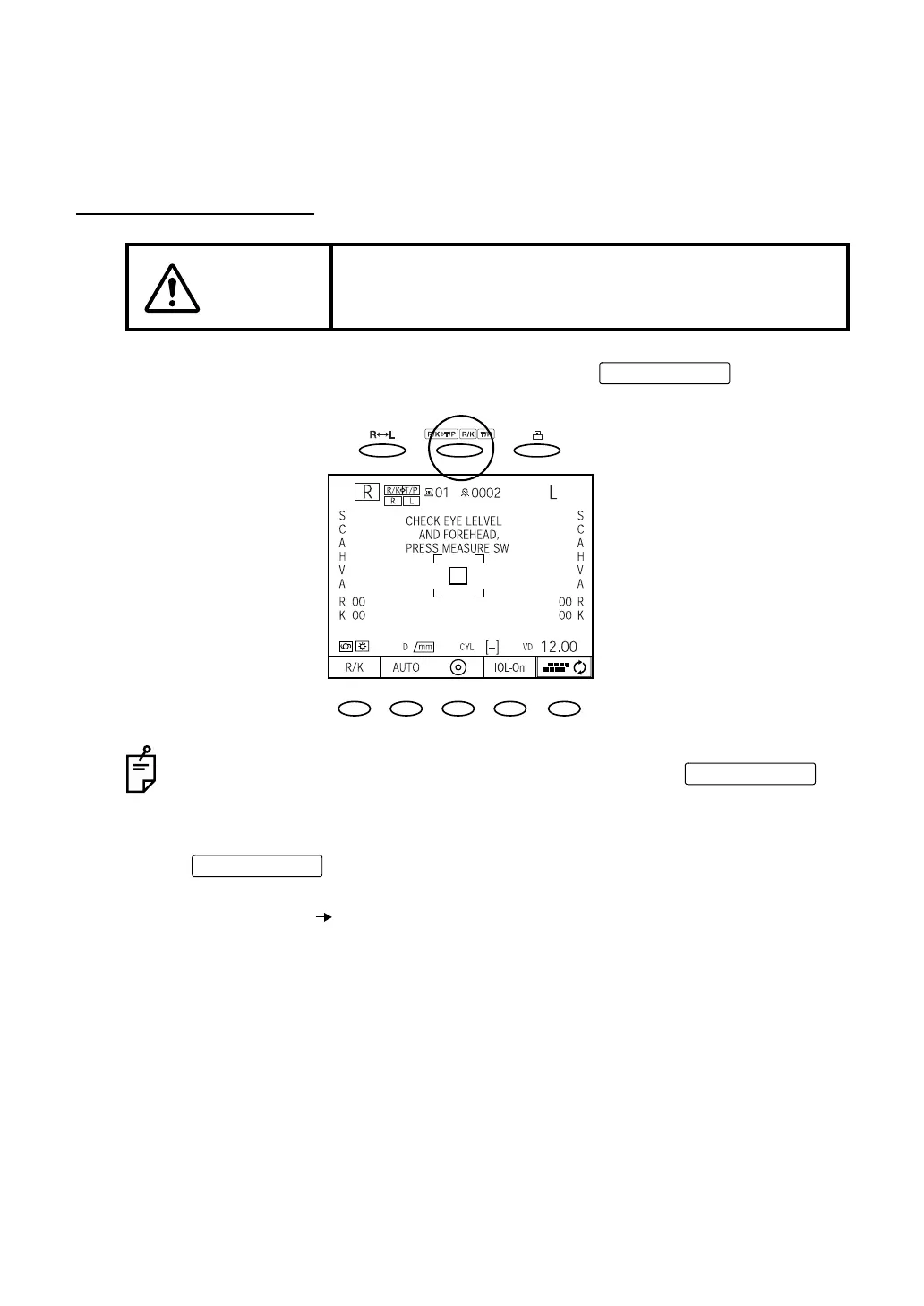90
BASIC OPERATIONS
BASIC OPERATIONS
CHANGING THE MEASUREMENT MODE
MEASUREMENT MODE
Select the desired measurement mode by pressing the of the control
panel.
The measurement mode can be selected from three modes.
Continuous REF/KRT TONO/PACHO mode :
The REF/KRT measurement and the TONO/PACHO
measurement are done continuously. First the REF/
KRT measurement is done, and then the TONO/
PACHO measurement is done.
REF/KRT measurement mode : Only the REF/KRT measurement is done.
TONO/PACHO measurement mode :Only the TONO/PACHO measurement is done.
CAUTION
To avoid injury in changing the measurement mode, do not
place fingers into the measuring opening.
* Inform the patient accordingly
If "CHECK EYE LEVEL AND FOREHEAD, PRESS MEASURE SW" message is
not shown, the instrument is in measuring status. At this time is
pressed and buzzer sounds 3 times.
"CHECK EYE LEVEL AND FOREHEAD, PRESS MEASURE SW" message
shown and the instrument becomes measurement waiting status. If the
is pressed again, mode selection is allowed.
MODE button
MODE button
MODE button