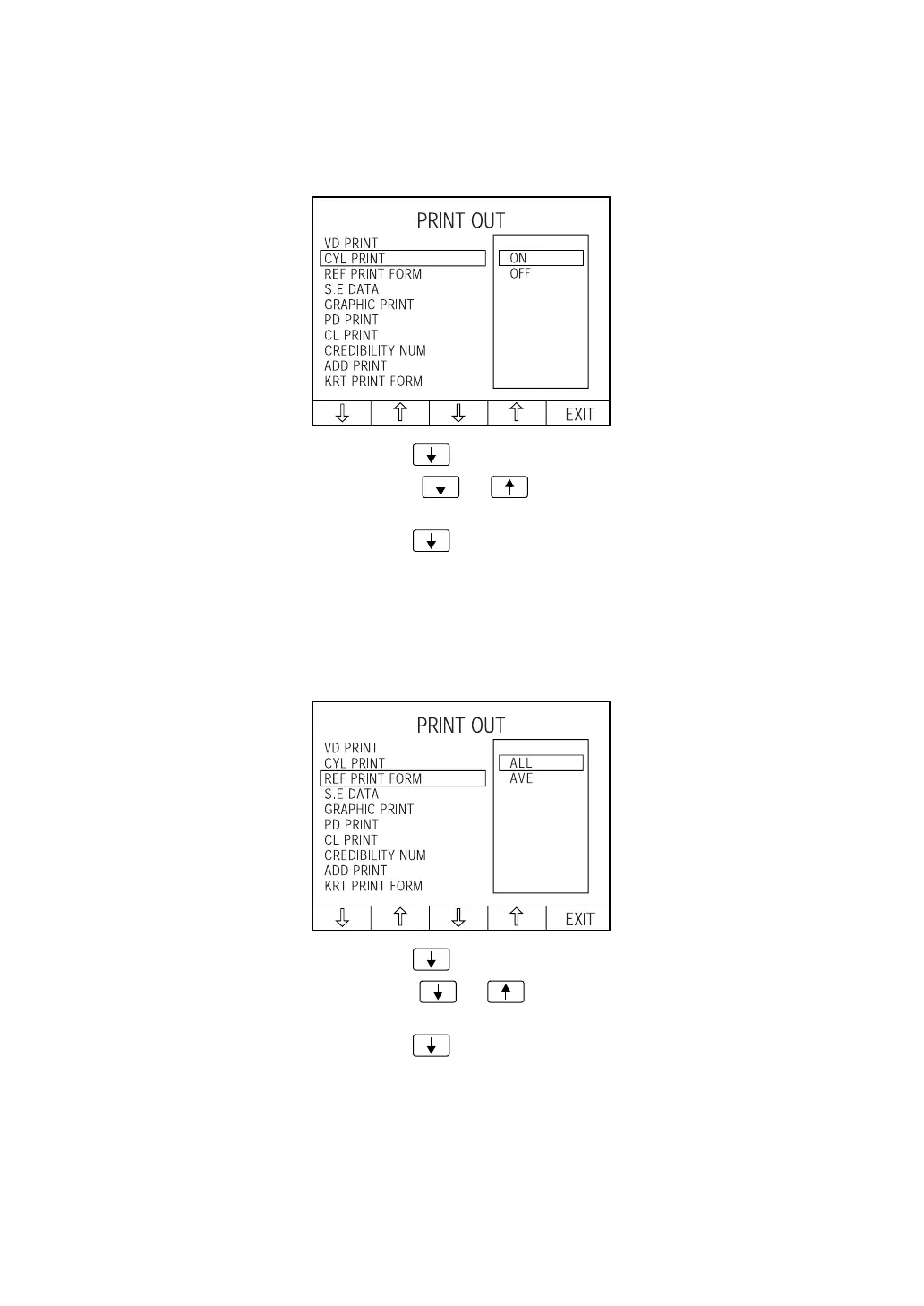50
PREPARATIONS
PRINTING THE CYLINDER SIGN
The CYLINDER sign can be printed out. Before shipment it is set to "ON" (print CYLINDER
sign).
1 In the "INITIAL MENU screen," select "PRINT OUT" and get the " PRINT OUT" screen.
2 Press the Set item change button and bring the cursor to "CYL PRINT."
3 Press the Set value change button or and select "ON" (print CYLINDER sign)
or "OFF" (do not print CYLINDER sign).
4 Press the Set item change button ; the cursor moves to the next item.
CHANGING THE PRINTOUT FORMAT OF REFRACTION MEASUREMENT VALUES
The printout format of refractory power can be changed. Before shipment it is set to "ALL"
(print all data).
1 In the "INITIAL MENU screen," select "PRINT OUT" and get the "PRINT OUT screen."
2 Press the Set item change button and bring the cursor to "REF PRINT FORM."
3 Press the Set value change button or and select "ALL" (print all data) or "AVE"
(print date, settings and typical refraction value only).
4 Press the Set item change button ; the cursor moves to the next item.
