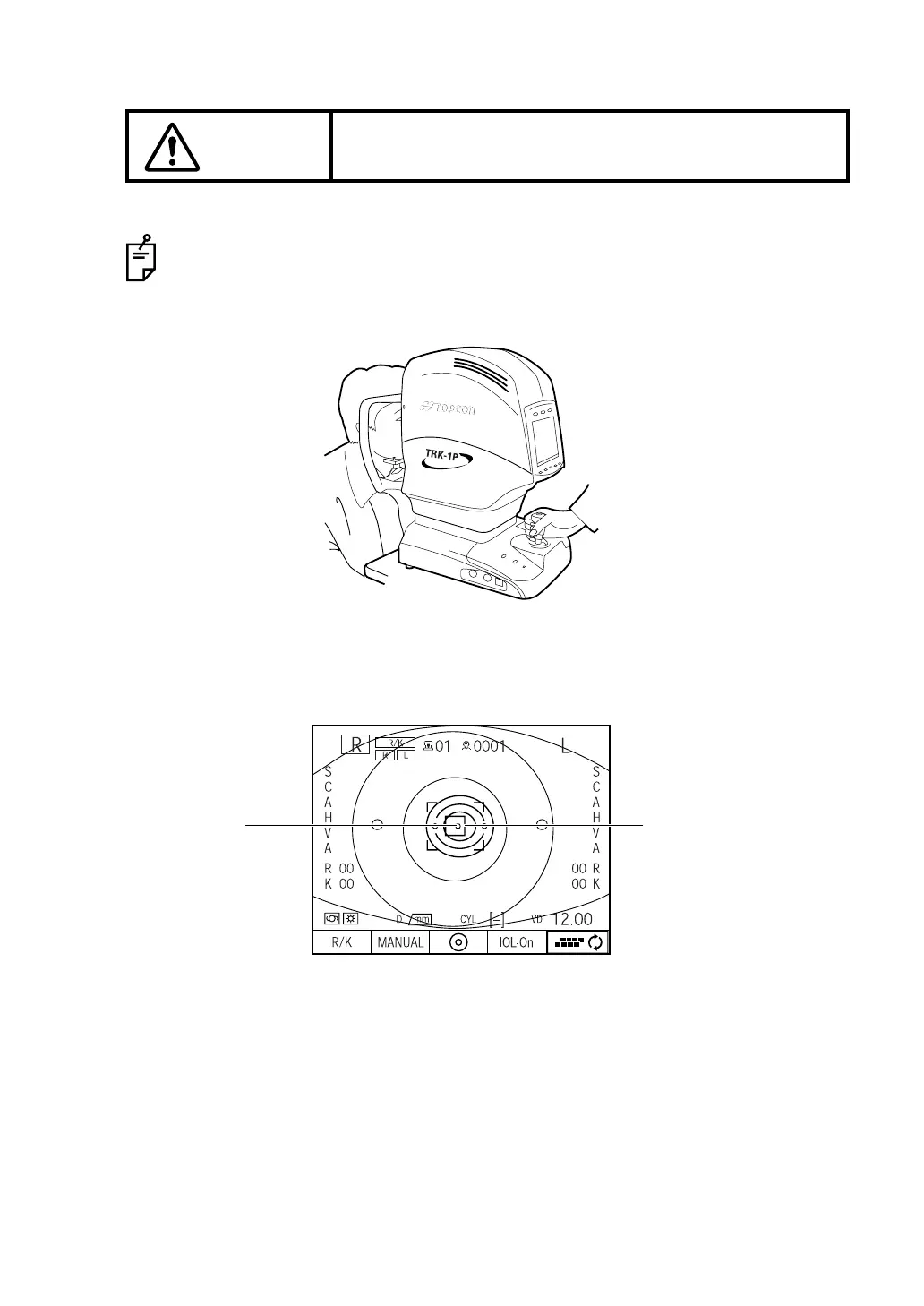106
BASIC OPERATIONS
ALIGNMENT AND MEASUREMENT
Alignment operations are done by the control lever.
1 Hold the control lever and move the main body to the operator side.
2 Operate the control lever laterally and vertically and get the patient's eye in the center of
the color LCD monitor screen.
3 While moving the main body toward the patient, focus on the patient's eye. Make the ref-
erence dot the smallest.
4 Adjust the main body position laterally and vertically so that the reference dot comes
within the auto alignment mark on the color LCD monitor screen.
CAUTION
Before starting measurement, be sure to confirm the measur-
ing screen (to avoid making the ocular pressure measurement
to the patient's eye wearing a contact lens.)
For operating the main body by the control lever, see "ALIGNMENT AND MEA-
SUREMENT" on page 101.
Alignment markReference dot
