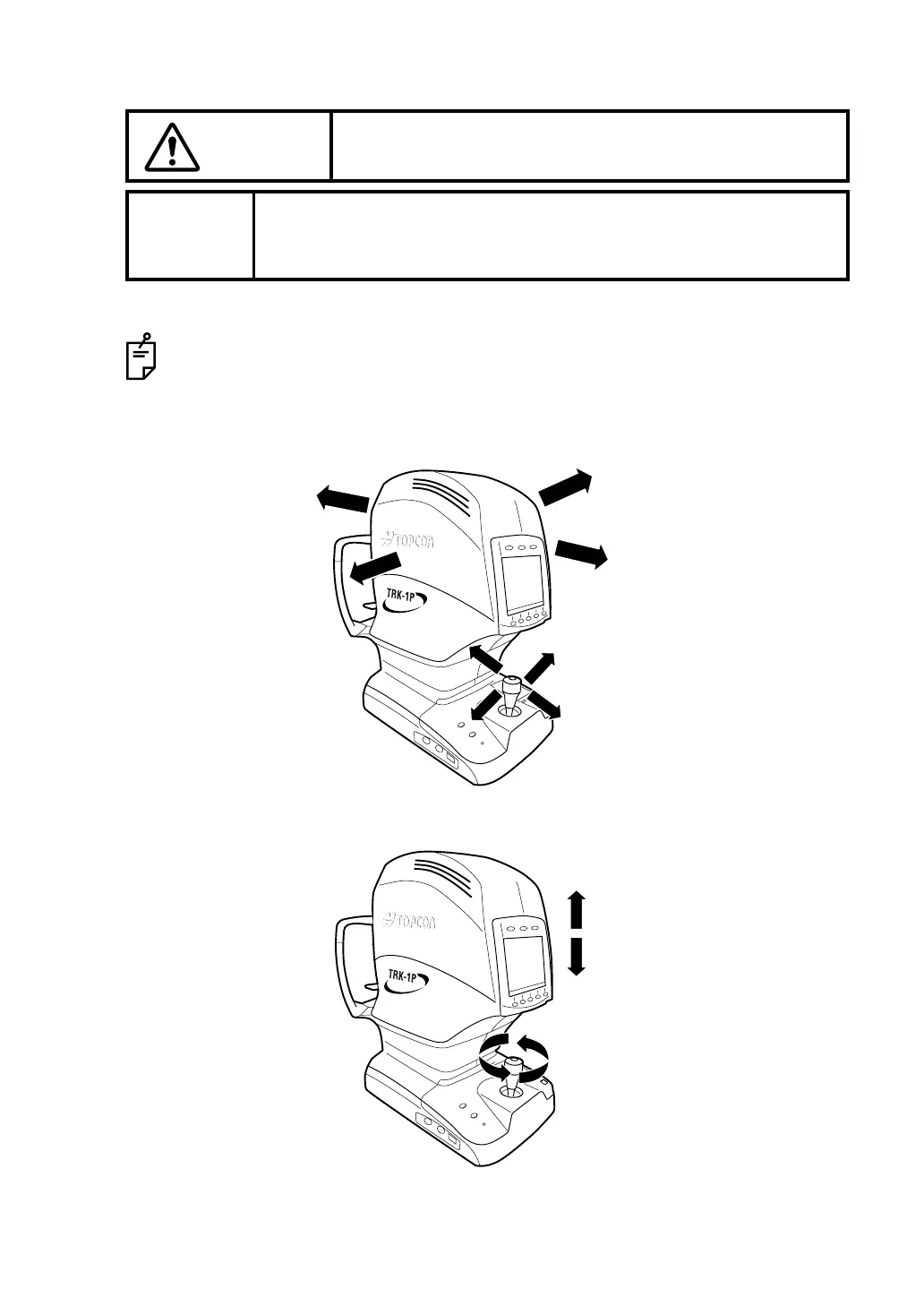101
BASIC OPERATIONS
ALIGNMENT AND MEASUREMENT
Alignment operations are done by the control lever.
• To perform fine adjustment of the main body position, incline the control lever back and
forth and around.
• To move the main body up/down, turn the control lever clockwise for upward movement
and counterclockwise for downward movement.
CAUTION
Before starting measurement, be sure to confirm the measur-
ing screen (to avoid making the ocular pressure measurement
to the patient's eye wearing a contact lens.)
MEMO
If measurement is not possible under auto mode (this may occur when
the cornea condition is not good enough), perform the measurement
using manual mode.
How to move the main body using the control lever.
See to "OPERATING THE CONTROL LEVER" on P.88.
Operating the control lever
(back and forth and around)
Operating the control lever
(rotate)
