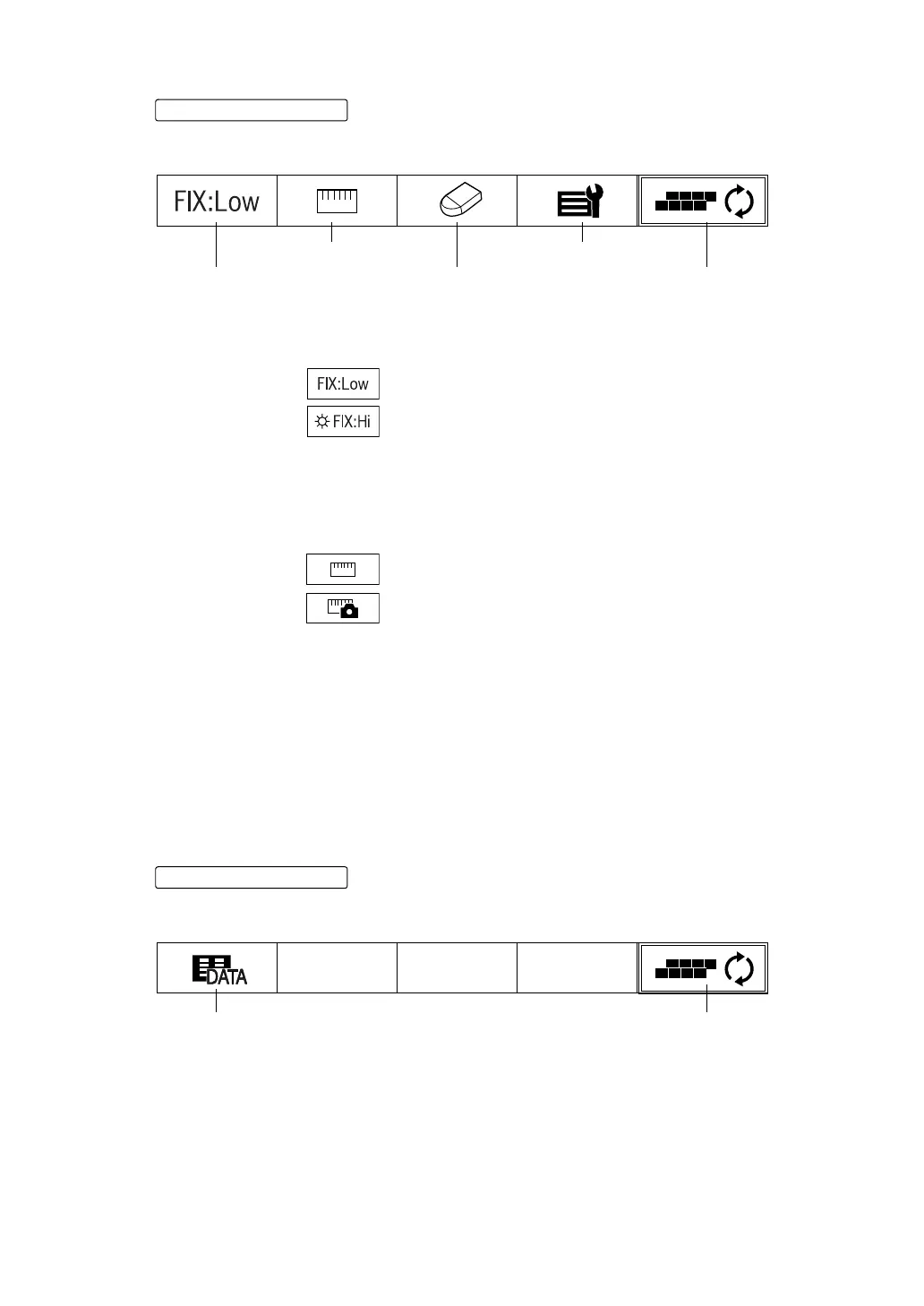15
COMPONENTS
PAGE 2
If the is pressed on PAGE 1, the status of PAGE changes as follows.
If the button is pressed again, PAGE 3 is changed.
(10) Fixation target button:
Varies the brightness of fixation target.
: Darkens the fixation target.
: The brightness of fixation target to normal.
When Hi is selected, the fixation lamp mark appears on
the MEASUREMENT screen. (See page 19)
(11) Cornea diameter button:Used to measure the cornea diameter.
The measurement can be made by using actual image or static
image, and the status of button icon changes accordingly.
: Measuring actual image
: Measuring static image
For setting of the actual and static image, refer to "CHANGING THE
METHOD OF CORNEA DIAMETER MEASUREMENT" on page 44.
For measuring details, refer to "MEASURING THE CORNEA DIAM-
ETER" on page 148.
This icon is not displayed in REF (REF single measurement).
(12) Clear button: Deletes measurement data.
(13) R/K menu button: Displays the MENU screen of REF/KRT mode.
(See "SETTING MENU (R/K)" on page 69)
(14) PAGE selecting button:Changes the PAGE screen to another.
PAGE 3
If the is pressed on PAGE 2, the status of PAGE changes as follows.
If the button is pressed again, PAGE 1 is returned.
(15) All data button: Displays all measurement data on the screen. (See page 142)
(16) PAGE selecting button:
Changes the PAGE screen to another.
PAGE selecting button
(10) Fixation target button (12) Clear button (14) PAGE selecting button
(11) Cornea diameter button (13) R/K menu button
PAGE selecting button
(15) All data button (16) Page selecting button