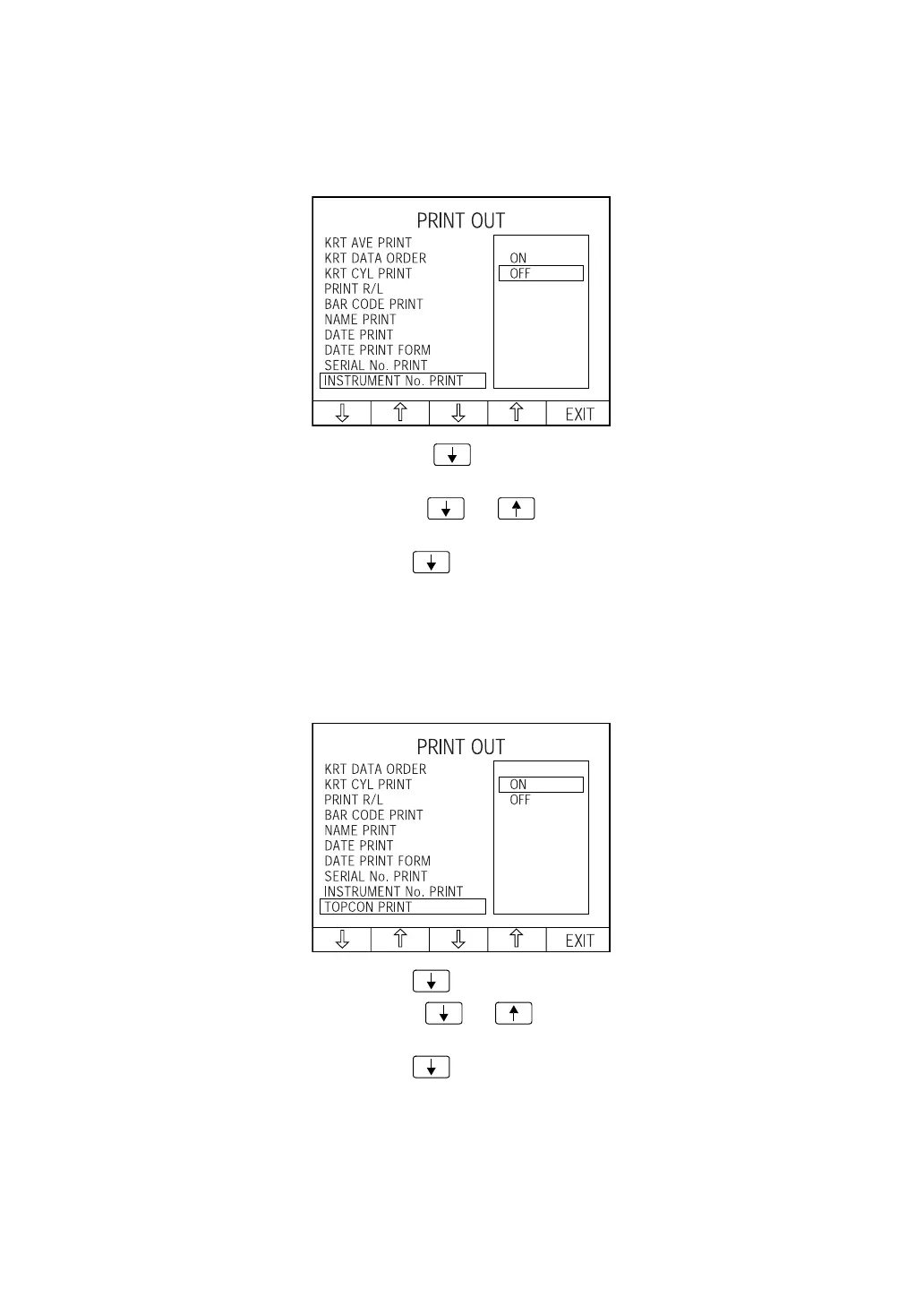59
PREPARATIONS
PRINTING THE INSTRUMENT No.
The instrument No. can be printed out. Before shipment, it is set to "OFF" (do not print instru-
ment No.).
1 In the "INITIAL MENU screen," select "PRINT OUT" and get the "PRINT OUT screen."
2 Press the Set item change button and move the cursor to "INSTRUMENT No.
PRINT."
3 Press the Set value change button or and select "ON" (print instrument No.)
or "OFF" (do not print instrument No.).
4 Press the Set item change button ; the cursor goes to the next item.
PRINTING THE TOPCON MARK
The TOPCON mark can be printed out. Before shipment it is set to "ON" (print TOPCON
mark).
1 In the "INITIAL MENU screen," select "PRINT OUT" and get the "PRINT OUT screen."
2 Press the Set item change button and bring the cursor to "TOPCON PRINT."
3 Press the Set value change button or and select "ON" (print TOPCON mark)
or "OFF" (do not print TOPCON mark).
4 Press the Set item change button ; the cursor goes to the next item.