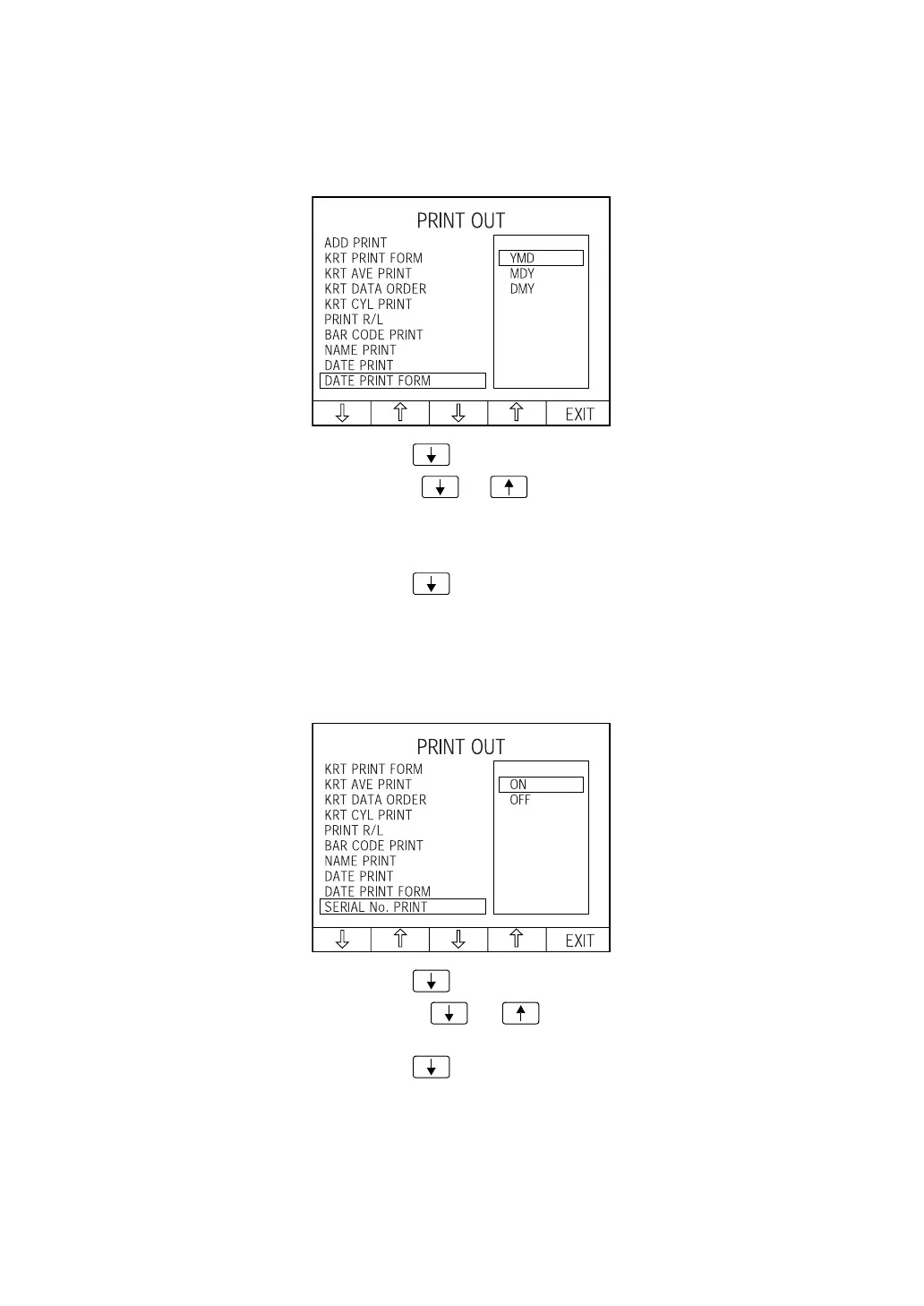58
PREPARATIONS
CHANGING THE PRINTOUT FORMAT OF DATE DISPLAY
The date printout format can be changed. Before shipment it is set to "YMD" (print year/
month/day).
1 In the "INITIAL MENU screen," select "PRINT OUT" and get the "PRINT OUT screen."
2 Press the Set item change button and move the cursor to "DATE/TIME FORM."
3 Press the Set value change button or and select:
"YMD" (print year/month/day: 2008.03.06)
"MDY" (print month/day/year: MAR.06.2008)
"DMY" (print 06.MAR.2008)
4 Press the Set item change button ; the cursor move to the next item.
PRINTING THE PATIENT No.
The patient No. can be printed out. Before shipment, it is set to "ON" (print patient No.).
1 In the "INITIAL MENU screen," select "PRINT OUT" and get the "PRINT OUT screen."
2 Press the Set item change button and move the cursor to "SERIAL No. PRINT."
3 Press the Set value change button or and select "ON" (print patient No.) or
"OFF" (do not print patient No.).
4 Press the Set item change button ; and the cursor goes to the next item.