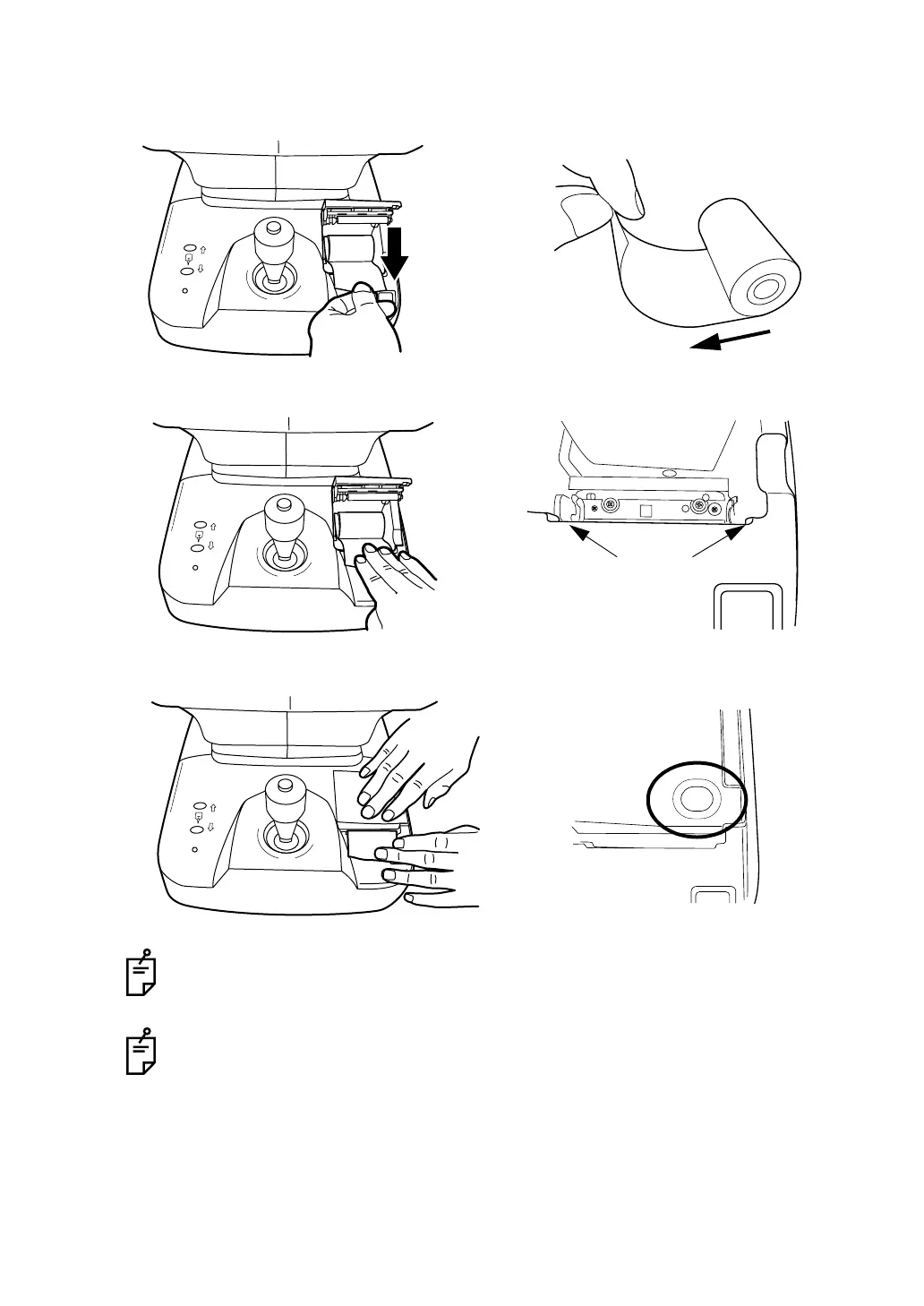87
PREPARATIONS
2 Set the paper into the shaft support, taking care of the roll direction of paper. Pull out the
paper top 2 to 3cm forward.
3 Pull the paper along the paper guide and draw it out straightly from the cover.
4 Close the printer cover as if to press the drawn-out paper.
Use the following 58mm wide printer paper
TF50KS-E2C (Nippon Paper)
Using another paper may cause a printing noise or thin prints.
Please insert the printer cover until it clicks.
"CLOSE PRINTER COVER" is displayed on the monitor screen if the printer cover
is not properly closed.
Roll direction
Roll direction
Paper guide
