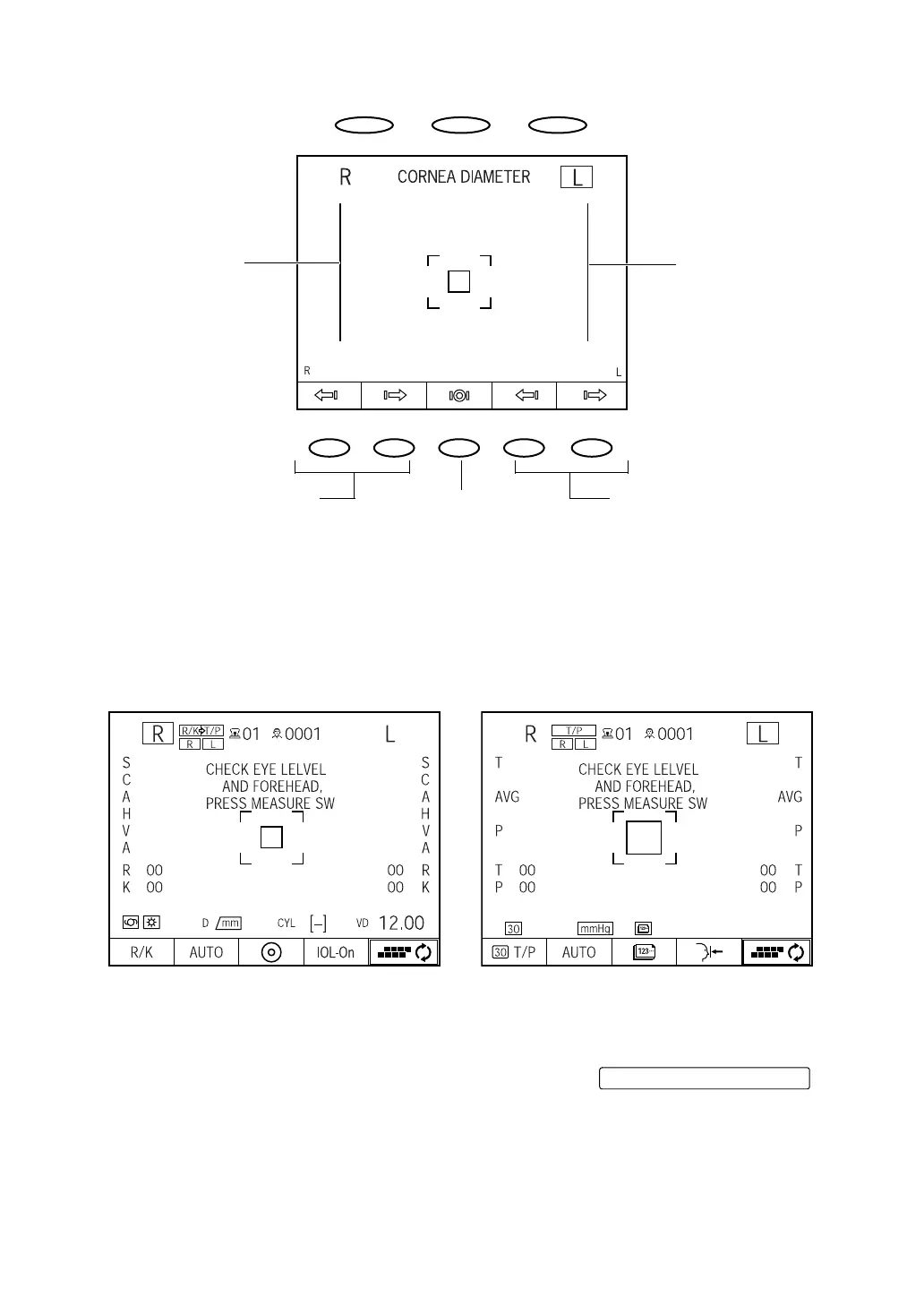26
COMPONENTS
CORNEA DIAMETER MEASUREMENT SCREEN
(1) Left positioning bar: Set the left position of cornea diameter measurement.
(2) Right positioning bar: Set the right position of cornea diameter measurement.
(3) Move left positioning bar button: Move the left positioning bar right/left.
(4) Move right positioning bar button:Move the right positioning bar right/left.
(5) Initial position button: The bar returns to the initial position.
WAITING SCREEN
This screen appears after powering on, after printing out and after clearing data.
If the screen is displayed, no measurement is done.
In this case, following the screen message, pressing the will
enable measurement.
(1) Left positioning bar
(2) Right positioning bar
(3) Move left positioning bar button (4) Move right positioning bar button(5) Initial position button
REF/KRT mode TONO/PACHO mode
MEASUREMENT switch