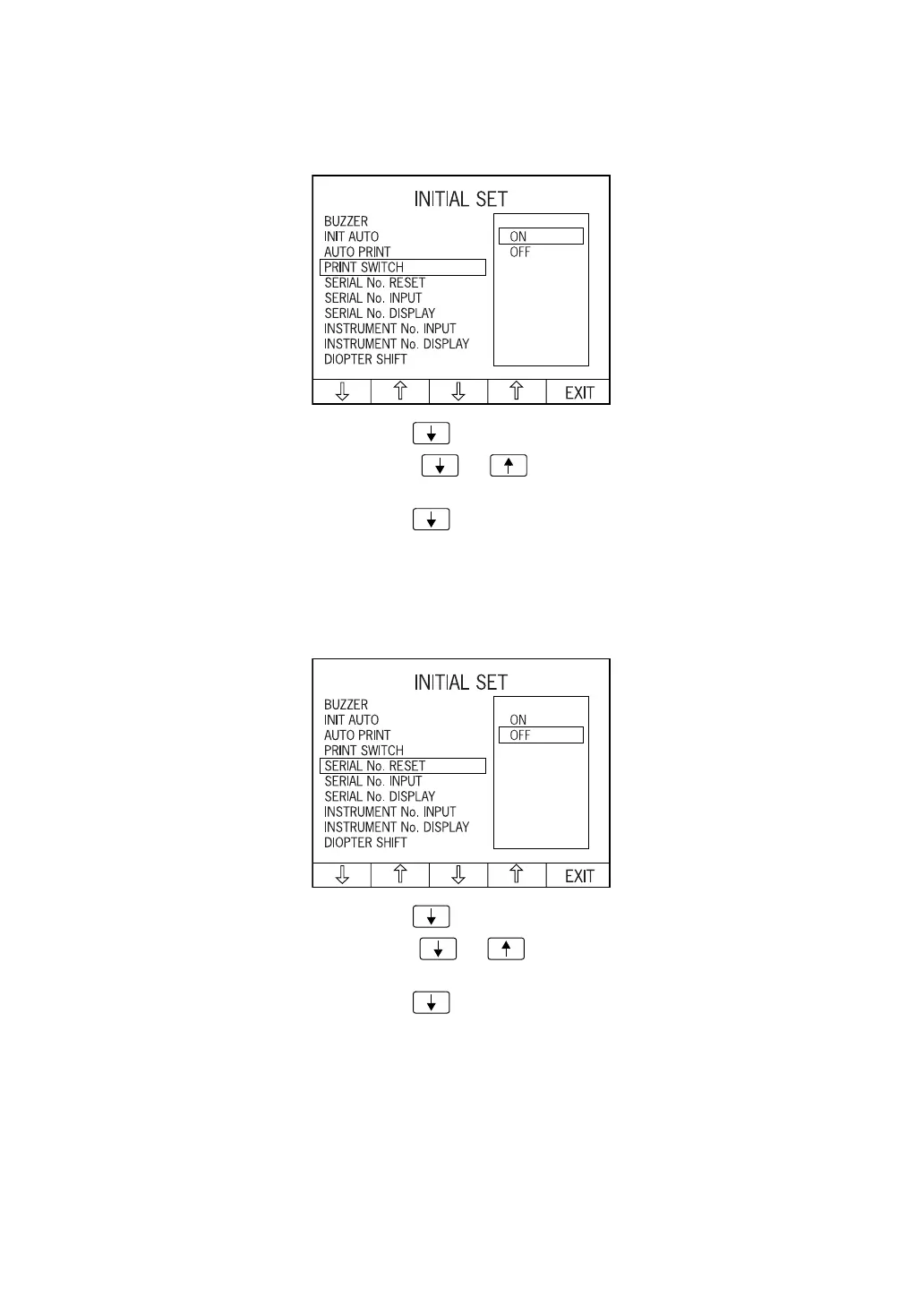41
PREPARATIONS
SELECTING PRINT BUTTON FUNCTIONS
The Print button function can be changed. Before shipment, it is set to "ON" (print).
1 In the "INITIAL MENU screen," select "INITIAL SET" and get the "INITIAL SET screen."
2 Press the Set item change button and bring the cursor to "PRINT SWITCH."
3 Press the Set value change button or and select "ON" (print) or "OFF" (do not
print).
4 Press the Set item change button ; the cursor moves to the next item.
SETTING THE POWER RESETTING THE PATIENT No.
The patient No. can be reset by powering on. Before shipment, it is set to "OFF" (do not reset).
1 In the "INITIAL MENU screen," select "INITIAL SET" and get the "INITIAL SET screen."
2 Press the Set item change button and bring the cursor to "SERIAL No. RESET."
3 Press the Set value change button or and select "ON" (reset) or "OFF" (do not
reset).
4 Press the Set item change button ; the cursor moves to the next item.
