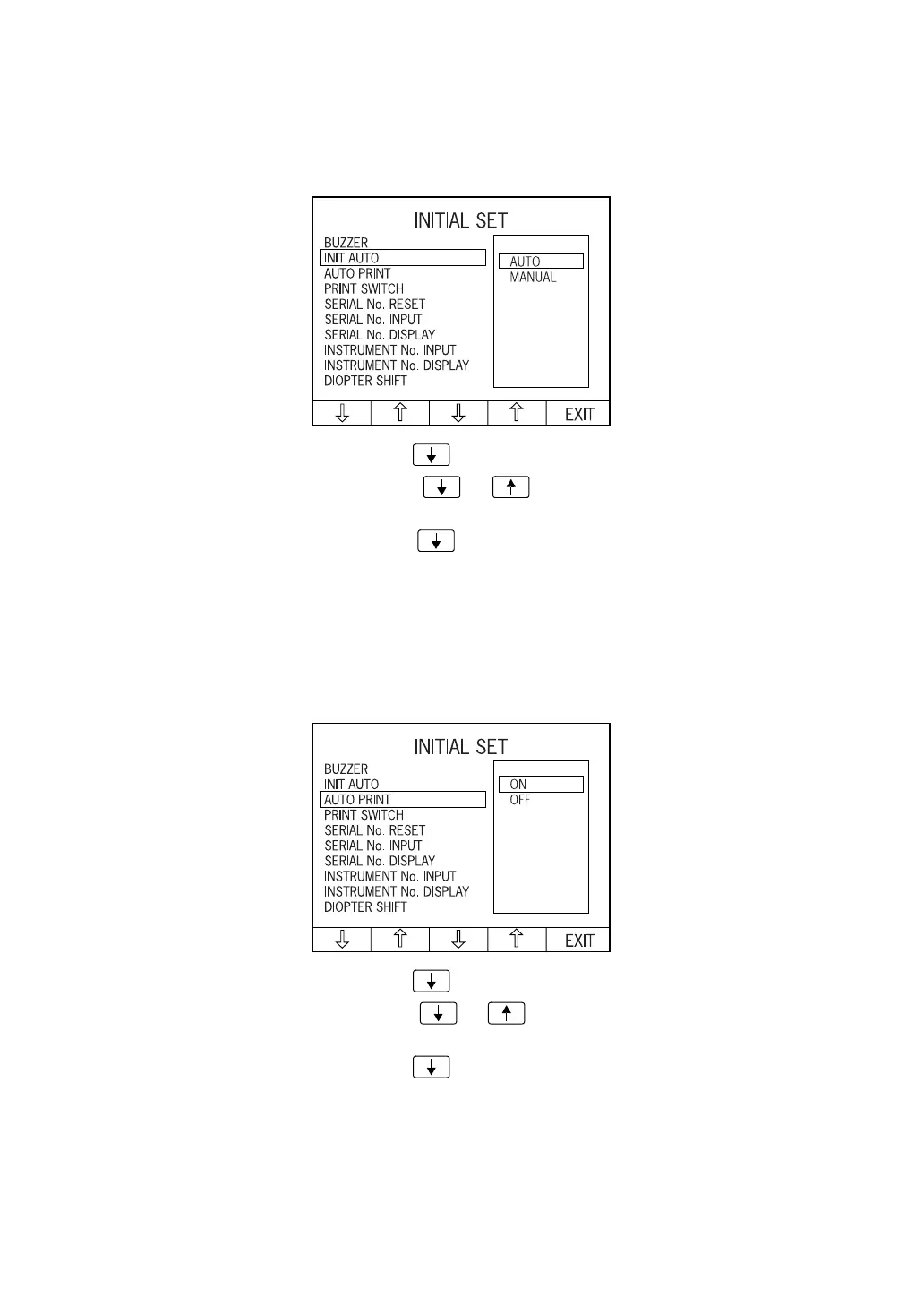40
PREPARATIONS
SETTING THE START MODE AFTER TURNING THE POWER ON
The start mode after powering on can be changed. Before shipment, it is set to "AUTO" (auto
measurement after powering on).
1 In the "INITIAL MENU screen," select "INITIAL SET" and get the "INITIAL SET screen."
2 Press the Set item change button and bring the cursor to "INIT AUTO."
3 Press the Set value change button or and select "AUTO" (auto measurement
after powering on) or "MANUAL"(manual measurement after powering on).
4 Press the Set item change button ; the setting is done and the cursor moves to the
next item.
AUTO PRINT AFTER FINISHING AUTO MEASUREMENT
After finishing the measurement of right and left eyes under auto measurement, the result can
automatically be printed. Before shipment, it is set to "ON" (auto print).
1 In the "INITIAL MENU screen," select "PRINT OUT" and get the "PRINT OUT screen."
2 Press the Set item change button and bring the cursor to "AUTO PRINT."
3 Press the Set value change button or and select "ON" (auto printout) or "OFF"
(no auto print).
4 Press the Set item change button ; the cursor moves to the next item.