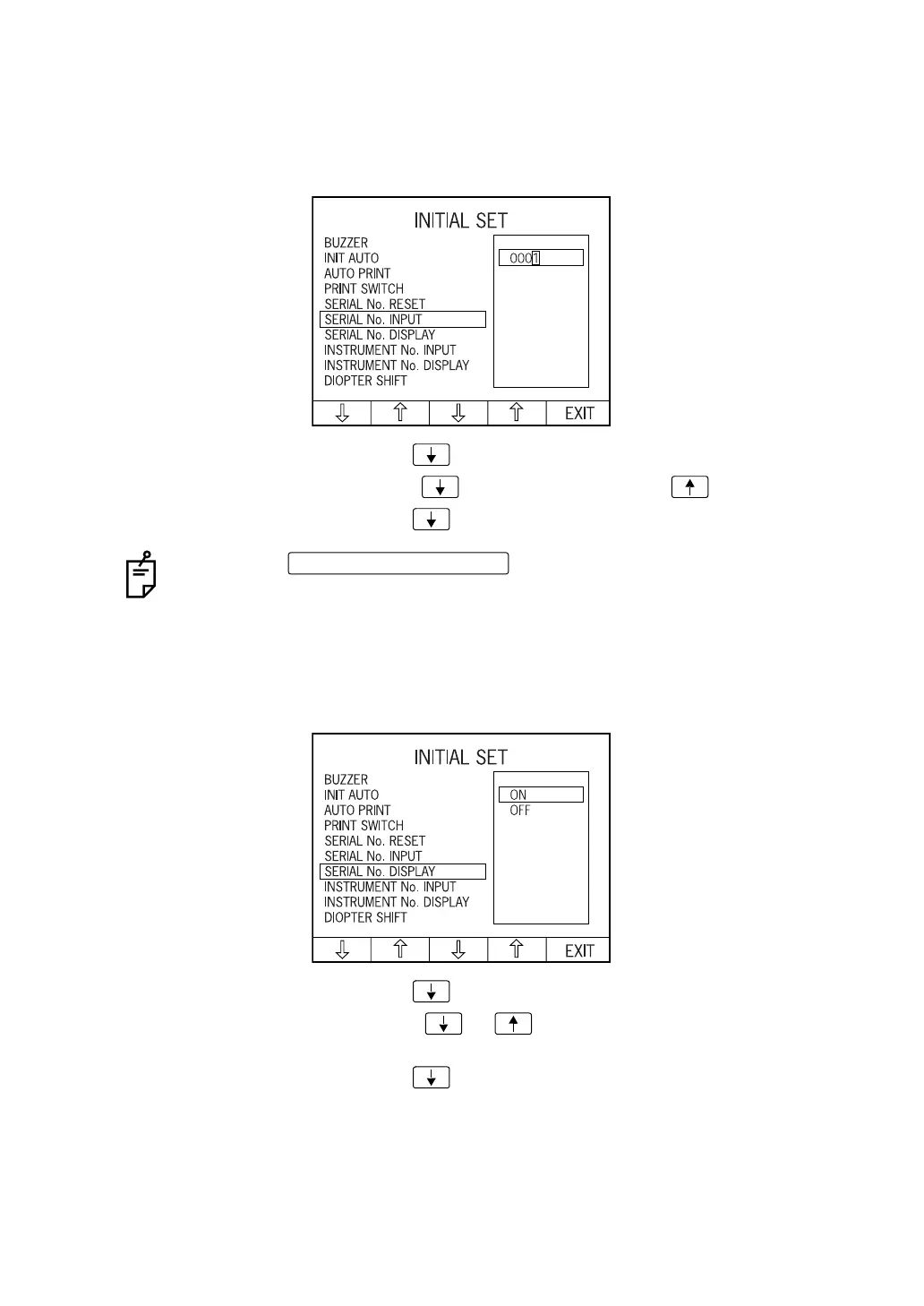42
PREPARATIONS
SETTING THE PATIENT No.
The patient No. can be set between 0 and 9999. Before shipment, it is set to "0001."
1 In the "INITIAL MENU screen," select " INITIAL SET" and get the " INITIAL MENU
screen."
2 Press the Set item change button and bring the cursor to "SERIAL No. INPUT."
3 Press the Set value change button to decrease the value, or to increase.
4 Press the Set item change button ; the cursor moves to the next item.
DISPLAYING THE PATIENT No.
The patient No. can be displayed in the monitor screen. Before shipment, it is set to "ON."
1 In the "INITIAL MENU screen," select "INITIAL SET" and get the "INITIAL MENU screen."
2 Press the Set item change button and bring the cursor to "SERIAL No. DISPLAY."
3 Press the Set value change button or and select "ON" (display) or "OFF" (do
not display).
4 Press the Set item change button ; the cursor moves to the next item.
Press the , and the cursor moves to the next
PATIANT No.'s digit to input.
MEASUREMENT switch