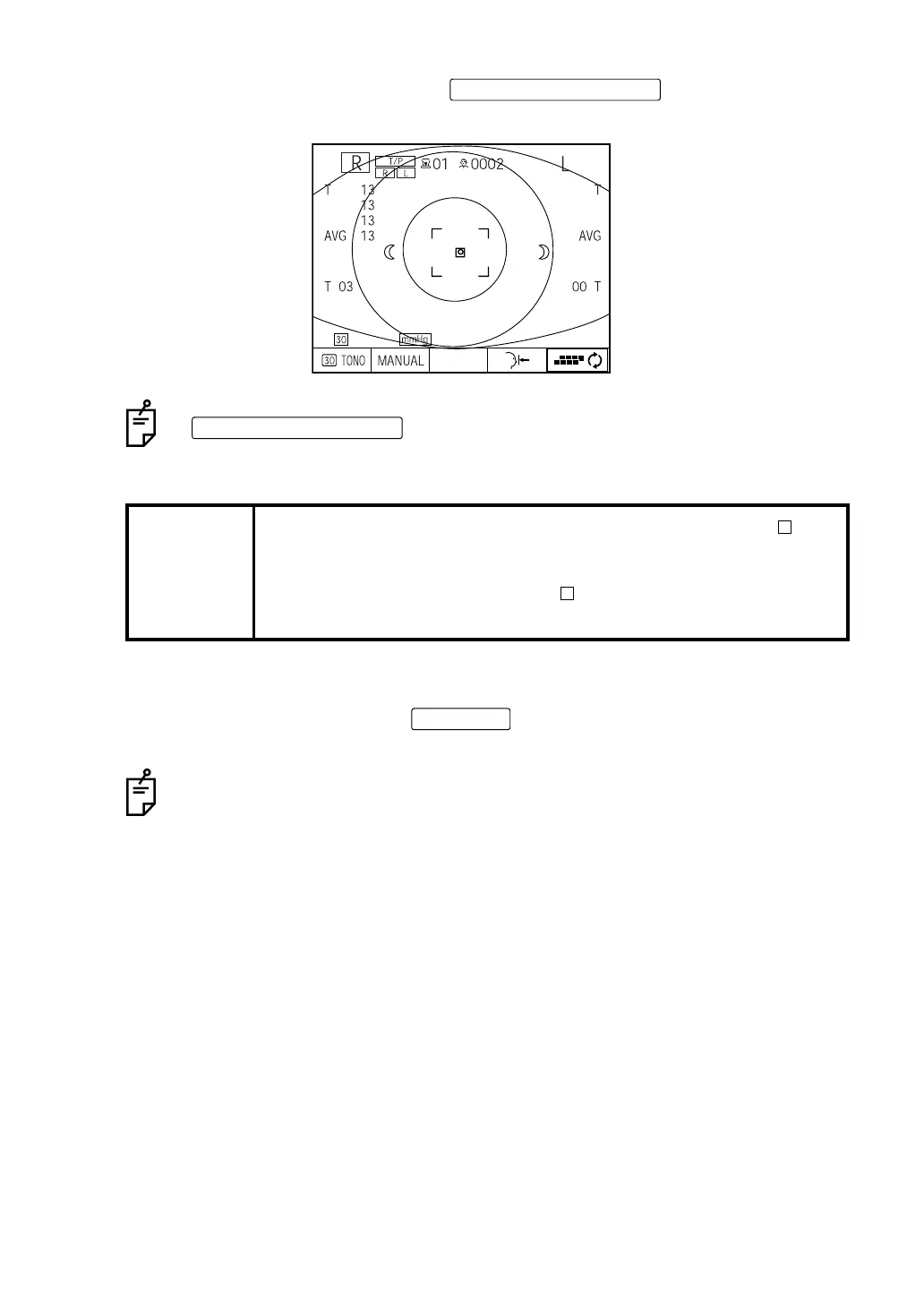129
BASIC OPERATIONS
9 Under the aligned condition, press the .
Air is ejected and measurement is done, and the measurement value is displayed.
10 If measurement of the one eye is completes, move the main body to another eye mea-
suring position by pressing the on control panel or operating the control
lever, then carry out the measurement.
Even when alignment is not correct, measurement is done by pressing the
. To ensure accurate measurement results, make sure
to obtain correct alignment before starting.
MEMO
• If the shape of the inner alignment mark does not change to a even
after correctly adjusting the alignment, check again to see if the align-
ment is adjusted correctly. Sometimes the shape of the inner align-
ment mark does not change to a if the condition of the cornea is
unfavorable.
If the control lever is used to change left/right, pull the main body toward the oper-
ater's side once, then carry out the measurement.
MEASUREMENT switch
MEASUREMENT switch
R/L button
