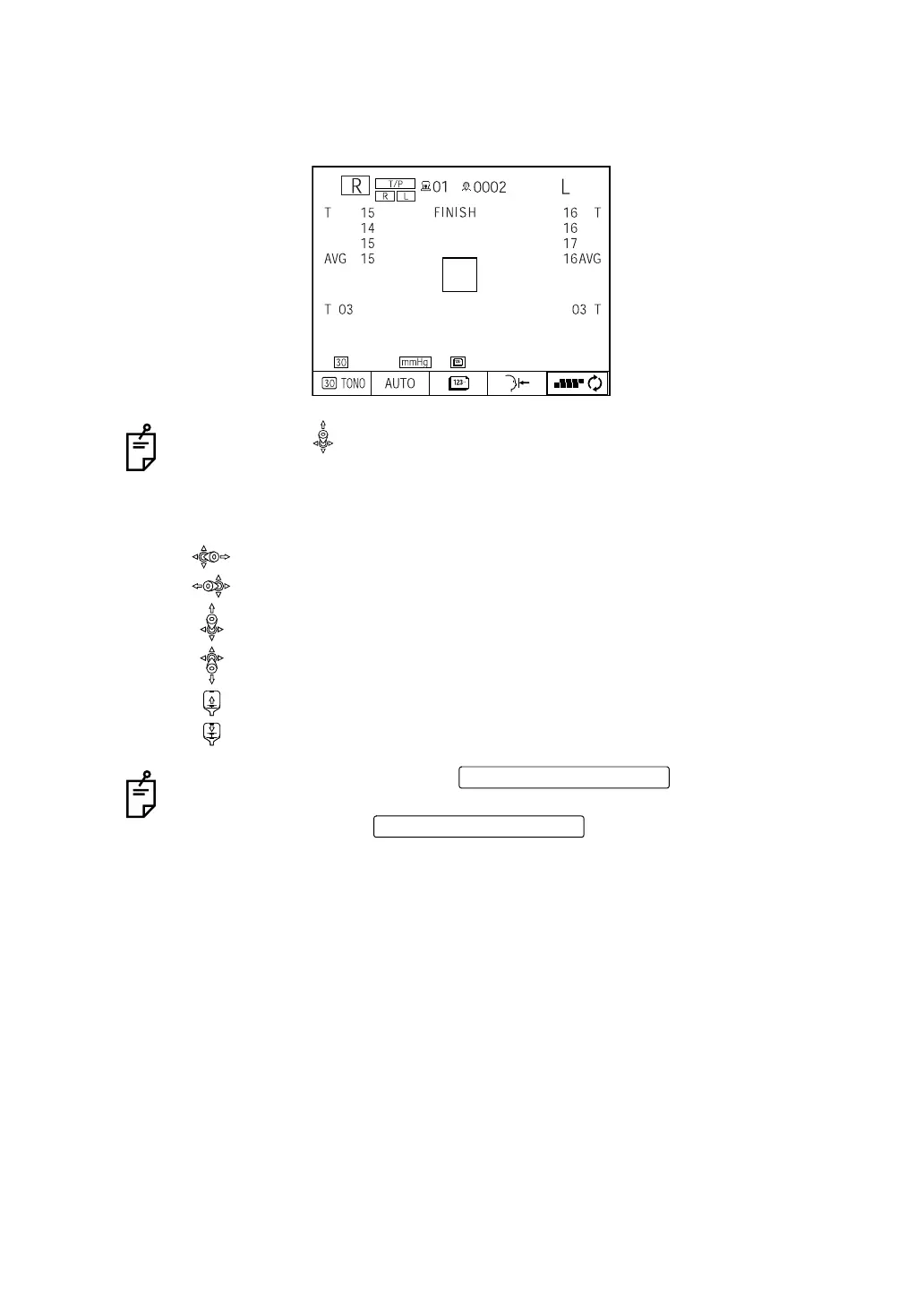123
BASIC OPERATIONS
9 If returning to another eye measuring position is complete, alignment operation starts and
the measurement is carried out automatically. If the measurement completes, the result is
shown on the color LCD monitor screen.
If the limit icon " " appears during auto alignment, indicating that the main body has
reached the limit of movement, manually operate the unit toward the direction of align-
ment.
Limit icons:
: The main body exceeds the limit to the left (to the patient's right eye).
: The main body exceeds the limit to the right (to the patient's left eye).
: The main body exceeds the limit to the front (to the operator).
: The main body exceeds the limit to the rear (to the patient).
: The main body is too low. Raise the chinrest, and raise the main body.
: The main body is too high. Lower the chinrest, and lower the main body.
When alignment is done with the pressed, auto align-
ment is done but measurement is not. While the alignment by auto alignment is
complete, release the from the pressed condition so
as to perform measurement without missing the timing. This is effective for a
patient whose blinking is frequent.
MEASUREMENT switch
MEASUREMENT switch
