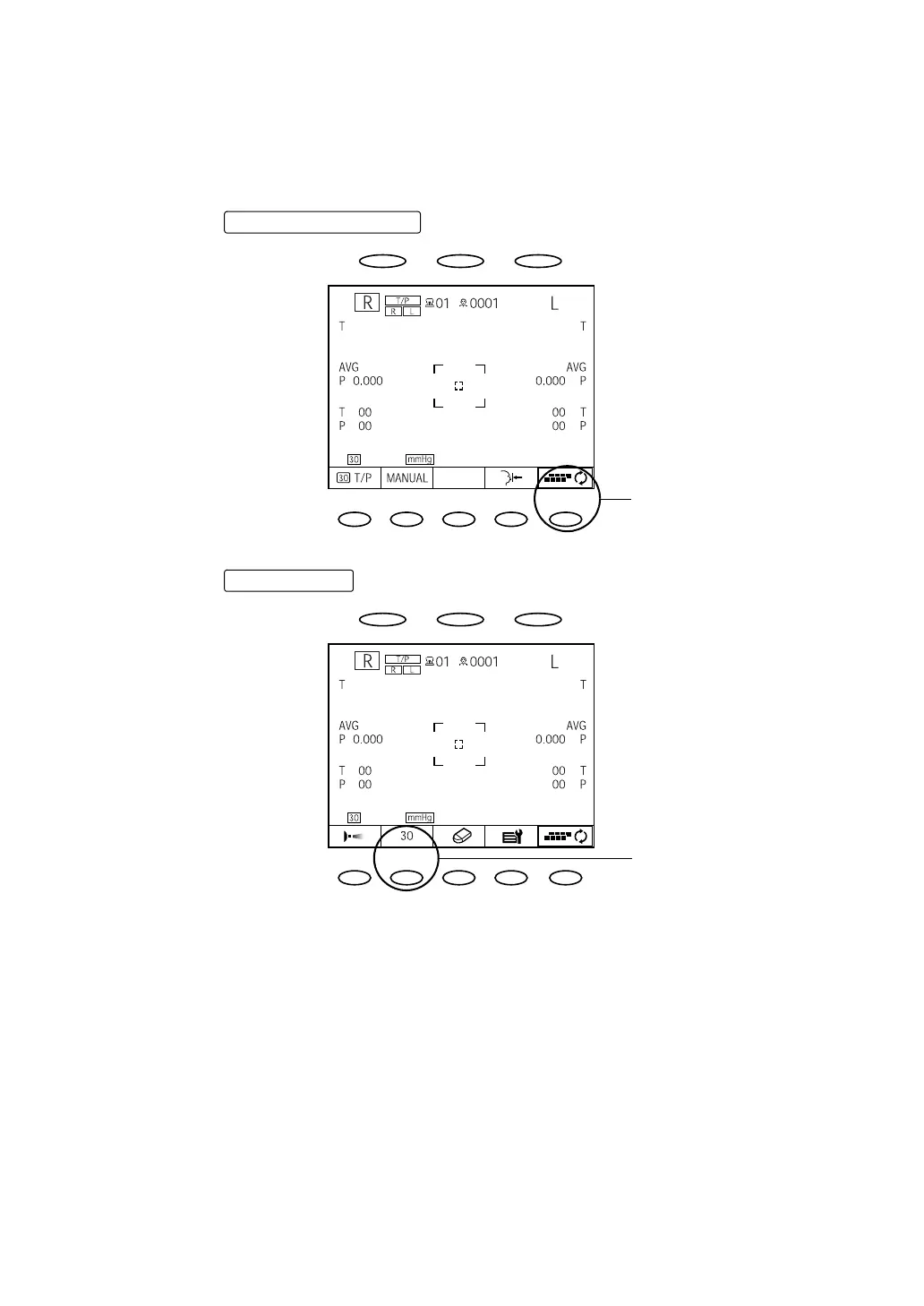125
BASIC OPERATIONS
SETTING THE MEASURING RANGE
In this instrument, the measuring range can be switched in 2 steps between 0-30 and 0-60.
Normally, "0-30" is used, but if the patient's ocular pressure is high, switch it to 0-60. The initial
status after power on of the measuring range is "0-30."
1 Make sure the MEASUREMENT screen is on.
2 Press the .
3 Press the of the control panel and set the measuring range.
PAGE selecting button
PAGE selecting button
30/60 button
30/60 button
