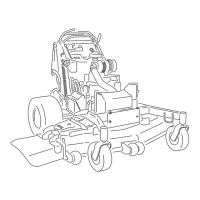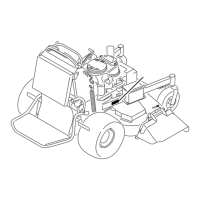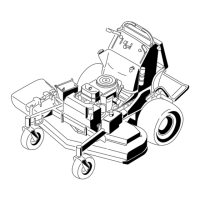CONTROLS
4-4136” & 40” Toro GrandStand Service Manual
4
19. PulltheRHandLHsliderspacersrearwardasfaras
possible(Fig.333).
Fig. 333 DSCN-3812a
20. Tightentheclampassemblytosecurethecableto
thesliderassembly(Fig.334).
A. Leftcableadjustment B. Rightcableadjustment
Fig. 334 DSCN-3811a
Adjusting the Tracking
Note: Determine the left and right sides of the
machine from the normal operating position.
1. Whiledrivingthemachine,pushbothcontrollevers
forward the same distance.
2. Checkifthemachinetrackstooneside.Ifitdoes,
stopthemachineandsettheparkingbrake.
3. Releasetheoperatorcushionfromtherearofthe
machine.
4. Rotatetherightcableadjustmenttopositionthe
rightmotioncontrolinthecenterofthecontrol
panelneutrallockslot.Then,rotatetheleftcable
adjustment in quarter-turn increments until the
machinetracksstraight(Fig.335).
Note: Only adjust the left cable to match the left
wheel speed to the right wheel speed. Do
not adjust the right wheel speed as this will
position the right motion control lever out of
the center for the control panel neutral lock
slot.
Fig. 335 g.55G012898
A
B

