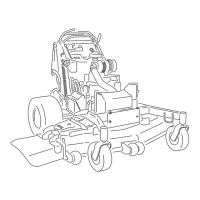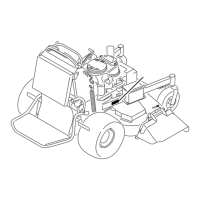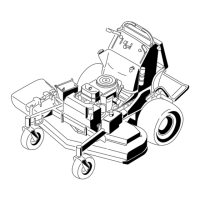ELECTRICAL
8-36 36” & 40” Toro GrandStand Service Manual
8
Operator Presence Control (OPC) Switch
Removal
11. Secure the battery cover using the two sets of
wingnuts and hold down bolts (Fig. 836).
1. Remove the wire harness from the switch (Fig. 837).
Fig. 836 DSCN-2263a
Fig. 837 DSCN-2285a
2. Remove the two screws and threaded plate that
secure the switch to the control handle assembly
and remove the switch (Fig. 838).
Fig. 838 DSCN-2291a
Operator Presence Control (OPC)
Switch

