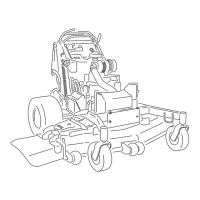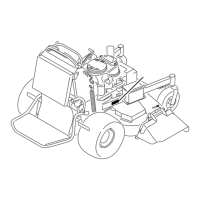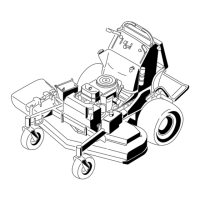CONTROLS
4-10 36” & 40” Toro GrandStand Service Manual
4
9. InstallthewireharnessontotheOPCswitch(Fig.
216).
11. SecurethepositionoftheRHleverbytightening
the nut on the adjustment cam on the RH control
assemblytocorrect(Fig.218).
Fig. 216 DSCN-3656a
10. Position the RH control handle so it is horizontally
alignedwiththeLHlever(Fig.217).
A. .125”(3mm)
Fig. 217 DSCN-3657a
Fig. 218 DSCN-3661a
12. AdjusttheOPCswitchsothereis.125”(3mm)gap
betweentheswitchplungerandthecontrolhandle
tabwhenthecontrolhandleisintheoperating
position(Fig.219).
Fig. 219 DSCN-3665a
A

