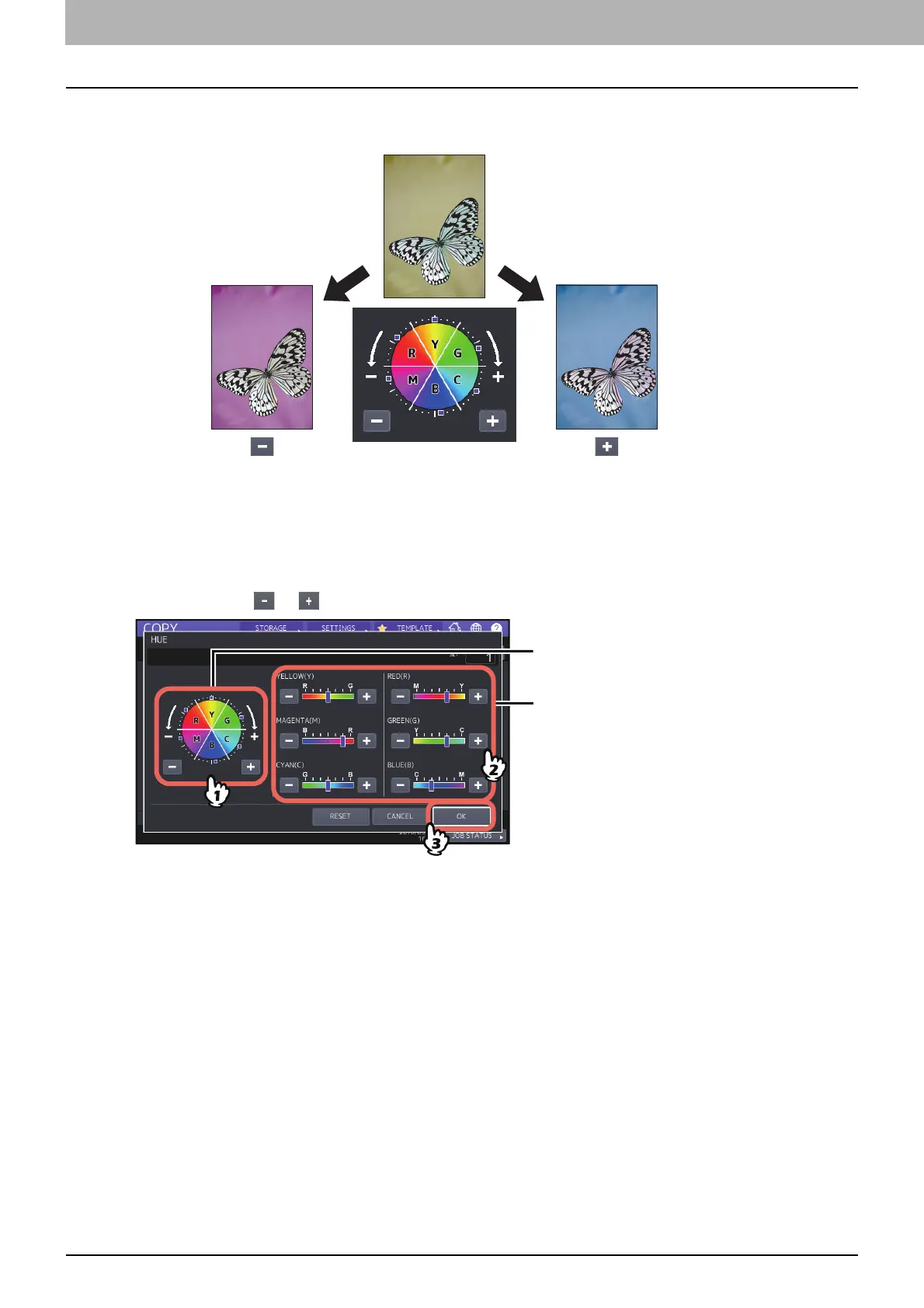118 Adjusting the Hue (Color Model only)
0.Adjusting the Hue (Color Model only)
This function allows you to adjust the hue of the basic color. This function is available in the full color mode or the
auto color mode.
1
Press [HUE] in the IMAGE menu.
2
Adjust the hue.
Adjust the hue of the entire image in section A on the image shown below, and adjust the hue of each basic color
in section B. Press or to adjust each option and press [OK].
Canceling hue adjustment
Move the indicator of the color whose adjustment you want to cancel to the middle, and then press [OK].
If you want to cancel the adjustment of all colors, press [RESET], and then [OK].
