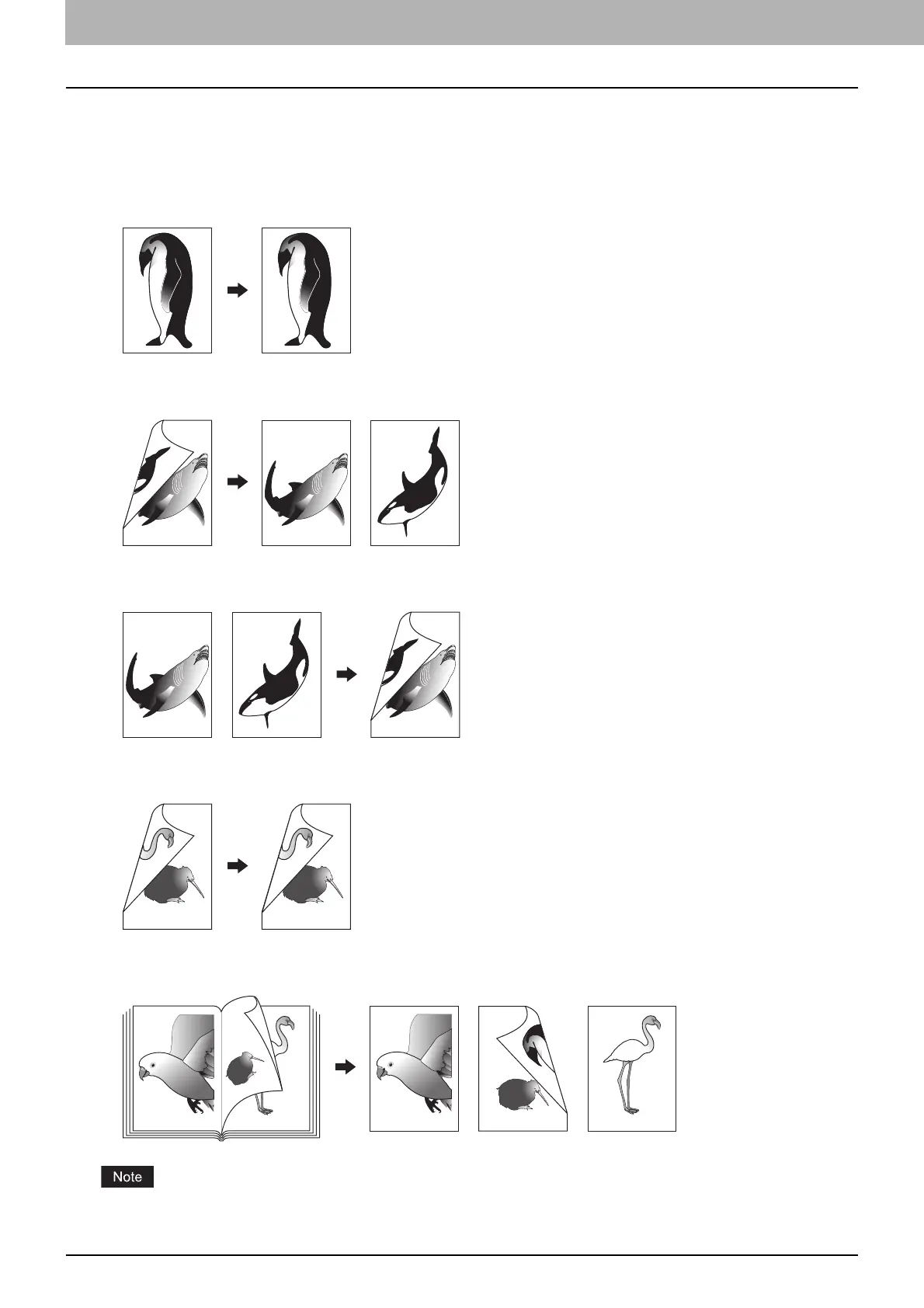62 Duplex Copying
0.Duplex Copying
You can copy a 1-sided original to a 2-sided copy or vice versa, or copy a 2-sided original to a 2-sided copy. This is
useful when you want to save the paper, or when you want to copy a book-type original maintaining the same page
order. As for the directions of originals or copied images, “open to left” is called “book” and “open to top” is called
“tablet”.
1-sided original -> 1-sided copy ( P.63)
2-sided original -> 1-sided copy ( P.63)
1-sided original -> 2-sided copy ( P.64)
2-sided original -> 2-sided copy ( P.64)
Book-type original -> 2-sided copy ( P.65)
Supported paper types for duplex copying differ depending on your model.
To learn which types of paper are supported, refer to the Specifications Guide.
-12- -15-
-13-
-13-
-12-
-13-
-15-
-13-
