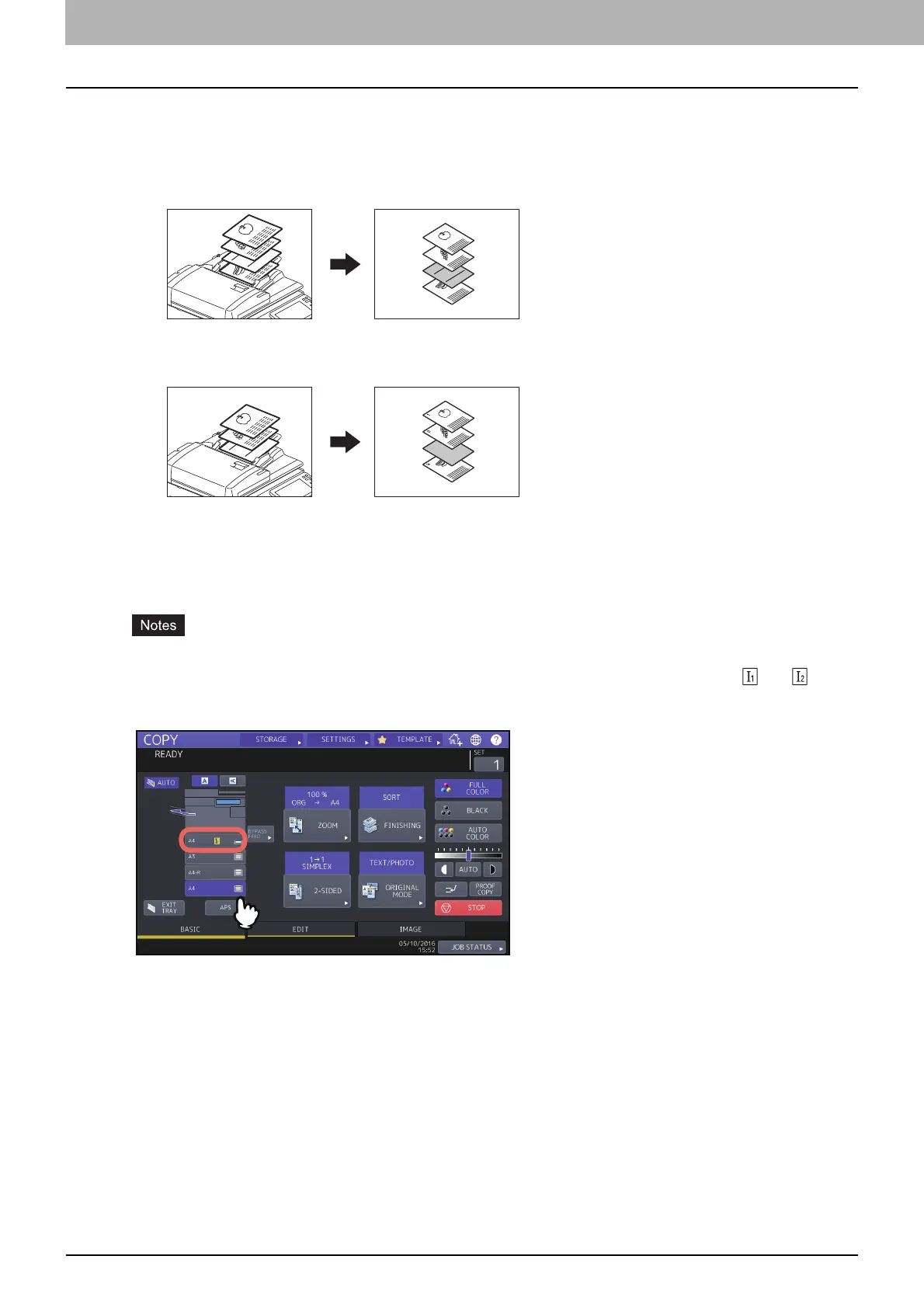78 Inserting a Sheet at a Desired Page (Sheet Insertion)
0.Inserting a Sheet at a Desired Page (Sheet Insertion)
You can insert a special type of paper such as colored paper at the desired page. This function is called “sheet
insertion”. You can insert up to 2 types of sheets for a total of 50 pages. The sheet insertion mode has the following 2
types:
COPIED: Inserts a copied sheet, replacing the specified page.
BLANK: Inserts a blank sheet before the specified page.
1
Place sheets for sheet insertion and specify the paper type.
Place them on the bypass tray or in a drawer previously set for insertion sheets. The paper for the insertion sheets
must be placed in a different paper source than normal paper.
When placing paper in a drawer for sheet insertion, be sure to select “INSERT 1” or “INSERT 2” as a paper type,
and also set the paper size and thickness. To select “SHEET” as the paper type for a drawer, and
appears.
P.31 “Specifying the Paper Type”
When placing paper on the bypass tray, be sure to set the paper size and thickness.
P.32 “Bypass Copying”
Place the paper for insertion sheets of the same size as normal paper in the same direction.
2
Press [SHEET INSERTION] on the EDIT menu.
4
3
REPORT
2003
2
1
3
REPORT
2003
2
1
