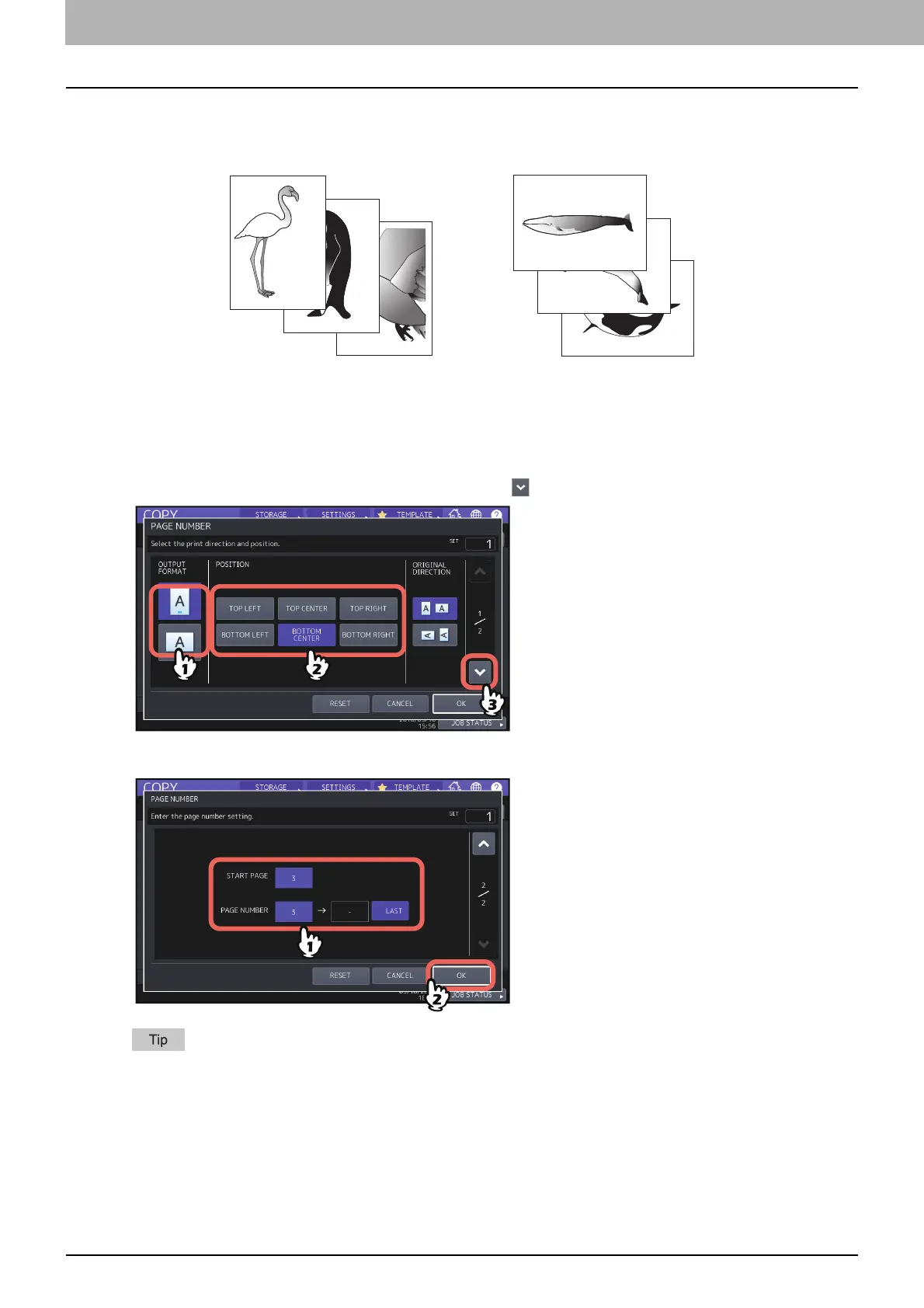82 Adding a Page Number on Copied Paper (Page Number)
0.Adding a Page Number on Copied Paper (Page Number)
You can add a page number on the copied paper.
1
Press [PAGE NUMBER] on the EDIT menu.
2
Select the direction and position of a page number.
If you want to specify the page number to start with, press and go to step 3.
3
Specify the initial page and the page number you want to start with, and press [OK].
You can specify the initial page from 1 to 32766.
3
2
1
3
2
1
Printed at the bottom center
of a portrait copy
Printed at the top right
of a landscape copy
