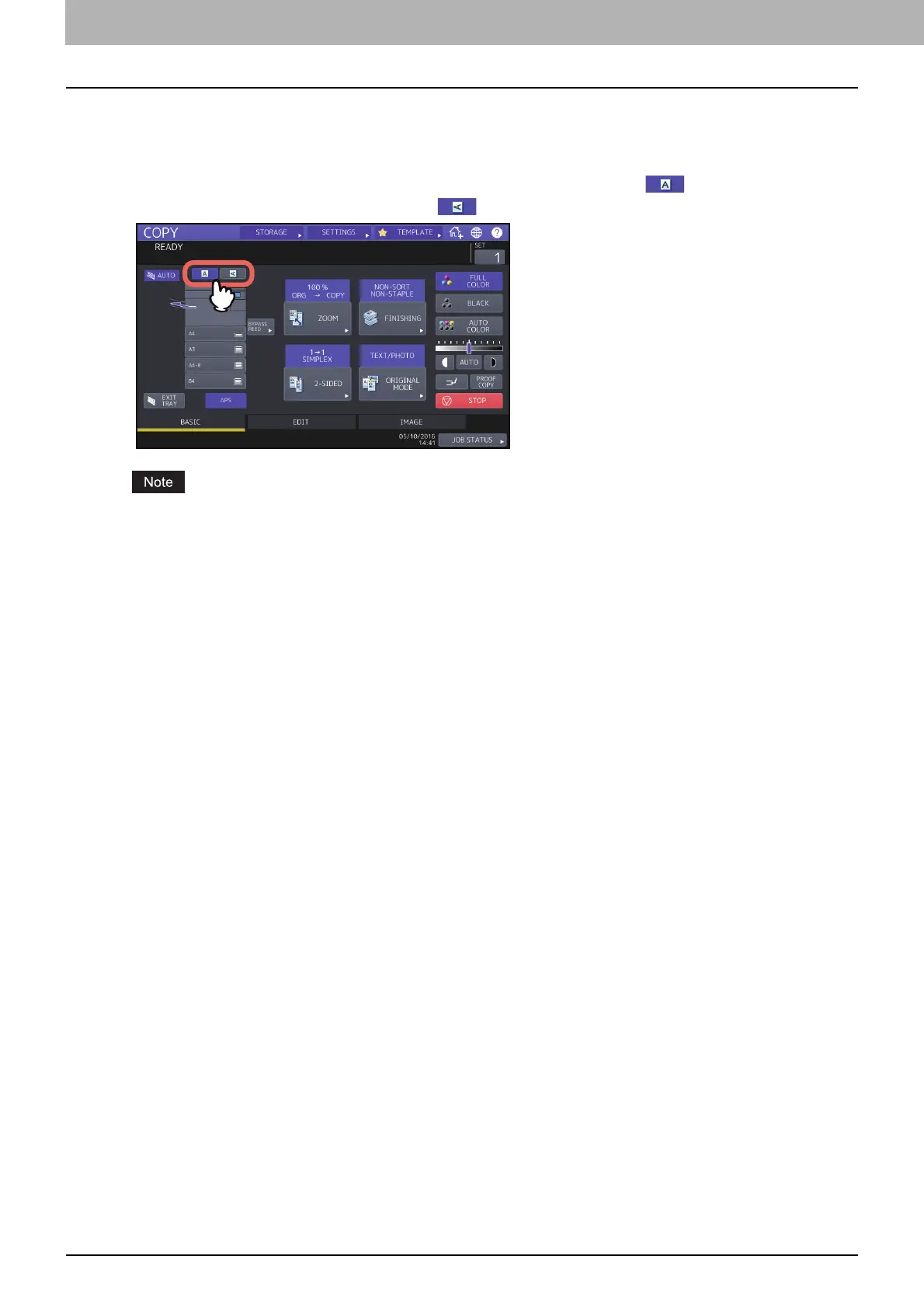26 Specifying the orientation of originals
0.Specifying the orientation of originals
You can specify the orientation of the placed originals.
1
Press a paper direction button on the BASIC menu, matching the orientation of the placed
original.
When the placed original faces to the front (with its bottom toward you), press [ ]. When the original faces
to the side (with its bottom to the right), press [ ].
This setting can be also specified in “Finishing mode” or “Duplex copying mode”.
When you change the orientation on different setting screens, the last specified setting is applied.
P.54 “Selecting Finishing Mode”
P.62 “Duplex Copying”
